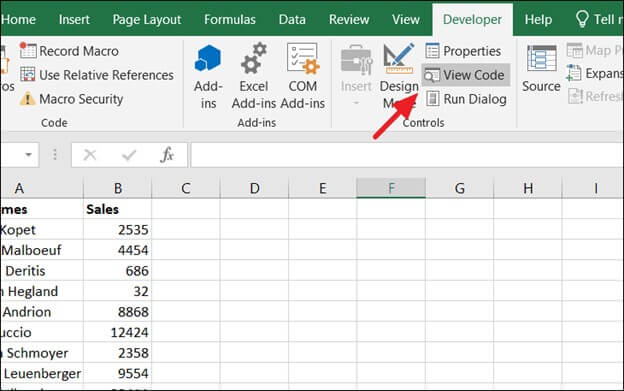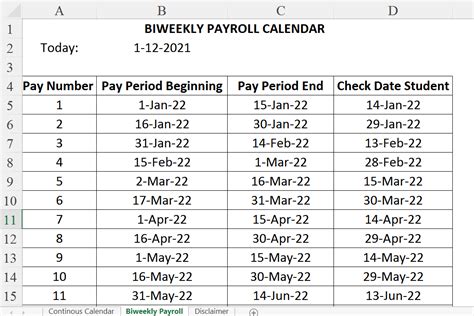Master the Art: String Cleaning in JS

String cleaning, an essential technique in JavaScript development, is a process that involves sanitizing and formatting strings to ensure data integrity and security. This article aims to delve into the intricacies of string cleaning, offering a comprehensive guide for developers to master this art and enhance their coding practices.
Understanding String Cleaning
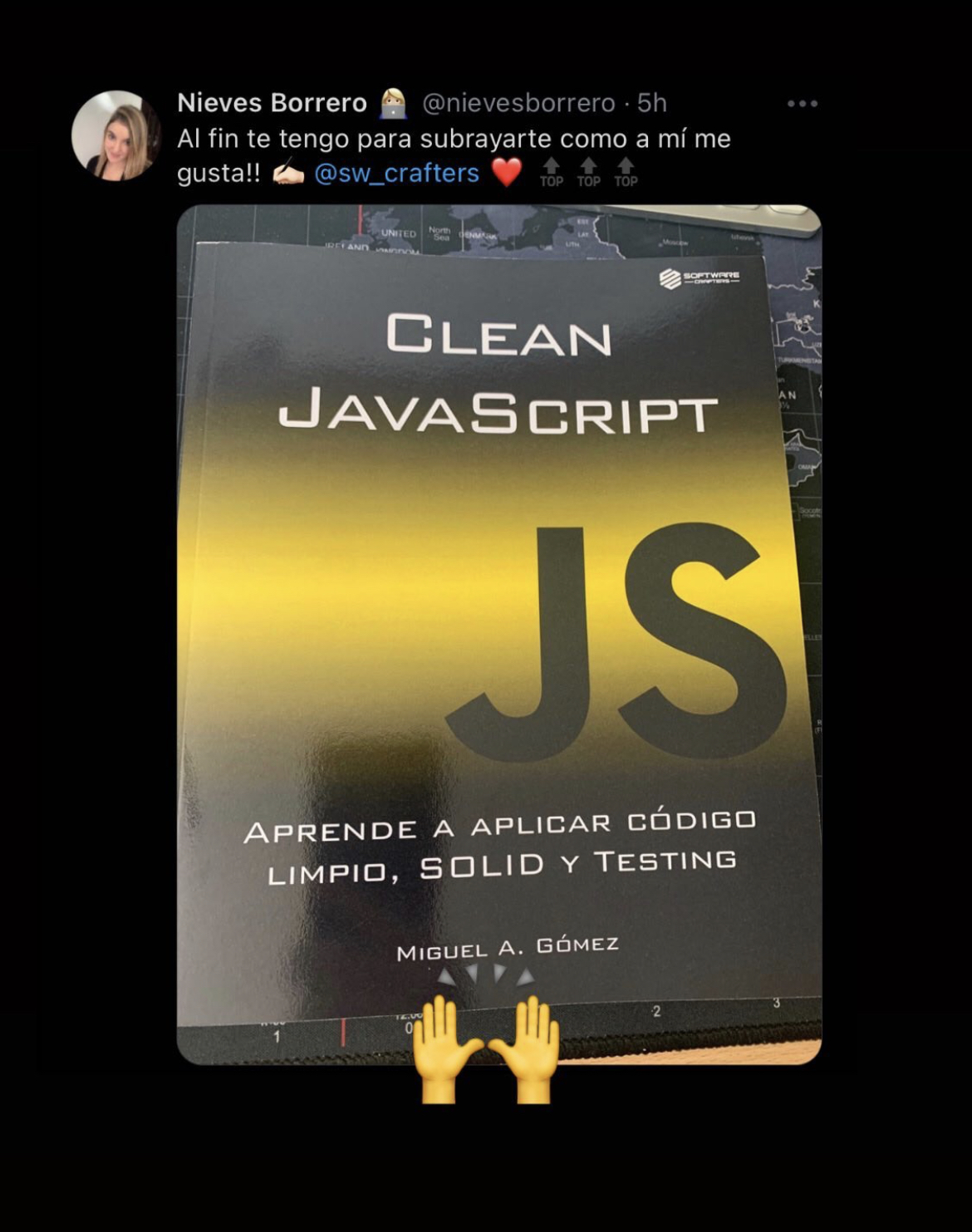
String cleaning is a critical step in any data-handling process, especially in JavaScript, where user-generated content is often a significant part of web applications. It involves removing or replacing unwanted characters, formatting data consistently, and ensuring that strings meet specific requirements, such as length, pattern, or validity.
The importance of string cleaning cannot be overstated. It plays a pivotal role in maintaining data quality, preventing errors, and safeguarding applications from potential security threats. For instance, improperly cleaned strings can lead to issues like SQL injection, cross-site scripting (XSS), or other forms of code injection attacks.
Common String Cleaning Scenarios
- Removing Whitespace: Excessive whitespace, including leading, trailing, or multiple spaces between words, can be problematic for data storage and presentation. Cleaning such whitespace ensures consistent formatting.
- Character Replacement: Sometimes, specific characters like commas, quotes, or special symbols need to be removed or replaced to comply with certain data standards or to avoid interpretation issues.
- Length Control: Limiting the length of strings is essential to prevent buffer overflows or ensure that data fits within specified boundaries.
- Validation and Formatting: This includes checking if a string follows a particular pattern, ensuring it contains valid characters, or converting it to a specific format, like upper or lowercase.
JavaScript String Cleaning Methods
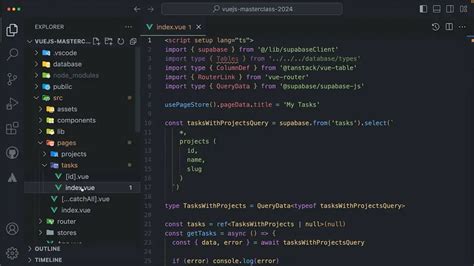
JavaScript provides a range of methods and functions to facilitate string cleaning tasks. Let’s explore some of the most commonly used ones:
Trim and TrimStart/TrimEnd
The trim method is a versatile tool for removing whitespace from both ends of a string. It’s particularly useful for cleaning user input, ensuring that leading or trailing spaces don’t interfere with data interpretation.
Example:
const dirtyString = ' Hello, World! '; const cleanString = dirtyString.trim(); // Output: "Hello, World!"
Replace
The replace method is powerful for substituting specific characters or patterns within a string. It can be used to replace unwanted characters or to ensure data follows a particular format.
Example:
const dirtyString = 'Hello, World!'; const cleanString = dirtyString.replace(/,/g, ''); // Output: "Hello World!"
Slice and Substring
Slice and substring methods are useful for extracting parts of a string, which can be beneficial for cleaning or formatting purposes. They allow developers to select a specific portion of a string based on its index.
Example:
const dirtyString = 'Hello, World!'; const cleanString = dirtyString.slice(0, 5); // Output: "Hello"
Regular Expressions
Regular Expressions, often referred to as regex, are a powerful tool for string cleaning. They provide a way to define complex patterns and match specific sequences of characters. Regex can be used to validate strings, replace patterns, or extract specific data.
Example:
const dirtyString = 'Hello, World!'; const cleanString = dirtyString.replace(/[^a-zA-Z\s]/g, ''); // Output: "Hello World" (removes all non-alphabetic characters)
Advanced String Cleaning Techniques
While the basic methods covered above are essential, developers often need more advanced techniques for complex string cleaning tasks. Here are some advanced approaches:
Using Libraries and Packages
There are numerous libraries and packages available for JavaScript that provide advanced string cleaning and manipulation capabilities. Some popular options include Lodash, String.prototype, and StringClean. These libraries offer a wide range of functions, from basic cleaning methods to more complex transformations.
Custom Functions and Regular Expressions
Developers can also create custom functions to handle specific string cleaning tasks. This allows for more control and flexibility, especially when dealing with unique data requirements. Custom functions can be combined with regular expressions to create powerful string cleaning solutions.
Example:
function cleanString(str) {
const regex = /[^a-zA-Z0-9\s]/g;
return str.replace(regex, '').trim();
}
const dirtyString = 'Hello, World!@#';
const cleanString = cleanString(dirtyString); // Output: "Hello World"
Best Practices and Considerations
When implementing string cleaning techniques, it’s essential to consider the following best practices:
- Performance: String cleaning can impact application performance, especially with large datasets. Optimize your cleaning process to ensure it doesn't slow down your application.
- Security: Always prioritize security when cleaning strings. Ensure that your cleaning methods adequately protect against potential security threats, especially when dealing with user-generated content.
- Data Consistency: Maintain data consistency by ensuring that all strings are cleaned using the same methods and standards. This prevents issues like data corruption or misinterpretation.
- Error Handling: Implement robust error handling mechanisms to manage scenarios where string cleaning fails or produces unexpected results.
Conclusion

Mastering the art of string cleaning in JavaScript is a crucial skill for developers, ensuring data integrity, security, and consistency in their applications. With the right tools and techniques, developers can effectively clean and format strings, contributing to the overall quality and reliability of their code.
FAQs
What is the primary purpose of string cleaning in JavaScript?
+String cleaning in JavaScript is primarily used to ensure data integrity and security. It involves removing or replacing unwanted characters, formatting data consistently, and validating strings to meet specific requirements.
<div class="faq-item">
<div class="faq-question">
<h3>How can I remove leading and trailing whitespace from a string in JavaScript?</h3>
<span class="faq-toggle">+</span>
</div>
<div class="faq-answer">
<p>You can use the <strong>trim</strong> method to remove leading and trailing whitespace from a string. For example: <code>const cleanString = dirtyString.trim();</code></p>
</div>
</div>
<div class="faq-item">
<div class="faq-question">
<h3>What are some common use cases for string cleaning in web development?</h3>
<span class="faq-toggle">+</span>
</div>
<div class="faq-answer">
<p>String cleaning is commonly used in web development for scenarios like form validation, data storage, and presentation. It ensures that user input meets the required standards and prevents potential security issues.</p>
</div>
</div>
<div class="faq-item">
<div class="faq-question">
<h3>How can I use regular expressions for string cleaning in JavaScript?</h3>
<span class="faq-toggle">+</span>
</div>
<div class="faq-answer">
<p>Regular expressions (regex) are powerful tools for string cleaning. They allow you to define complex patterns and match specific sequences of characters. You can use the <strong>replace</strong> method along with regex to clean and format strings.</p>
</div>
</div>
<div class="faq-item">
<div class="faq-question">
<h3>Are there any libraries or packages that can assist with string cleaning in JavaScript?</h3>
<span class="faq-toggle">+</span>
</div>
<div class="faq-answer">
<p>Yes, there are several libraries available, such as <strong>Lodash</strong>, <strong>String.prototype</strong>, and <strong>StringClean</strong>, which provide advanced string manipulation and cleaning capabilities. These libraries offer a wide range of functions to simplify complex cleaning tasks.</p>
</div>
</div>