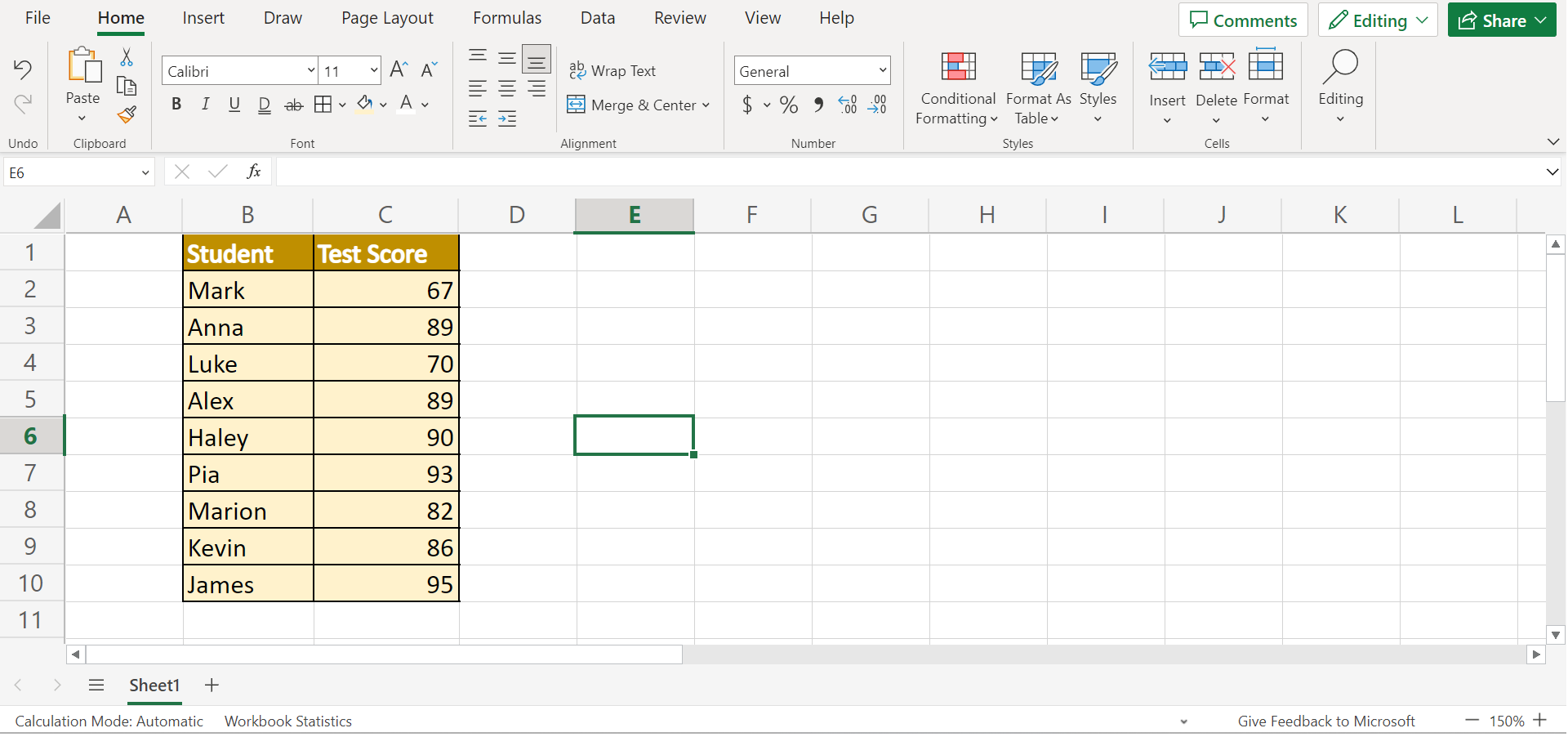Preserving Links in PDFs: 5 Easy Tips
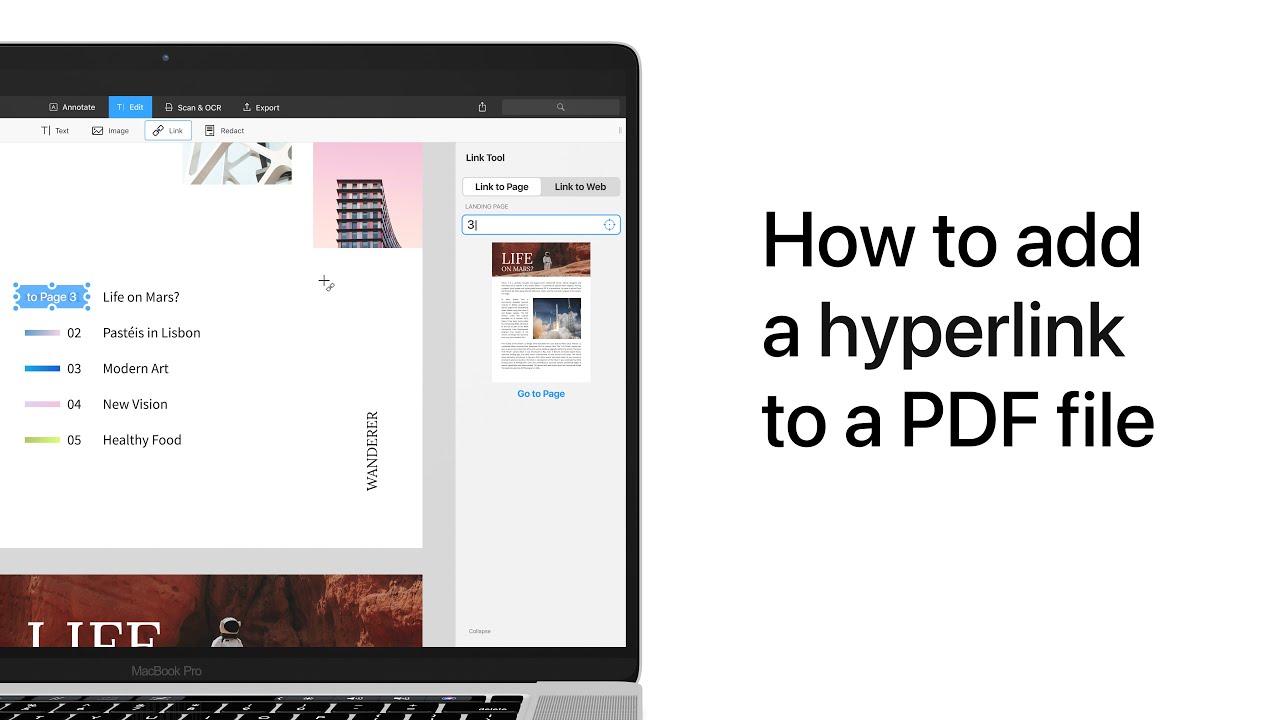
In the digital age, where information is often shared and accessed electronically, preserving links within Portable Document Format (PDF) files is a crucial aspect of maintaining the integrity and usability of documents. Whether you're a researcher, writer, or content creator, ensuring that your PDF documents retain their interactive elements is essential for providing a seamless user experience and facilitating easy access to additional resources.
This article will delve into the importance of link preservation in PDFs and provide you with five practical tips to ensure your documents remain functional and engaging. By following these strategies, you'll be able to enhance the accessibility and impact of your content, whether it's for academic research, business reports, or creative writing.
Understanding the Significance of Link Preservation in PDFs
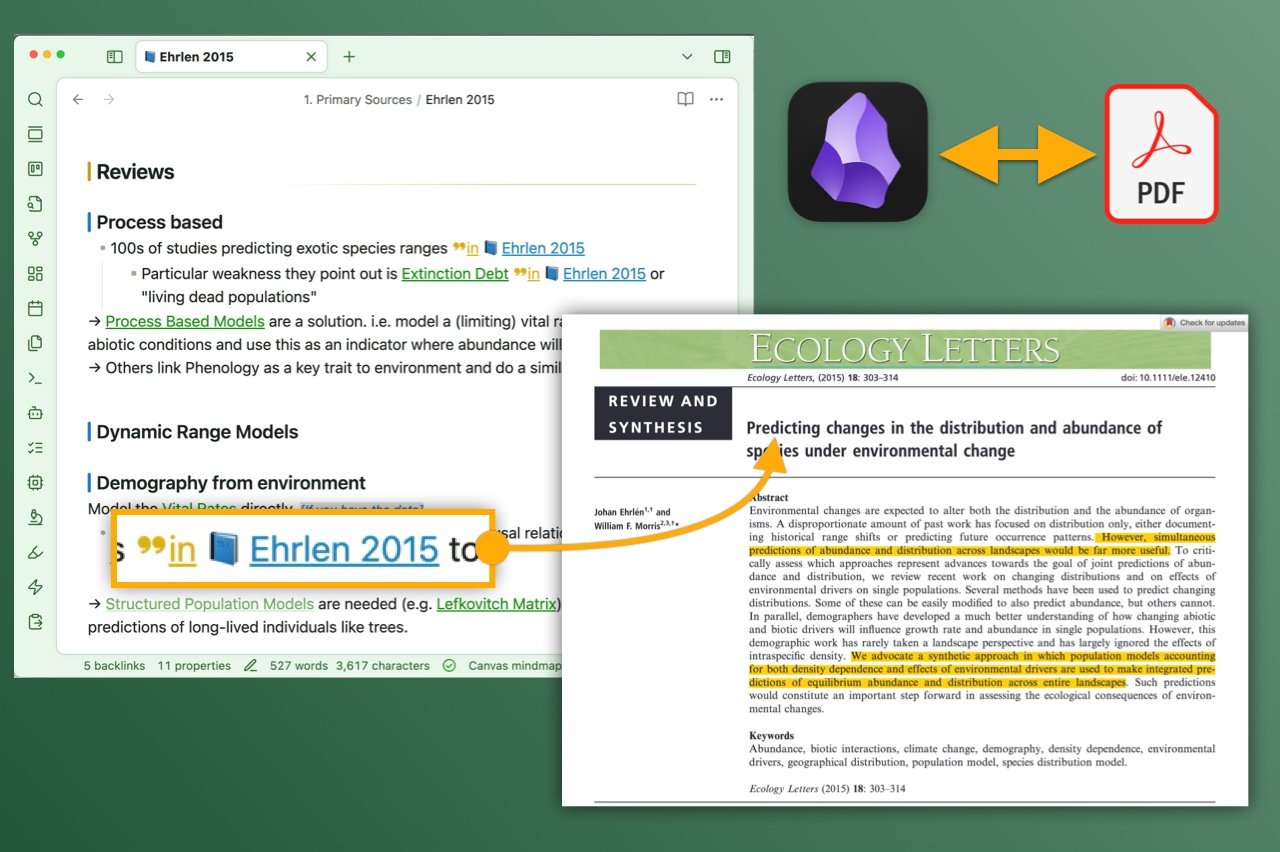
When it comes to digital documents, links are more than just connectors to external resources. They represent a vital bridge that enables readers to explore related content, delve deeper into a subject, or access supplementary materials. In the context of PDFs, link preservation ensures that these interactive elements remain intact, even after the document is downloaded or shared.
Preserving links in PDFs is especially crucial for documents that are intended for long-term use or wide distribution. For instance, academic papers, research reports, and technical manuals often contain numerous citations and references, which, when accessible via links, greatly enhance the reader's experience and understanding of the subject matter.
Moreover, in the business world, PDFs are frequently used for presentations, proposals, and reports. Embedding links within these documents allows for seamless navigation to supporting data, case studies, or even interactive multimedia elements, thereby enriching the overall presentation and communication of ideas.
5 Tips for Preserving Links in PDFs
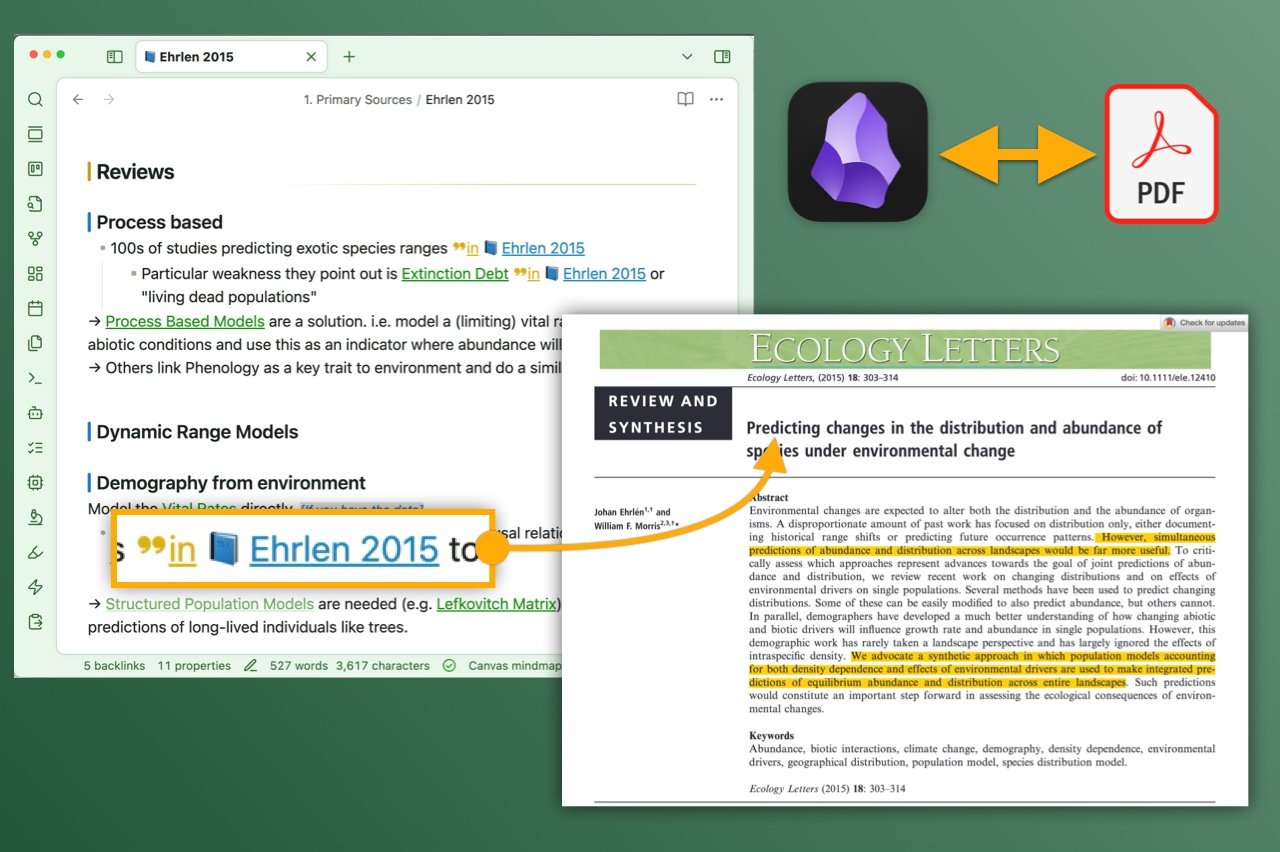
1. Choose the Right PDF Creation Software
The first step towards ensuring link preservation in PDFs is selecting the right software for creating your document. Not all PDF creators are designed equally, and some may not adequately support link retention.
Opt for reputable PDF creation tools that explicitly advertise their ability to preserve links. These tools often offer advanced features, such as interactive elements, which can greatly enhance the functionality of your PDF.
For instance, Adobe Acrobat, a widely recognized industry standard, offers robust link preservation capabilities. With Adobe Acrobat, you can easily create PDFs that retain their interactivity, ensuring that links, buttons, and other dynamic elements remain functional.
2. Verify Link Functionality Before Saving
Before saving your PDF, it’s crucial to verify the functionality of all embedded links. While modern PDF creation software is generally reliable, it’s always prudent to double-check that all links work as intended.
Open the PDF in a preview mode and click on each link to ensure they direct you to the correct destination. This simple step can help you identify and rectify any potential issues before the document is shared or published.
Additionally, consider adding a brief description or label to each link within your PDF. This not only enhances the user experience by providing context but also allows for easier debugging if any link-related issues arise.
3. Utilize PDF Optimization Tools
PDF optimization tools can be invaluable for ensuring that your PDFs are not only small in size but also retain their interactive features, including links.
These tools often provide advanced compression algorithms that reduce the file size of your PDF without compromising its quality or interactivity. By optimizing your PDFs, you make them more user-friendly, especially for readers with slower internet connections or limited storage space.
For example, Smallpdf offers a range of optimization tools, including a PDF Compressor, which can significantly reduce the size of your PDF while maintaining its link functionality. This ensures that your document remains accessible to a wide audience without sacrificing its interactivity.
4. Convert Links to PDF-Friendly Formats
Not all link formats are equally compatible with PDFs. Some link types, especially those with complex parameters or dynamic content, may not be fully supported by all PDF readers.
To ensure maximum compatibility and link preservation, consider converting your links to more basic, PDF-friendly formats. For instance, instead of using dynamic links that may change over time or are specific to certain web platforms, opt for static URLs that are more universally recognized by PDF readers.
Additionally, ensure that your links are properly encoded to handle special characters and international languages. This can prevent issues such as link corruption or redirection errors, especially when your PDFs are accessed by a diverse global audience.
5. Regularly Test and Update Your PDFs
Link preservation is an ongoing process, especially as web content and URLs can change frequently. To ensure that your PDFs remain up-to-date and functional, it’s essential to regularly test and update them.
Set a schedule to review your PDFs, ideally every few months or whenever there are significant changes to the content or its related links. During these reviews, verify that all links still direct to the correct destinations and that no broken links have appeared.
If you discover any broken links, promptly update them with the correct URLs. This not only maintains the integrity of your document but also enhances its user experience, as readers won't encounter frustrating dead ends when clicking on embedded links.
| Link Type | Preservation Tips |
|---|---|
| Internal Links | Use absolute paths to ensure consistency across different devices and PDF viewers. |
| External Links | Regularly monitor and update these links to avoid broken connections. Consider using link shortening services for easier management. |
| Mailto Links | Test these links to ensure they open the default email client on various devices. Consider providing alternative contact methods in case of compatibility issues. |
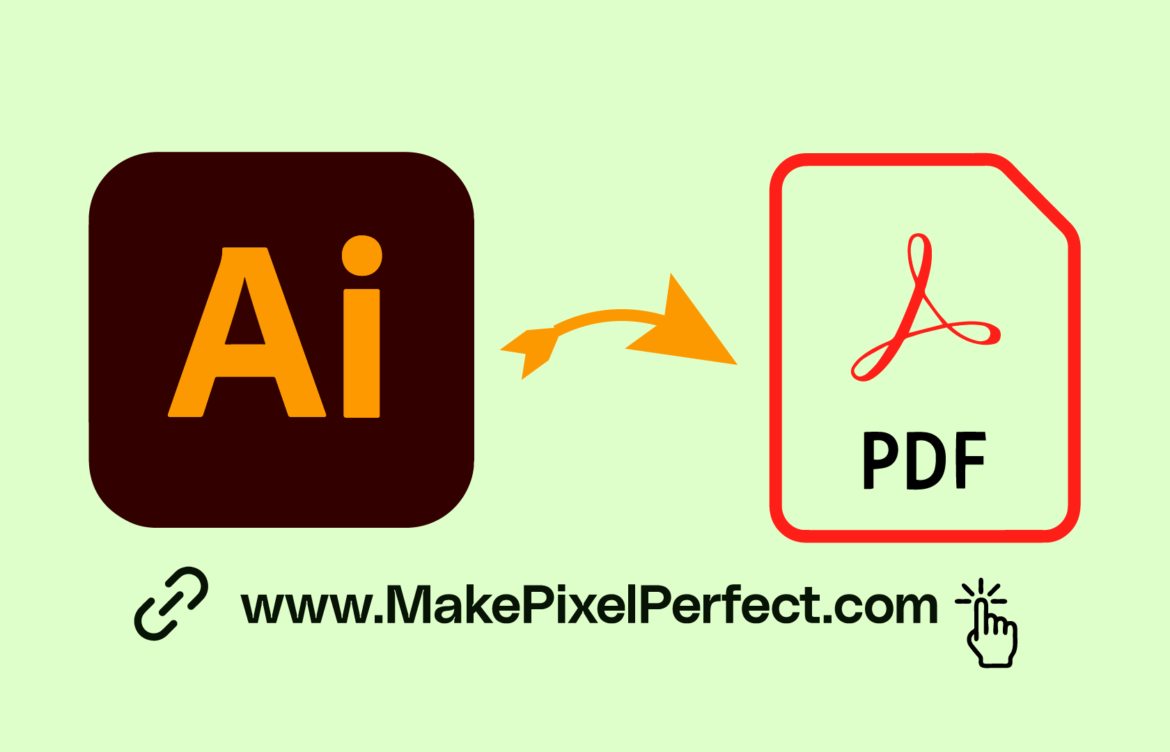
Can all types of links be preserved in PDFs?
+While modern PDF software supports a wide range of link types, some complex or dynamic links may not be fully preserved. It’s important to test and, if necessary, convert links to more basic formats to ensure maximum compatibility.
Are there any free tools for optimizing PDFs for link preservation?
+Yes, there are several free PDF optimization tools available online. For instance, Smallpdf offers a range of free tools, including a PDF compressor, which can help reduce the size of your PDFs while maintaining link functionality.
How often should I update the links in my PDFs?
+It’s recommended to review and update the links in your PDFs at least once every few months, or whenever significant changes are made to the content or related web resources. Regular updates ensure that your PDFs remain functional and provide accurate information to your readers.