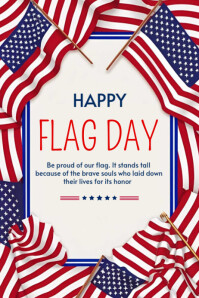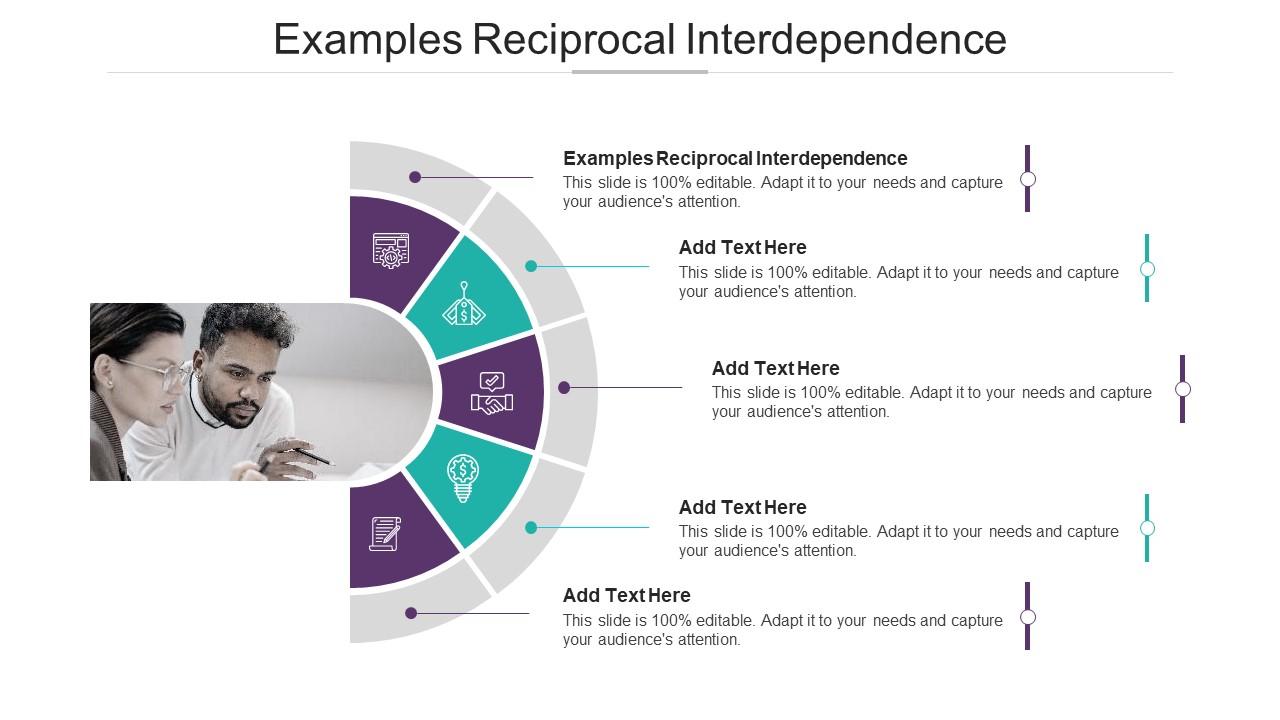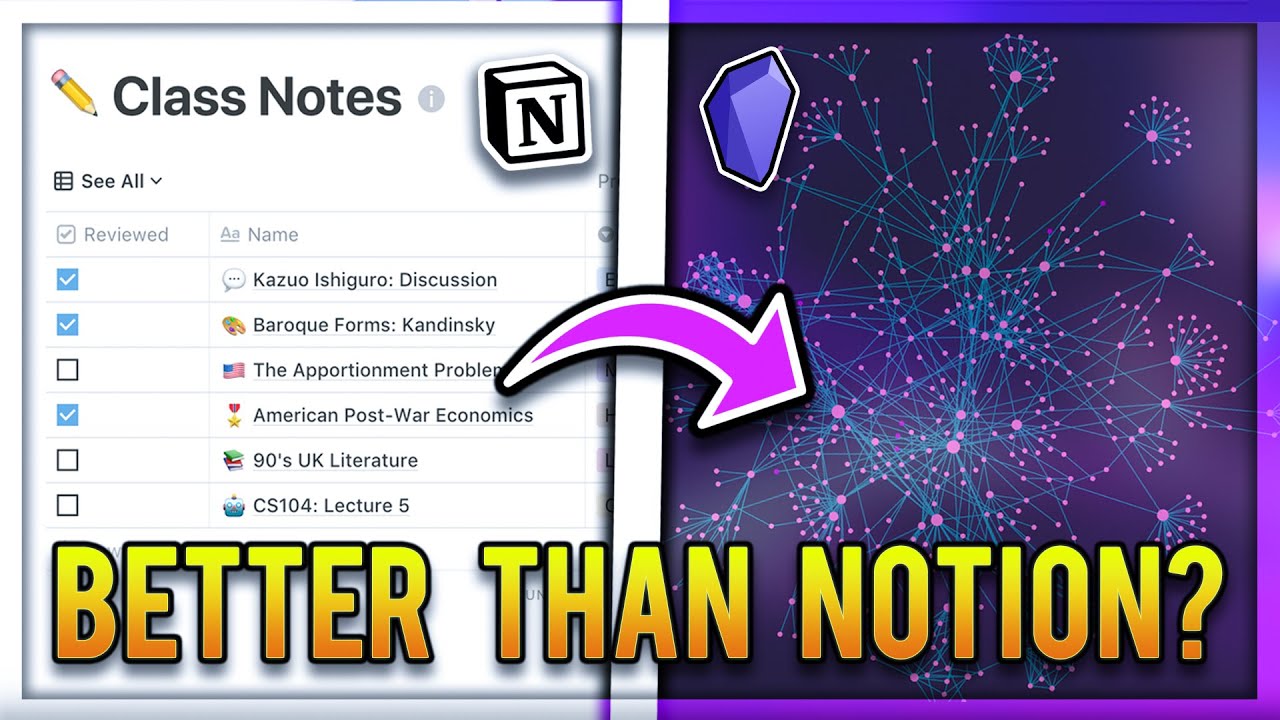Convert C# List to Comma-Separated String Easily
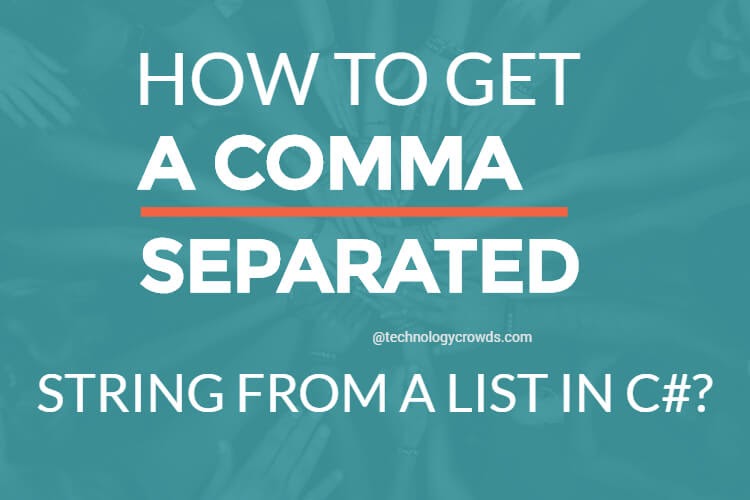
The C# programming language provides a straightforward way to convert a List object into a comma-separated string. This conversion is a common requirement when dealing with data manipulation and presentation, especially when working with databases or exporting data to CSV files. This article will delve into the process, providing a comprehensive guide with real-world examples and performance considerations.
The Basics of List to Comma-Separated String Conversion
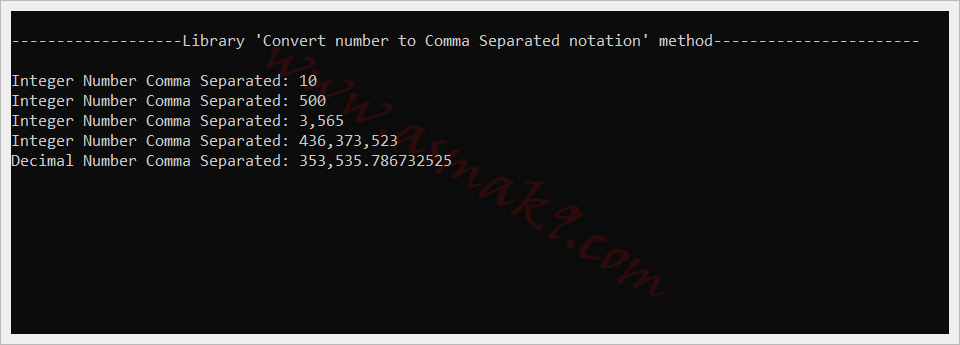
In C#, a List is a collection of objects that allows duplication and maintains insertion order. To convert this collection into a comma-separated string, you can utilize the Join method from the System.String class.
Here's a simple example of converting a List of strings to a comma-separated string:
List myList = new List() { "Apple", "Banana", "Cherry" };
string csvString = string.Join(", ", myList);
Console.WriteLine(csvString); // Output: Apple, Banana, Cherry
The Join method takes two parameters: the delimiter (in this case, a comma and a space) and the collection to be joined. The resulting string will have each element of the List separated by the specified delimiter.
Handling Different Data Types
While the above example works for a List of strings, you may encounter scenarios where you need to convert a List of different data types, such as integers or custom objects. In such cases, you’ll need to implement a conversion or formatting logic for each element before joining them.
For example, if you have a List of integers, you might want to convert each integer to its string representation before joining them:
List myIntList = new List() { 1, 2, 3, 4, 5 };
string csvIntString = string.Join(", ", myIntList.Select(i => i.ToString()).ToList());
Console.WriteLine(csvIntString); // Output: 1, 2, 3, 4, 5
In this example, the Select method is used to transform each integer into its string representation, and then the Join method is applied to create the comma-separated string.
Performance Considerations
While the Join method is generally efficient, the performance can vary depending on the size of the List and the complexity of the conversion logic. For large lists or complex conversions, consider using a StringBuilder for better performance.
A StringBuilder can be used to concatenate strings efficiently, especially when dealing with large amounts of data. Here's an example:
List largeList = new List(1000000); // Large list with 1 million elements
StringBuilder sb = new StringBuilder();
foreach (string item in largeList)
{
sb.Append(item);
sb.Append(", ");
}
// Remove the trailing comma and space
if (sb.Length > 2)
{
sb.Length -= 2;
}
string csvString = sb.ToString();
Console.WriteLine(csvString); // Output: Concatenated string of all elements
In this example, a StringBuilder is used to build the comma-separated string efficiently. This approach can significantly improve performance for large lists or scenarios where memory usage is a concern.
Advanced Techniques for Complex Scenarios
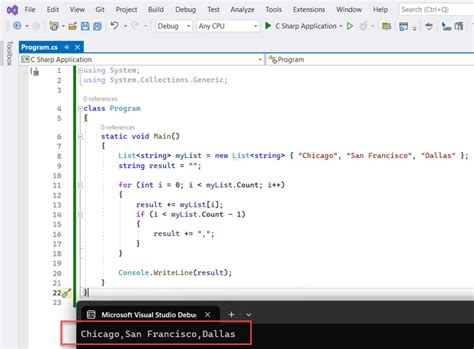
In more complex scenarios, you might need to perform additional transformations or formatting before converting the List to a comma-separated string. This could involve applying custom formatting to each element or handling null values.
Custom Formatting and Null Handling
Let’s consider a scenario where you have a List of Person objects, and you want to convert this list into a comma-separated string with each person’s name and age, formatted as “Name: Age”. Additionally, you want to handle null values gracefully.
class Person
{
public string Name { get; set; }
public int? Age { get; set; }
}
List personList = new List()
{
new Person { Name = "Alice", Age = 25 },
new Person { Name = "Bob", Age = null },
new Person { Name = "Charlie", Age = 30 }
};
string csvPersonString = string.Join(", ", personList.Select(p => $"{p.Name}: {p.Age ?? "Unknown"}").ToList());
Console.WriteLine(csvPersonString); // Output: Alice: 25, Bob: Unknown, Charlie: 30
In this example, the Select method is used to format each Person object as a string, and the Join method is applied to create the final comma-separated string. The ?? operator is used to handle null values for the Age property, ensuring that "Unknown" is displayed for null ages.
Custom Delimiters and Escaping Characters
In certain situations, you might need to use custom delimiters or handle characters that have special meaning in the target format (such as commas in CSV). In such cases, you’ll need to implement custom logic to escape or replace these characters.
For example, if you want to use a pipe (|) as a delimiter instead of a comma, you can modify the Join method call as follows:
string csvStringWithPipeDelimiter = string.Join("|", myList);
Console.WriteLine(csvStringWithPipeDelimiter); // Output: Apple|Banana|Cherry
Similarly, if you need to escape special characters, you can implement custom logic before joining the elements. For instance, to escape commas in a CSV string, you might use a replacement function like Replace(",", ",") for each element before joining.
Conclusion and Future Implications
The conversion of a C# List to a comma-separated string is a fundamental operation in data handling and presentation. This article has provided a comprehensive guide, covering basic and advanced techniques, performance considerations, and real-world examples. By understanding these techniques, developers can efficiently manipulate and present data in various formats, improving the overall user experience and system performance.
As C# continues to evolve, the need for efficient data manipulation and presentation techniques will only increase. Future developments in the language may introduce new methods or extensions to simplify these operations further, enhancing the developer's ability to handle complex data scenarios with ease.
Can I use a different delimiter other than a comma for the CSV string?
+Yes, you can use any character or sequence of characters as a delimiter by specifying it as the first parameter of the Join method. For example, string.Join(“|”, myList) would use a pipe (|) as the delimiter.
What if I need to handle a very large list of data? Will the Join method perform well in such cases?
+For very large lists, the Join method might not perform optimally due to memory overhead. In such cases, using a StringBuilder is recommended for better performance. It allows efficient concatenation of strings without creating intermediate strings, reducing memory usage.
Is there a way to format each element differently before joining them into a CSV string?
+Yes, you can apply custom formatting to each element before joining them into a CSV string. This can be done using the Select method along with the Join method. For example, string.Join(“, “, myList.Select(i => i.ToString().ToUpper()).ToList()) would convert each element to uppercase before joining.