Apple Notes vs. Obsidian: Study Tools Compared
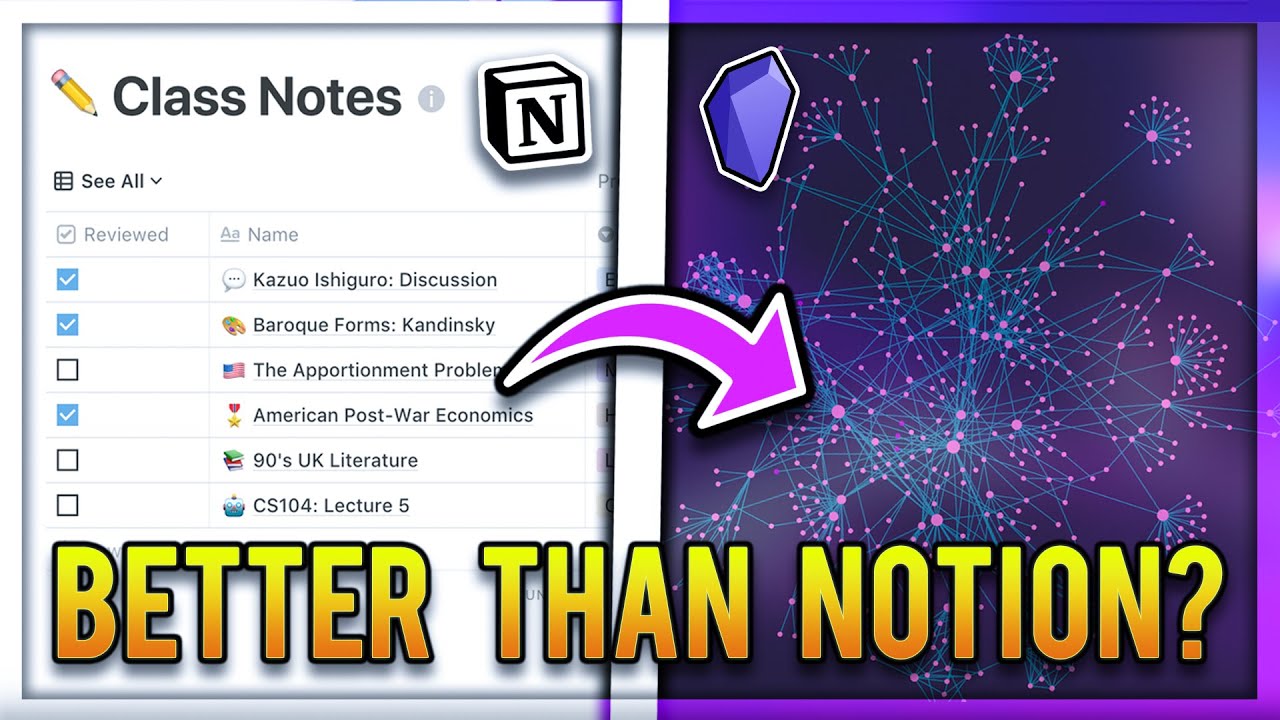
In the ever-evolving world of digital note-taking and knowledge management, two powerful tools have emerged as frontrunners for those seeking efficient study methods and organized information management: Apple Notes and Obsidian. While both applications offer unique features and capabilities, they cater to different user preferences and use cases. In this comprehensive comparison, we will delve into the specifics of each tool, exploring their strengths, weaknesses, and suitability for various study scenarios. By the end, you'll have a clear understanding of which tool aligns best with your personal needs and learning style.
Apple Notes: The Familiar Companion for iOS Users

Apple Notes is a native note-taking application that comes pre-installed on all iOS devices, seamlessly integrating with the Apple ecosystem. Its simplicity and user-friendly interface make it an attractive choice for those who prefer a straightforward and intuitive note-taking experience.
Key Features of Apple Notes
- Easy-to-Use Interface: Apple Notes offers a clean and minimalist design, allowing users to quickly create and organize notes with ease. The familiar layout ensures a smooth learning curve, making it accessible to users of all skill levels.
- Cross-Platform Accessibility: As a part of the Apple ecosystem, Apple Notes provides seamless synchronization across iOS, iPadOS, and macOS devices. This cross-platform accessibility ensures that your notes are always within reach, regardless of the device you’re using.
- Rich Text Formatting: Apple Notes supports a wide range of text formatting options, including bold, italic, underline, and various text styles. You can also insert images, tables, and even draw sketches directly within your notes, making it a versatile tool for visual learners.
- Integration with Other Apple Apps: Apple Notes seamlessly integrates with other Apple apps like Photos, Reminders, and Safari. This integration allows you to embed images, create smart reminders, and quickly capture web content, making it a comprehensive solution for managing your study materials.
- Password Protection and Sharing: Apple Notes provides password protection for sensitive notes, ensuring privacy and security. Additionally, you can easily share notes with collaborators, making it a collaborative tool for group study sessions or project work.
Performance and Storage
Apple Notes is known for its efficient performance, especially on iOS devices. It handles large volumes of notes with ease and provides quick search capabilities to locate specific information. In terms of storage, Apple Notes offers ample space, with iCloud providing a reliable and secure backup solution.
| Feature | Apple Notes |
|---|---|
| Performance | Fast and responsive, especially on iOS devices. |
| Storage | Utilizes iCloud for storage, offering up to 5GB of free space, with paid plans available for additional storage. |

Obsidian: The Powerful Knowledge Management System

Obsidian is a relatively new player in the note-taking and knowledge management space, but it has quickly gained popularity among users seeking a more advanced and customizable experience. Obsidian is a markdown-based note-taking application that focuses on building interconnected networks of knowledge, making it an ideal choice for those who want to explore the depths of their study materials and create intricate connections between concepts.
Key Features of Obsidian
- Markdown Support: Obsidian utilizes markdown, a lightweight markup language, to create and format notes. This text-based approach offers a clean and distraction-free writing experience, allowing users to focus on their content. Markdown also enables easy sharing and collaboration, as it is widely supported across various platforms.
- Graph-Based Note Organization: One of Obsidian’s standout features is its graph-based note organization. It allows users to visualize the connections between their notes, creating a web-like structure that enhances understanding and knowledge retention. This unique approach makes it easier to explore related concepts and build a comprehensive knowledge base.
- Powerful Search and Linking: Obsidian’s search functionality is highly robust, enabling users to quickly locate specific information within their note network. Additionally, Obsidian supports bidirectional linking, which means you can create connections between notes by simply mentioning the name of another note. This feature simplifies cross-referencing and allows for easy navigation through your knowledge base.
- Customizability and Plugins: Obsidian shines in its ability to be highly customized. Users can modify the appearance and functionality of the application to suit their preferences. Obsidian also supports a wide range of plugins, which extend its capabilities and allow for integration with other tools and services. This level of customization makes it a flexible and adaptable study companion.
- Free and Open-Source: Obsidian is free and open-source, meaning users have access to the source code and can contribute to its development. This community-driven approach ensures continuous improvements and the addition of new features, making Obsidian a dynamic and evolving tool.
Performance and Compatibility
Obsidian is a lightweight application that performs well across various platforms. It is available for Windows, macOS, and Linux, ensuring broad compatibility. While it may not offer the same level of cross-platform synchronization as Apple Notes, Obsidian provides manual export and import options to ensure your notes are accessible across devices.
| Feature | Obsidian |
|---|---|
| Performance | Lightweight and responsive, performing well on most systems. |
| Compatibility | Available for Windows, macOS, and Linux, with manual export/import options for cross-device access. |
Comparison: Which Study Tool is Right for You?
The choice between Apple Notes and Obsidian ultimately depends on your personal preferences, study habits, and the nature of the materials you’re working with. Here’s a breakdown of the key considerations to help you decide:
Simplicity vs. Complexity
Apple Notes excels in simplicity and ease of use, making it an excellent choice for those who prefer a straightforward note-taking experience. Its intuitive interface and rich text formatting options cater to users who want a quick and efficient way to capture and organize their study notes. On the other hand, Obsidian is designed for users who appreciate a more complex and customizable approach. Its markdown-based interface and graph-based organization offer a deeper level of control and insight into your knowledge base, making it ideal for users who want to explore intricate connections between concepts.
Cross-Platform vs. Platform-Specific
Apple Notes, being a part of the Apple ecosystem, offers seamless cross-platform accessibility. This makes it an attractive option for users who rely on multiple Apple devices and want a unified note-taking experience. Obsidian, while compatible with multiple platforms, doesn’t offer the same level of synchronization as Apple Notes. However, its ability to export and import notes manually ensures that your study materials are accessible across devices, albeit with a slightly more manual process.
Visual vs. Text-Based
Apple Notes provides a more visual approach to note-taking, with its rich text formatting, image insertion, and drawing capabilities. This makes it well-suited for users who prefer a visually engaging note-taking experience and those who rely on visual aids for better comprehension. Obsidian, on the other hand, takes a text-based approach with markdown. While it doesn’t offer the same level of visual formatting, its focus on text and its powerful search and linking capabilities make it ideal for users who want to explore the depth of their study materials through text-based connections.
Cost and Accessibility
Apple Notes is a built-in application on iOS devices, making it readily accessible to all iOS users without additional costs. While it may require an Apple ID for iCloud synchronization, it doesn’t impose any additional fees for basic note-taking features. Obsidian, being a free and open-source application, is also highly accessible. However, some advanced features and plugins may require donations or subscriptions to support the development and maintenance of the application.
The Verdict: Finding Your Perfect Study Companion
Both Apple Notes and Obsidian have their unique strengths and use cases. Apple Notes is an excellent choice for users who prioritize simplicity, cross-platform accessibility, and integration with the Apple ecosystem. Its intuitive design and rich text formatting make it a versatile tool for capturing and organizing study notes. On the other hand, Obsidian is the go-to choice for users who seek a powerful, customizable, and graph-based note-taking experience. Its markdown-based approach, along with its robust search and linking capabilities, makes it an excellent tool for building and exploring interconnected knowledge networks.
Ultimately, the decision comes down to your personal preferences, study habits, and the nature of the materials you're working with. Whether you prefer the simplicity of Apple Notes or the depth and customization of Obsidian, both tools offer excellent features to enhance your study experience. Choose the one that aligns best with your learning style and embark on a more organized and efficient journey towards academic success.
Can I use both Apple Notes and Obsidian together for different study needs?
+Absolutely! Many users find that using multiple note-taking applications serves different purposes. You can use Apple Notes for quick note-taking and organization on the go, while leveraging Obsidian for more complex knowledge management and research. This approach allows you to harness the strengths of both tools for a comprehensive study experience.
Are there any alternative note-taking apps that offer similar features to Apple Notes and Obsidian?
+Yes, the note-taking landscape is diverse, and there are several alternatives worth exploring. For a simple, platform-specific experience similar to Apple Notes, you might consider Microsoft OneNote for Windows users or Google Keep for Android users. If you’re drawn to Obsidian’s graph-based organization and markdown support, alternatives like Roam Research or Notion might be worth investigating.
How can I ensure my notes are backed up and secure when using either Apple Notes or Obsidian?
+Both applications offer reliable backup solutions. Apple Notes utilizes iCloud, providing a secure and automatic backup system. Obsidian, being an open-source application, allows you to manually back up your notes by exporting them to a desired location. Additionally, both tools offer password protection and encryption options to enhance security.



