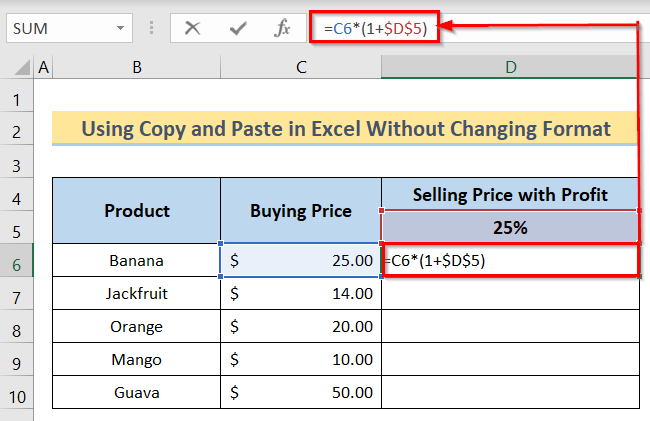Uncover the Hidden: 10 Non-Printing Characters
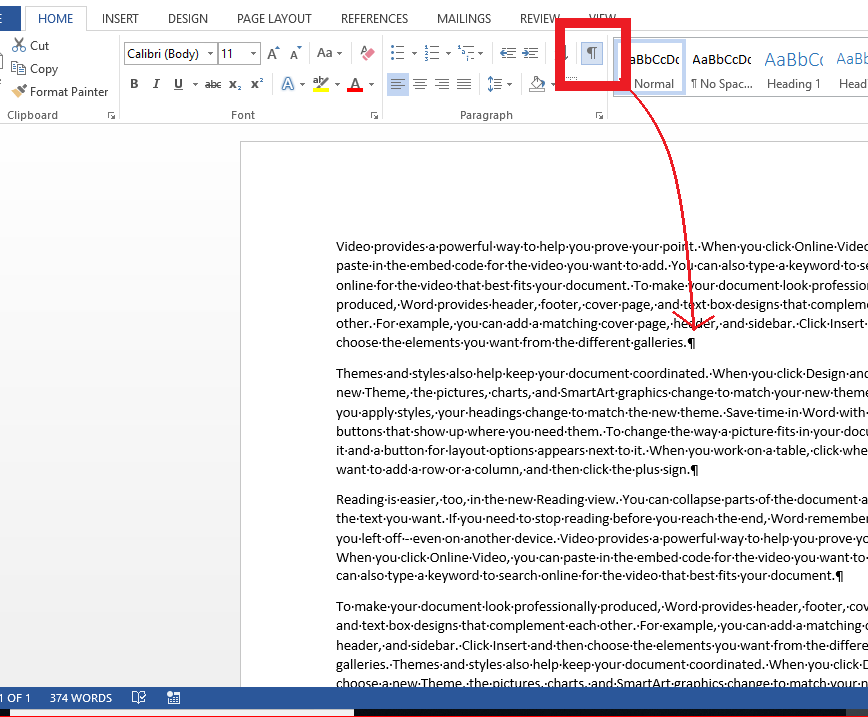
In the world of digital content creation and text processing, we often focus on the visible, printed words that convey our messages. However, lurking beneath the surface are a set of characters known as non-printing characters, which play a crucial role in formatting, layout, and document structure. These invisible characters, while seemingly inconspicuous, hold immense importance and can significantly impact the way text is displayed, edited, and interpreted.
This comprehensive guide aims to unveil the secrets of these 10 non-printing characters, shedding light on their functions, origins, and the impact they have on various text-based applications. By understanding these hidden elements, we can gain a deeper insight into the intricate world of text formatting and ensure that our digital content is crafted with precision and intention.
The Intriguing World of Non-Printing Characters

Non-printing characters, often referred to as control characters, are special codes that do not correspond to visible glyphs or symbols. Instead, they instruct text processors, word processors, and other applications on how to handle and display text. These characters, though invisible to the naked eye, are essential for proper document formatting, ensuring that text is laid out accurately and consistently.
The history of non-printing characters dates back to the early days of computing, when the ASCII (American Standard Code for Information Interchange) character set was introduced. ASCII, developed in the 1960s, standardized the representation of characters and control codes, providing a universal language for computers to interpret and display text. Over time, more advanced character sets like Unicode have expanded upon ASCII, incorporating a vast array of languages and symbols, but the concept of non-printing characters has remained a fundamental aspect of text encoding.
Unveiling the Top 10 Non-Printing Characters
Now, let’s delve into the specific non-printing characters that are most commonly encountered and explore their unique functions and applications.
-
Line Feed (LF): Also known as newline, this character signifies the end of a line and instructs the text processor to move to the next line. It is represented by the ASCII code 10 and is crucial for proper paragraph formatting and line breaks.
-
Carriage Return (CR): Historically, this character caused the printer to return to the beginning of the line, ready for the next line of text. In modern text processing, it serves a similar purpose, moving the cursor to the start of a new line. It is represented by the ASCII code 13.
-
Tab: The tab character creates horizontal indentation, aligning text or data in columns. It is commonly used to organize information in tables or code snippets. In ASCII, it is denoted by the code 9.
-
Space: Perhaps the most familiar non-printing character, the space character separates words and provides visual separation within sentences. It is an essential element for legible text and is represented by the ASCII code 32.
-
Form Feed (FF): This character, represented by ASCII code 12, causes a page break in printed documents. In digital text, it is often used to separate sections or pages, especially in longer documents.
-
Null: The null character, with ASCII code 0, is a special case as it indicates the absence of data. It is often used as a placeholder or to signify the end of a string or data stream.
-
Backspace: The backspace character, ASCII code 8, moves the cursor one position back, allowing for the overwriting of characters. While less common in modern text editing, it was crucial for early typewriters and printers.
-
Delete: This character, ASCII code 127, removes the character under the cursor, making it useful for error correction or deleting unwanted characters.
-
Em Space: In typography, an em space is a horizontal space equal to the point size of the font. It is used to provide larger separations between words or sentences and is a crucial tool for designers and typographers.
-
En Space: Similar to the em space, an en space is half the width of the em space and is used for slightly narrower separations between words or elements.
| Non-Printing Character | ASCII Code | Description |
|---|---|---|
| Line Feed (LF) | 10 | Ends a line and moves to the next. |
| Carriage Return (CR) | 13 | Moves the cursor to the beginning of the line. |
| Tab | 9 | Creates horizontal indentation. |
| Space | 32 | Provides separation between words. |
| Form Feed (FF) | 12 | Causes a page break in printed documents. |
| Null | 0 | Indicates the absence of data. |
| Backspace | 8 | Moves the cursor one position back. |
| Delete | 127 | Removes the character under the cursor. |
| Em Space | N/A | Provides a horizontal space equal to the font size. |
| En Space | N/A | Provides a horizontal space half the width of the font size. |

The Impact of Non-Printing Characters on Text Processing
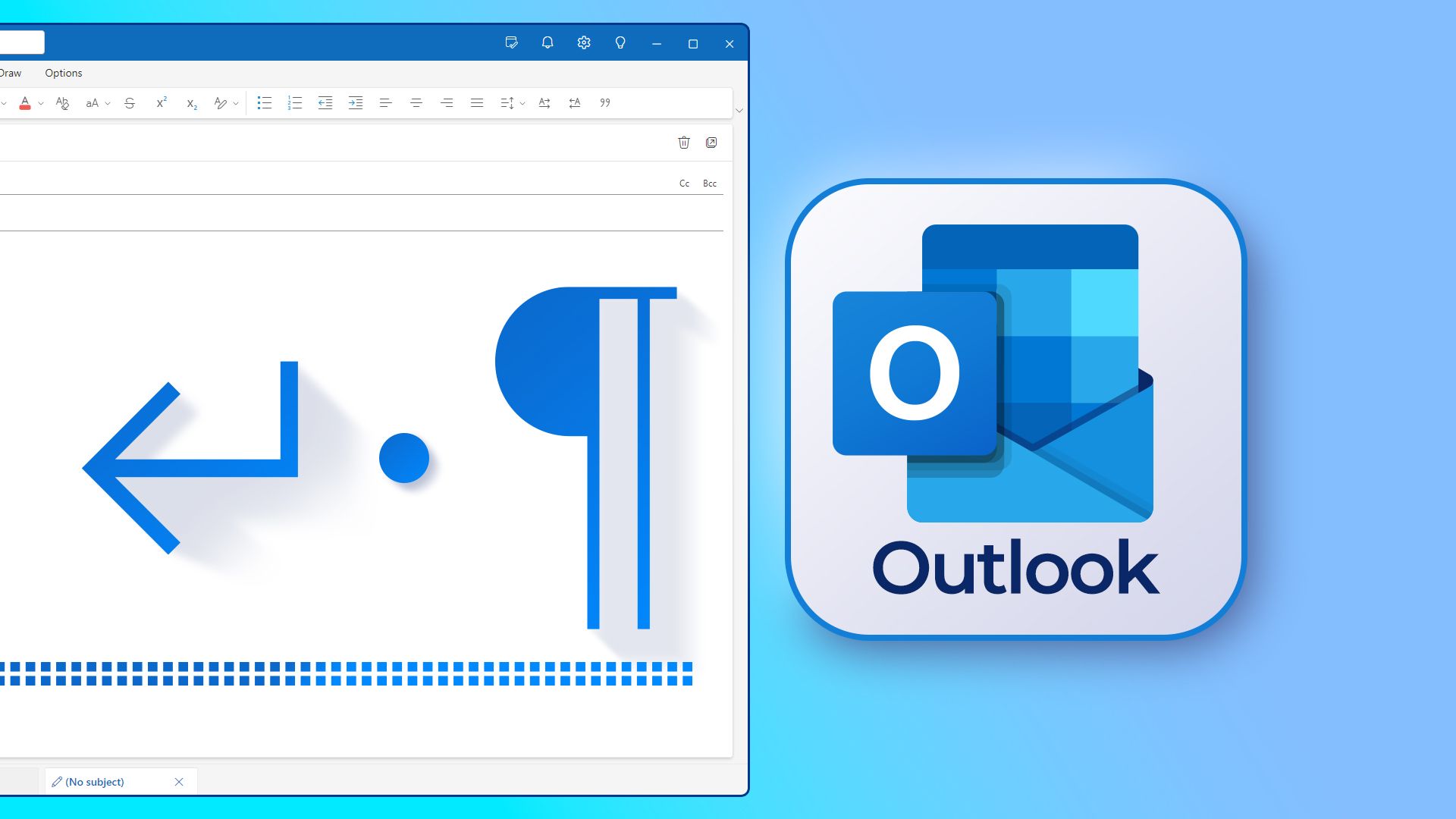
The presence and proper usage of non-printing characters can significantly affect the readability, accessibility, and functionality of digital content. When used appropriately, these characters enhance the visual hierarchy of text, making it easier for readers to navigate and comprehend.
Consistency and Professionalism
Consistent use of non-printing characters ensures that documents maintain a professional appearance. For instance, proper indentation using tabs can create well-organized lists or tables, enhancing the overall aesthetics of the document. Similarly, the strategic use of line breaks and page breaks can improve the flow and readability of long-form content.
Accessibility and Inclusivity
Non-printing characters also play a crucial role in making digital content more accessible. Screen readers, used by individuals with visual impairments, rely on these characters to interpret and navigate text. For example, the space character is vital for separating words, ensuring that screen readers can accurately convey the content to users.
Error Prevention and Troubleshooting
In the world of coding and programming, non-printing characters can be both a blessing and a curse. While they provide essential structure to code, unseen errors or unintended characters can lead to bugs and issues. Developers must be adept at identifying and removing these hidden characters to ensure their code functions as intended.
Cross-Platform Compatibility
As digital content is often shared and accessed across various platforms and devices, the consistent use of non-printing characters ensures that formatting remains intact. This is especially important for documents that need to be shared internationally, as different languages and character sets may require specific non-printing characters for proper rendering.
The Future of Non-Printing Characters
As technology advances and new text-based applications emerge, the role of non-printing characters is likely to evolve. With the rise of rich media content and interactive documents, these characters may take on new functions or be adapted to meet the demands of modern digital experiences.
For instance, with the increasing popularity of e-books and digital publishing, non-printing characters may play a role in defining interactive elements, such as pop-up notes, embedded videos, or interactive quizzes. Additionally, as artificial intelligence and natural language processing advance, these characters could provide crucial context for machine learning algorithms to interpret and analyze text accurately.
Furthermore, as the world moves towards more sustainable practices, the efficient use of non-printing characters could contribute to reducing digital waste. By optimizing document structure and layout, we can minimize the storage space required for digital content, aligning with eco-friendly initiatives.
Conclusion
The world of non-printing characters is a fascinating and often overlooked aspect of digital content creation. These invisible elements, though seemingly mundane, are the unsung heroes of text formatting and layout. By understanding their functions and applications, we can craft digital content that is not only visually appealing but also accessible, professional, and compatible across various platforms.
As we continue to explore the potential of digital media, the role of non-printing characters will undoubtedly expand, opening up new possibilities for creative expression and functional design. By embracing these hidden characters, we unlock a world of precision and intention in our digital creations.
What is the difference between a space and a tab character?
+A space character provides a single-width separation between words, while a tab character creates a wider indentation, typically equal to 4 or 8 spaces. Tabs are often used to align columns of text or data, providing a more structured appearance.
How do I view non-printing characters in a text editor?
+Most modern text editors offer a “Show Invisibles” or “Show Non-Printing Characters” option in their settings. Enabling this feature will display non-printing characters as visual glyphs or symbols, making them visible on the screen.
Can non-printing characters cause issues in web development?
+Yes, unintended non-printing characters can lead to issues in web development. For example, extra spaces or line breaks in HTML or CSS code can cause elements to display incorrectly or disrupt the flow of the page. Developers often use tools like “normalize” or “prettify” to remove these hidden characters.
Are non-printing characters used in programming languages?
+Absolutely! Non-printing characters are essential in programming languages for defining code structure and flow. For instance, the newline character is used to indicate the end of a code statement or the start of a new block.