Python's Error Handling: Raise and Print
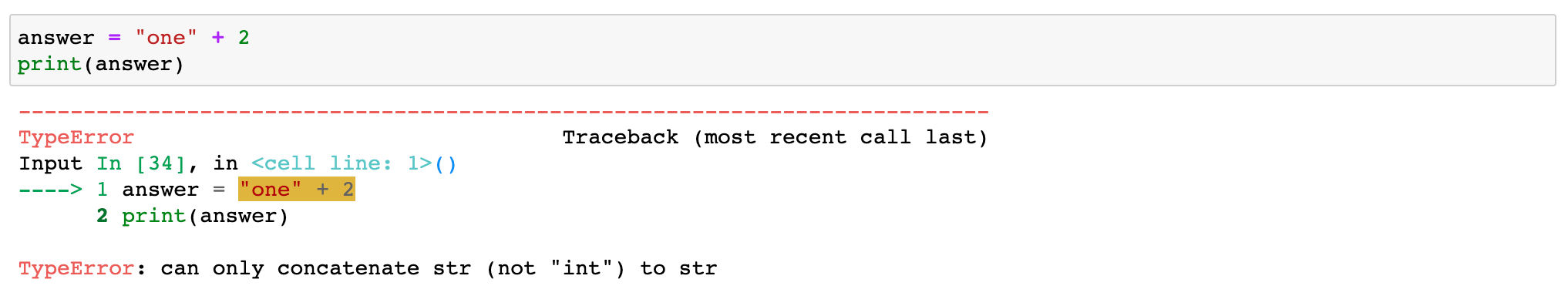
Error handling is an essential aspect of programming, and Python provides a robust and flexible system for managing exceptions and errors. This article delves into the concepts of raising and printing errors in Python, exploring the syntax, best practices, and real-world applications. By understanding these mechanisms, developers can create more robust and reliable code, improving the overall user experience and maintaining the integrity of their applications.
The Significance of Error Handling in Python

Error handling is crucial in programming languages as it allows developers to anticipate and manage unexpected situations, ensuring the program’s smooth operation. In Python, errors can be handled elegantly through a combination of exception handling and error-raising mechanisms. This section provides an overview of Python’s error handling philosophy and its benefits.
Python’s Exception Hierarchy
Python’s exception hierarchy is a well-structured system that categorizes different types of errors. At the top of the hierarchy is the BaseException class, which serves as the parent class for all other exceptions. The most common exception class used is Exception, a subclass of BaseException. This hierarchy allows developers to handle errors at different levels of specificity, ensuring precise control over error management.
| Exception Class | Description |
|---|---|
| BaseException | The root class for all exceptions |
| Exception | The most common exception class, a subclass of BaseException |
| ArithmeticError | Raised for various arithmetic exceptions |
| LookupError | Base class for indexing or mapping exceptions |
| ValueError | Raised when a function receives an argument of the correct type but with an inappropriate value |
| IOError | Raised when an I/O operation fails |

Benefits of Effective Error Handling
Implementing robust error handling practices offers several advantages to developers and users alike:
- User Experience: Gracefully handling errors improves the user experience by providing clear and informative error messages, preventing the application from crashing unexpectedly.
- Debug Efficiency: Well-structured error handling aids in debugging by pinpointing the exact location of errors, making it easier to identify and rectify issues.
- Reliability: Applications that handle errors effectively are more reliable, as they can recover from unexpected situations without causing significant disruptions.
Raising Errors in Python

Raising errors is a fundamental aspect of Python’s error handling mechanism. It allows developers to signal the occurrence of an unexpected event, which can then be caught and handled appropriately. This section explores the syntax and best practices for raising errors in Python.
The raise Keyword
The raise keyword is used to signal an error. It is followed by the exception type and, optionally, a value that provides additional information about the error. The syntax is as follows:
raise ExceptionType(OptionalMessage)
For instance, to raise a ValueError with a custom message, you would use:
raise ValueError("Invalid input detected")
Best Practices for Raising Errors
When raising errors, it's essential to follow certain best practices to ensure effective error handling:
- Specific Exception Types: Choose the most appropriate exception type to match the error scenario. Using specific exception types helps in precise error management.
- Clear Error Messages: Provide descriptive error messages that convey enough information for users or developers to understand the issue. Avoid generic messages.
- Use Try-Except Blocks: Wrap the code that might raise an error in a try block, and use except blocks to catch and handle specific exceptions. This allows for graceful error recovery.
Printing Errors in Python
Printing errors is a crucial step in error handling, as it allows developers and users to identify and understand the nature of the error. Python provides several methods for printing errors, offering flexibility in error messaging.
Using print Function
The print function is a simple and straightforward way to display error messages. It can be used within an except block to output error information. For example:
try:
# Code that might raise an error
except Exception as e:
print(f”An error occurred: {e}“)
Custom Error Classes and Attributes
Python allows developers to create custom error classes, providing more control over error messaging. Custom error classes can have attributes that store additional information about the error. Here’s an example:
class CustomError(Exception):
def init(self, message, error_code):
self.message = message
self.error_code = error_code
You can then raise and print this custom error:
try:
# Code that might raise an error
except CustomError as e:
print(f"Error: {e.message} (Error Code: {e.error_code})")
Real-World Applications and Examples
Understanding error handling concepts is best reinforced through practical examples. This section provides real-world scenarios where effective error handling plays a critical role.
File I/O Operations
When working with files, errors can occur due to various reasons, such as file not found, permission issues, or invalid file formats. By using try-except blocks, developers can handle these errors gracefully, providing users with meaningful feedback.
try:
with open(“data.txt”, “r”) as file:
data = file.read()
except FileNotFoundError:
print(“The file was not found.”)
except PermissionError:
print(“Permission denied. Unable to access the file.”)
except Exception as e:
print(f”An error occurred: {e}“)
Database Operations
In database interactions, errors can arise from invalid queries, connection issues, or data integrity problems. Proper error handling ensures that the application can recover from these situations without causing data loss or system instability.
try:
cursor.execute(“SELECT * FROM users WHERE id = ?”, (user_id,))
results = cursor.fetchall()
except sqlite3.OperationalError as e:
print(f”Database error: {e}“)
except Exception as e:
print(f”An unexpected error occurred: {e}“)
Web Service Interactions
When integrating with web services, errors can occur due to network issues, invalid requests, or server errors. Raising and printing errors in these scenarios helps in debugging and provides users with relevant information.
try:
response = requests.get(url)
response.raise_for_status() # Raise an exception for 4xx or 5xx status codes
except requests.exceptions.RequestException as e:
print(f”An error occurred while fetching data: {e}“)
Performance and Scalability Considerations

While error handling is crucial for reliability, it’s essential to consider its impact on performance and scalability. Overusing error handling mechanisms can lead to performance degradation, especially in high-traffic applications.
Balancing Error Handling and Performance
To strike a balance between effective error handling and performance, consider the following strategies:
- Use Assert Statements: Assert statements can be used for internal sanity checks without impacting performance. They are executed only during development and debugging.
- Optimize Error Recovery: Design error recovery strategies that minimize the impact on overall application performance. For instance, use caching or fallback mechanisms to handle errors without affecting the entire system.
- Monitor Error Rates: Implement logging and monitoring mechanisms to track error rates. This helps identify potential performance bottlenecks and allows for proactive error handling strategy adjustments.
Conclusion
Error handling is a critical aspect of Python development, and understanding how to raise and print errors effectively is key to building robust and reliable applications. By leveraging Python’s exception hierarchy and best practices, developers can create applications that gracefully handle unexpected situations, enhancing user experience and system reliability.
What is the difference between raising and printing errors in Python?
+Raising an error is a way to signal an unexpected event in your code. It allows you to interrupt the normal flow of execution and handle the error appropriately. On the other hand, printing an error is a way to display the error message to the user or developer. It provides feedback about the error that occurred.
Can I customize error messages when raising errors in Python?
+Yes, you can customize error messages when raising errors in Python. When using the raise keyword, you can provide an optional message as an argument. This message can be a string or any other type of data that provides additional information about the error.
How do I handle multiple types of exceptions in Python?
+To handle multiple types of exceptions in Python, you can use the except block with multiple exception classes. For example, if you want to catch both ValueError and TypeError exceptions, you can write except (ValueError, TypeError). This allows you to handle different exceptions with a single except block.



