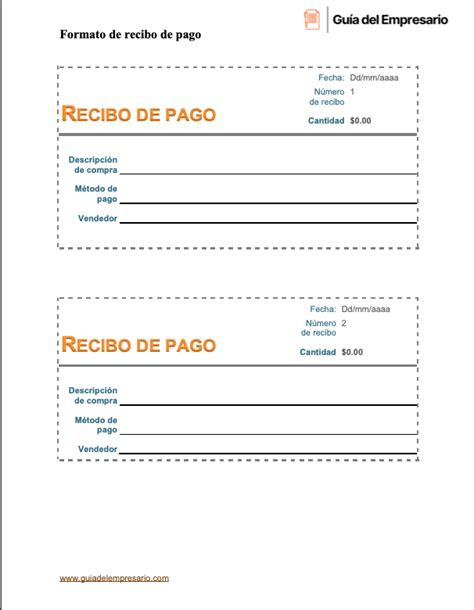5 Tips to Ignore NA in R Aggregates

When working with data in R, it is common to encounter missing values represented as NA (Not Available) in your datasets. These missing values can significantly impact the results of aggregate functions, especially when calculating statistics like mean, median, or standard deviation. In this comprehensive guide, we will explore five effective strategies to handle NA in R aggregates, ensuring accurate and reliable data analysis.
1. Using the na.rm Argument

One of the most straightforward ways to handle NA values in aggregate functions is by utilizing the na.rm argument. This argument allows you to specify whether you want to remove missing values before performing the calculation. Many aggregate functions in R, such as mean(), median(), and sd(), accept the na.rm argument.
For instance, if you have a vector x with some NA values, you can calculate the mean while ignoring these missing values using the na.rm = TRUE option:
x <- c(1, 2, NA, 4, 5) mean(x, na.rm = TRUE)
The code above will return the mean of the non-missing values, which is 3 in this case.
When to Use na.rm Argument
The na.rm argument is particularly useful when you have a small number of NA values, and you want to calculate summary statistics without being affected by them. It provides a quick and simple solution to exclude missing data from your calculations.
Considerations
While the na.rm argument is convenient, it is essential to understand its limitations. If your dataset contains a large proportion of missing values, using this approach may not be appropriate. In such cases, you might need to consider other strategies or explore more advanced techniques to handle NA values effectively.
2. Working with NA in Data Frames

When dealing with data frames, missing values can appear in one or more columns. To handle NA values effectively in this context, you can employ various techniques depending on your specific analysis goals.
Removing Rows with NA Values
If you want to remove entire rows containing NA values from your data frame, you can use the na.omit() function. This function creates a new data frame with all rows that have at least one missing value excluded.
df <- data.frame( x = c(1, 2, NA, 4), y = c(10, NA, 12, 14) ) df_clean <- na.omit(df)
The code above will create a new data frame df_clean with only the rows where neither x nor y is NA.
Handling NA with complete.cases()
Another approach to handling NA in data frames is by using the complete.cases() function. This function creates a logical vector indicating which rows have complete (non-missing) cases. You can then use this vector to subset your data frame and retain only the complete rows.
complete_rows <- complete.cases(df) df_complete <- df[complete_rows, ]
In the example above, df_complete will contain only the rows where both x and y are not NA.
3. Imputing Missing Values
Instead of simply removing NA values, you might want to impute them with estimated or predicted values. Imputation techniques can be particularly useful when dealing with large datasets or when the missing values are believed to be missing at random (MAR) or missing completely at random (MCAR).
Mean Imputation
One simple imputation method is mean imputation, where you replace NA values with the mean of the observed values in the same column. This can be done using the impute() function from the Hmisc package.
library(Hmisc) df_imputed <- impute(df, method = "mean")
Advanced Imputation Techniques
For more complex imputation scenarios, you can explore advanced techniques like k-Nearest Neighbors (kNN) imputation or multiple imputation methods. These techniques consider the relationships between variables and provide more accurate estimates for missing values. The mice package in R offers a wide range of imputation methods for handling missing data.
4. Group-Wise Aggregation with dplyr
When working with grouped data, you might need to aggregate your data while ignoring NA values for each group separately. The dplyr package provides a powerful and intuitive way to handle such scenarios.
library(dplyr)
df %>%
group_by(group_var) %>%
summarize(
mean_value = mean(value, na.rm = TRUE),
median_value = median(value, na.rm = TRUE)
)
In the code snippet above, group_var represents the grouping variable, and value is the column you want to aggregate. The summarize() function calculates summary statistics while ignoring NA values within each group.
5. Custom Functions for Advanced Handling

In some cases, you might need more advanced or customized handling of NA values in your aggregates. R’s flexibility allows you to create custom functions to address specific requirements.
Example: Handling NA in Custom Aggregate Functions
Suppose you want to calculate a custom aggregate function, my_custom_agg(), which computes the average of a vector while ignoring NA values and also provides the count of non-missing values. You can create a custom function like this:
my_custom_agg <- function(x) {
count <- sum(!is.na(x))
avg <- mean(x, na.rm = TRUE)
return(list(avg = avg, count = count))
}
Now, you can apply this custom function to your data using dplyr:
df %>%
group_by(group_var) %>%
summarize(
custom_agg = my_custom_agg(value)
)
Conclusion
Handling NA values in R aggregates is crucial for accurate data analysis. By employing strategies such as using the na.rm argument, working with NA in data frames, imputing missing values, leveraging dplyr for group-wise aggregation, and creating custom functions, you can effectively manage missing data and obtain reliable results. Remember to choose the most appropriate approach based on the nature and distribution of missing values in your dataset.
What are the common causes of missing values in a dataset?
+Missing values can occur due to various reasons, such as data collection errors, survey non-responses, equipment malfunctions, or data entry mistakes. Understanding the cause of missing data can help determine the most appropriate handling strategy.
Are there any packages in R specifically designed for handling missing data?
+Yes, R has several packages dedicated to handling missing data. Some popular ones include mice for multiple imputation, Hmisc for basic imputation methods, and VIM for visualizing missing data patterns.
How can I decide between removing NA values or imputing them?
+The decision depends on the nature of your data and the analysis goals. If missing values are few and random, removing them might be sufficient. However, if missing data is substantial or systematic, imputation techniques can provide more accurate results. It’s essential to consider the potential impact on your analysis and choose an appropriate approach.
Related Terms:
- r aggregate ignore na
- R aggregate ignore na values
- R aggregate ignore na python
- R aggregate ignore na example
- R aggregate dataframe
- Aggregate data R