5 Top PDF Editors for Linux
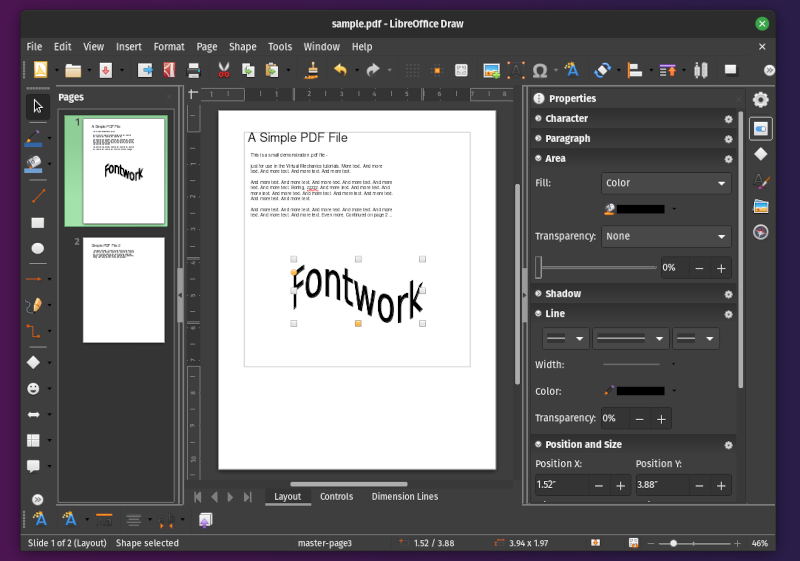
In the world of open-source operating systems, Linux stands as a powerful and versatile platform, offering a wide range of software solutions for various tasks. When it comes to editing PDF files, Linux users have a plethora of options available, ranging from lightweight utilities to robust, feature-rich applications. In this comprehensive guide, we delve into the top five PDF editors specifically tailored for the Linux ecosystem, exploring their unique features, capabilities, and suitability for different user needs.
1. Master PDF Editor: The All-Rounder for PDF Editing
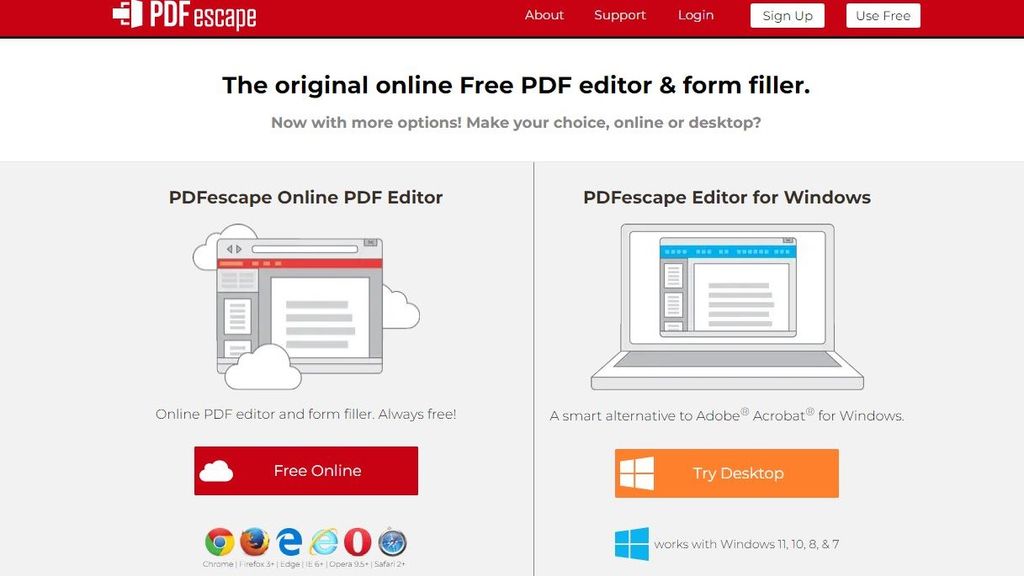
Master PDF Editor is a versatile and user-friendly application that stands out as an all-in-one solution for PDF editing on Linux. Developed by Code Industry, this software offers a comprehensive suite of tools designed to cater to the needs of both casual and professional users.
Key Features and Benefits
- Annotation and Markup Tools: Master PDF Editor provides an extensive set of annotation and markup features, allowing users to highlight, underline, strikeout, and add comments to PDF documents. This is particularly useful for reviewing and collaborating on projects.
- Form Creation and Filling: The software enables users to create and design PDF forms, making it an ideal tool for businesses and organizations. Additionally, it facilitates the filling of existing PDF forms, streamlining data collection processes.
- Advanced Editing Capabilities: With Master PDF Editor, users can edit text, images, and objects directly within PDF files. It supports text formatting, image manipulation, and the ability to insert, delete, or rearrange pages, ensuring precise control over document content.
- Security and Protection: The application offers password protection and permission settings, ensuring document security and confidentiality. It also supports digital signatures, making it suitable for legal and business environments where document authenticity is crucial.
- User-Friendly Interface: Master PDF Editor boasts an intuitive and straightforward interface, making it accessible to users of all skill levels. Its well-organized toolbar and context menus simplify the editing process, enhancing overall user experience.
Performance and Compatibility
Master PDF Editor is known for its excellent performance and stability. It supports various Linux distributions, including Ubuntu, Debian, Fedora, and Mint. The software is available in both 32-bit and 64-bit versions, ensuring compatibility with a wide range of hardware configurations.
Pricing and Availability
Master PDF Editor offers a free trial version, allowing users to explore its capabilities before committing to a purchase. The full version is available as a one-time payment, providing unlimited access to all features. The pricing structure is affordable, making it an attractive option for individual users and small businesses.
| Feature | Availability |
|---|---|
| Free Trial | Yes |
| One-time Payment | Yes |
| Subscription | No |

2. LibreOffice Draw: The Open-Source Powerhouse
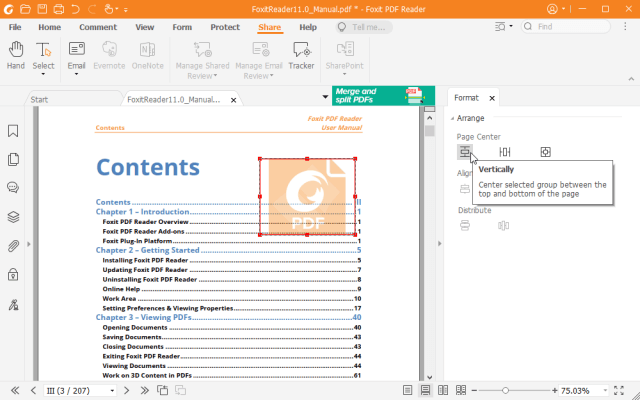
LibreOffice, a popular open-source office suite, offers Draw, a versatile tool that excels in PDF editing. LibreOffice Draw provides a range of features specifically tailored for manipulating vector graphics and PDF documents, making it a powerful yet cost-effective solution for Linux users.
Key Features and Advantages
- Vector Graphics Editing: LibreOffice Draw allows users to create and edit vector graphics, making it ideal for designing logos, illustrations, and diagrams. This capability extends to PDF files, enabling precise control over visual elements within the document.
- Advanced Text Editing: The application provides robust text editing features, allowing users to format and style text within PDF documents. It supports multiple fonts, text alignment, and paragraph formatting, ensuring professional-looking documents.
- Shape and Object Manipulation: With LibreOffice Draw, users can easily manipulate shapes, lines, and objects within PDF files. The software offers a comprehensive set of tools for resizing, rotating, and rearranging elements, facilitating precise document design.
- Export to Various Formats: In addition to PDF editing, LibreOffice Draw enables users to export files to a wide range of formats, including JPEG, PNG, SVG, and more. This flexibility makes it a versatile tool for creating and sharing documents in different formats.
Performance and Accessibility
LibreOffice Draw is renowned for its excellent performance and stability. As an open-source application, it is freely available for all Linux distributions. The software is actively maintained and regularly updated, ensuring compatibility with the latest Linux versions and hardware configurations.
Pricing and Licensing
As an open-source project, LibreOffice Draw is completely free to use and distribute. It is released under the Mozilla Public License 2.0, ensuring that users can access the software without any restrictions or limitations. This makes LibreOffice Draw an attractive option for individuals, organizations, and businesses seeking a cost-effective PDF editing solution.
3. Inkscape: The Vector Graphics Specialist
Inkscape is a powerful open-source vector graphics editor that has gained popularity among Linux users. While primarily designed for creating and editing vector graphics, Inkscape also offers impressive PDF editing capabilities, making it a versatile tool for designers and artists.
Key Features and Strengths
- Advanced Vector Editing: Inkscape provides a comprehensive set of tools for creating and editing vector graphics. It supports a wide range of shapes, paths, and effects, allowing users to design intricate illustrations and graphics with precision.
- PDF Import and Export: The software excels in importing and exporting PDF files, making it a convenient tool for working with existing PDF documents. Inkscape’s vector editing capabilities enable users to modify PDF content, including text, images, and vector elements.
- Text Editing and Calligraphy: Inkscape offers robust text editing features, including text formatting, kerning, and leading adjustments. Additionally, it provides calligraphy tools, enabling users to create beautiful typography and calligraphy art within PDF documents.
- Path Operations and Transformations: With Inkscape, users can perform complex path operations, such as union, difference, and intersection, to manipulate vector shapes. The software also supports various transformation tools, including rotation, scaling, and skewing, for precise object manipulation.
Performance and Community Support
Inkscape is known for its excellent performance and stability. As an open-source project, it benefits from a large and active community of developers and users. This ensures that Inkscape remains up-to-date and receives regular updates, enhancing its compatibility with the latest Linux distributions and hardware configurations.
Pricing and Licensing
Inkscape is released under the GNU General Public License (GPL), making it freely available for anyone to use, modify, and distribute. The software is entirely open-source, ensuring transparency and community-driven development. This licensing model makes Inkscape an attractive choice for individuals, designers, and organizations seeking a powerful yet cost-effective PDF editing solution.
4. Scribus: The Desktop Publishing Powerhouse
Scribus is a feature-rich desktop publishing software that has gained recognition for its exceptional PDF editing capabilities. While primarily designed for creating professional-grade publications, Scribus also offers a comprehensive set of tools for PDF manipulation, making it a valuable asset for Linux users.
Key Features and Capabilities
- Advanced Page Layout: Scribus excels in creating complex page layouts, making it ideal for designing magazines, brochures, and other multi-page documents. The software provides precise control over page elements, allowing users to position text, images, and graphics with pixel-perfect accuracy.
- PDF Export and Editing: Scribus offers a seamless PDF export feature, enabling users to create high-quality PDF documents with ease. Additionally, it provides tools for editing PDF files, including text editing, image manipulation, and page arrangement, ensuring comprehensive PDF editing capabilities.
- Master Pages and Styles: The software supports master pages, allowing users to define common page elements and apply them consistently across multiple pages. It also offers an extensive set of styles, enabling users to format text, images, and objects with predefined settings, enhancing document consistency.
- Color Management and Separation: Scribus provides advanced color management tools, ensuring accurate color reproduction and consistency. It supports color separations, making it suitable for professional printing environments where precise color control is essential.
Performance and Community Support
Scribus is known for its robust performance and stability. As an open-source project, it benefits from a dedicated community of developers and users who actively contribute to its development. This community support ensures that Scribus remains up-to-date and compatible with the latest Linux distributions, providing a reliable and trusted PDF editing solution.
Pricing and Licensing
Scribus is released under the GNU General Public License (GPL), making it freely available for use, modification, and distribution. The software is entirely open-source, promoting transparency and community collaboration. This licensing model makes Scribus an attractive choice for individuals, small businesses, and organizations seeking a powerful yet cost-effective PDF editing solution.
5. Xournal++: The Lightweight Annotation Tool

Xournal++ is a lightweight and user-friendly PDF annotation tool designed specifically for Linux. While it may not offer the same breadth of features as some of the other editors on this list, Xournal++ excels in its simplicity and ease of use, making it an excellent choice for quick PDF annotations and markup.
Key Features and Usability
- Simple Annotation Tools: Xournal++ provides a basic set of annotation tools, including highlighting, underlining, strikethrough, and freehand drawing. These tools are easy to use and ideal for quickly marking up PDF documents, making it a go-to choice for students, researchers, and professionals who need a lightweight annotation solution.
- Layer Management: The software supports layer management, allowing users to organize their annotations and drawings into separate layers. This feature ensures a clean and organized document, making it easier to manage and edit annotations.
- Handwriting Recognition: Xournal++ offers handwriting recognition capabilities, enabling users to convert handwritten notes into digital text. This feature is particularly useful for converting handwritten annotations into typed text, enhancing the overall efficiency of the annotation process.
- Portable and Lightweight: With a small footprint and minimal system requirements, Xournal++ is highly portable and suitable for use on a wide range of hardware configurations. It is an excellent choice for users who require a simple and efficient annotation tool without the overhead of a full-featured PDF editor.
Performance and Accessibility
Xournal++ is renowned for its excellent performance and low resource consumption. It is available for various Linux distributions, including Ubuntu, Debian, Fedora, and Arch Linux. The software is actively maintained and regularly updated, ensuring compatibility with the latest Linux versions and hardware configurations.
Pricing and Availability
Xournal++ is released under the GNU General Public License (GPL), making it freely available for use and distribution. The software is entirely open-source, ensuring transparency and community-driven development. This licensing model makes Xournal++ an attractive choice for individuals, students, and professionals seeking a lightweight yet powerful PDF annotation tool.
Conclusion: Choosing the Right PDF Editor for Your Needs
The Linux ecosystem offers a diverse range of PDF editors, each with its own unique features and capabilities. Whether you’re a casual user looking for simple annotation tools or a professional seeking advanced editing capabilities, there’s a PDF editor on Linux that can cater to your needs.
Master PDF Editor stands out as an all-round solution, offering a comprehensive set of tools for both basic and advanced PDF editing. LibreOffice Draw and Inkscape provide powerful yet cost-effective options for users who require vector graphics editing capabilities. Scribus excels in desktop publishing and offers robust PDF editing features, while Xournal++ provides a lightweight and user-friendly annotation solution.
When choosing a PDF editor for Linux, it's essential to consider your specific requirements and budget. Each of these editors has its strengths and weaknesses, so evaluating your needs and conducting thorough research will help you make an informed decision. By selecting the right PDF editor, you can enhance your productivity, streamline your workflow, and create professional-looking PDF documents with ease.
Are these PDF editors compatible with all Linux distributions?
+Yes, the PDF editors mentioned in this article are designed to be compatible with a wide range of Linux distributions, including popular ones like Ubuntu, Debian, Fedora, and more. However, it’s always recommended to check the specific distribution requirements and compatibility information provided by the software developers to ensure seamless installation and operation.
Can I use these PDF editors for commercial purposes?
+Absolutely! All the PDF editors mentioned in this article are either open-source or have licensing options that allow commercial use. This means you can use these editors in your business or organization without any legal restrictions. However, it’s important to review the specific licensing terms and conditions to ensure compliance with the software’s usage policies.
Do these PDF editors support collaboration and sharing features?
+Yes, several of the PDF editors mentioned in this article offer collaboration and sharing features. For example, Master PDF Editor allows users to add comments and annotations, making it suitable for collaborative PDF editing. Additionally, many of these editors support exporting and sharing PDF files via email, cloud storage, or other digital means.



