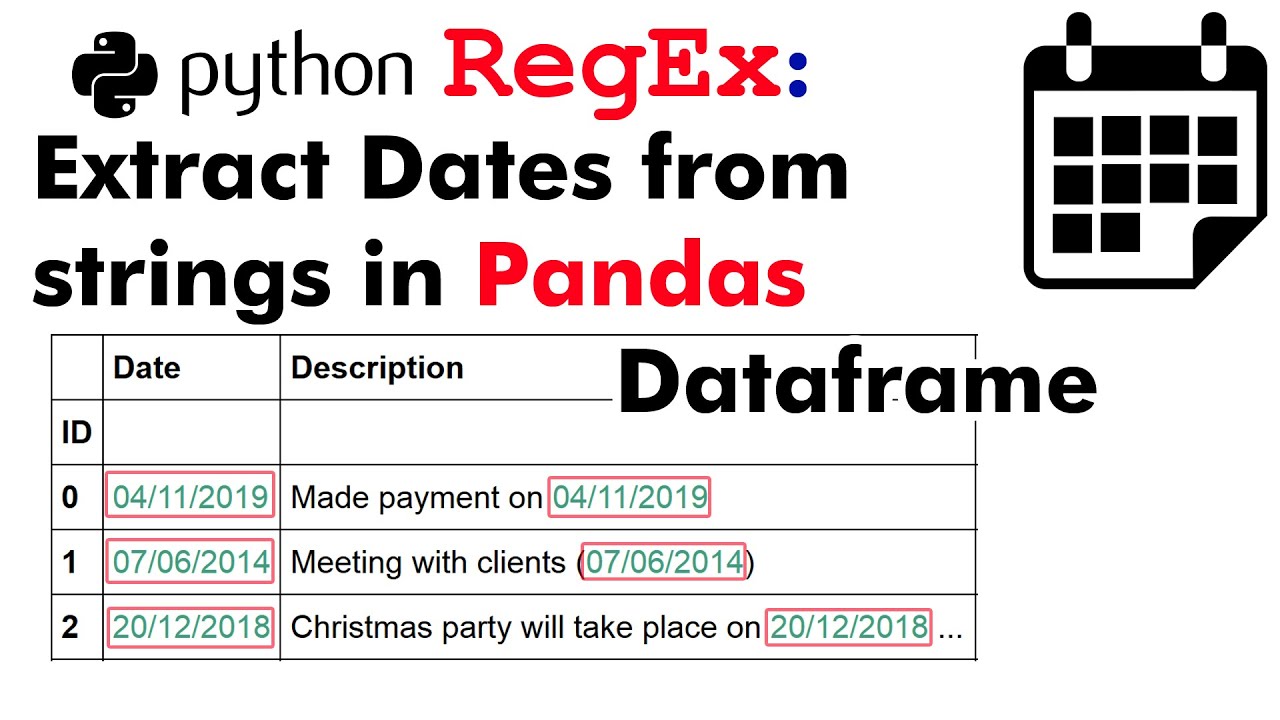Mastering LDAP Group Membership Queries
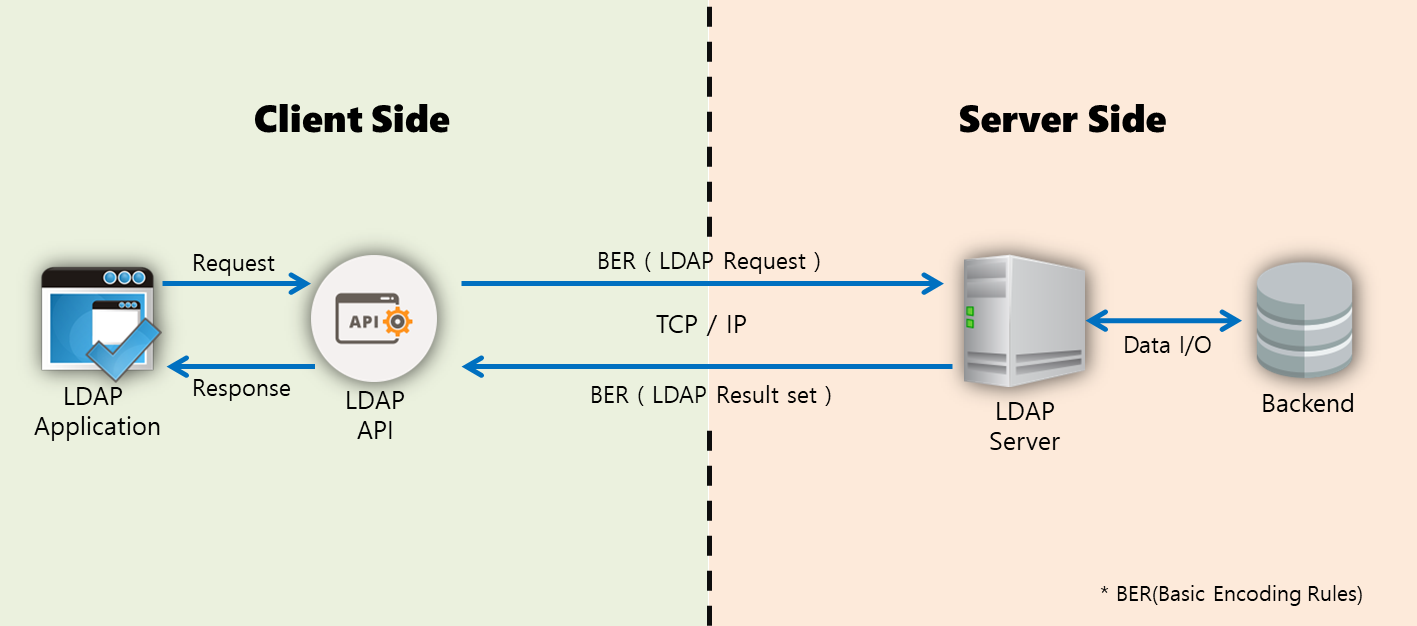
Lightweight Directory Access Protocol (LDAP) is a powerful tool that enables efficient management and querying of directory services, making it an essential protocol for system administrators and IT professionals. One of the key aspects of LDAP is its ability to manage user and group memberships, which plays a crucial role in access control and user management. In this comprehensive guide, we will delve into the art of mastering LDAP group membership queries, exploring the techniques, best practices, and real-world examples that will empower you to harness the full potential of this protocol.
Understanding LDAP Group Membership Queries
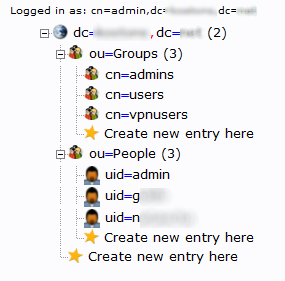
LDAP, an open standard protocol, provides a hierarchical and distributed directory service, offering a structured approach to store and retrieve information about objects, including users, groups, and resources. Group membership queries in LDAP allow administrators to efficiently manage access rights and permissions by querying the directory for specific group memberships.
The power of LDAP group membership queries lies in their flexibility and scalability. Administrators can design complex queries to retrieve precise information, such as finding all users who are members of a particular group or identifying users with specific access permissions. This capability is invaluable in large-scale environments, where managing user access can be a daunting task without an efficient system like LDAP.
Key Concepts and Terminology
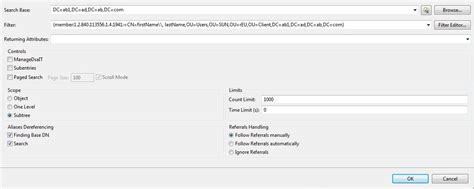
Before diving into the intricacies of LDAP group membership queries, it’s essential to grasp some fundamental concepts and terminology:
- Directory Information Tree (DIT): This is the hierarchical structure of the LDAP directory. It consists of entries (objects) organized into a tree-like structure, with each entry having a unique Distinguished Name (DN) that identifies its location in the DIT.
- Entries and Attributes: LDAP entries represent objects in the directory, such as users, groups, or devices. Each entry is characterized by a set of attributes, which store specific information about the object.
- Object Classes: Object classes define the schema or blueprint for an LDAP entry. They specify the attributes an entry must have and the attributes it may optionally have. For example, the inetOrgPerson object class defines attributes like cn (common name), sn (surname), and uid (user ID), commonly used for user entries.
- Group Entries: LDAP groups are represented as entries in the directory with a specific object class, such as groupOfNames or groupOfUniqueNames. These entries have attributes like cn (common name) and member, which list the members of the group.
- Group Membership: Group membership refers to the relationship between a user entry and a group entry. A user can be a member of one or more groups, and this membership is typically defined by the member attribute in the group entry.
- LDAP Query Language: LDAP queries are written in the LDAP Query Language, which is a powerful tool for retrieving specific information from the directory. The query language allows for precise filtering and sorting of entries based on their attributes.
Mastering LDAP Group Membership Queries: Techniques and Examples
Now, let’s explore some advanced techniques and practical examples to enhance your skills in LDAP group membership queries.
Basic Group Membership Query
The most fundamental group membership query is to retrieve all members of a specific group. This query is typically constructed using the member attribute of the group entry. For example, to find all members of a group with the common name cn=marketing, you would use the following query:
(&(objectClass=groupOfNames)(cn=marketing))
This query filters for entries with an objectClass of groupOfNames and a cn attribute equal to marketing. The result will be a list of all users who are members of the marketing group.
Advanced Filtering: Finding Users with Specific Group Memberships
To take LDAP group membership queries to the next level, you can employ advanced filtering techniques. For instance, you might want to find all users who are members of a specific group and also meet additional criteria. This can be achieved by combining multiple filters in the LDAP query.
Suppose you want to find all users who are members of the marketing group and have an email address ending with @example.com. The query would look like this:
(&(objectClass=person)(member=cn=marketing)(mail=*@example.com))
In this query, we're filtering for entries with an objectClass of person, ensuring they are user entries. We then specify that the user must be a member of the marketing group and have an email address ending with @example.com. The result will be a list of users who meet both criteria.
Using LDAP Search Filters: A Real-World Scenario
LDAP search filters are incredibly versatile and can be used to address a wide range of real-world scenarios. For instance, consider a situation where you want to identify all users who are members of any of a set of groups, say marketing, sales, and finance. This can be achieved using the OR operator in the LDAP query.
(|(member=cn=marketing)(member=cn=sales)(member=cn=finance))
In this query, we're using the OR operator to specify that we want users who are members of any one of the three groups. The result will be a list of users who belong to at least one of the specified groups.
Performance Optimization: Indexing and Filtering
To ensure efficient and fast group membership queries, it’s crucial to consider performance optimization techniques. One of the key methods is to ensure proper indexing of the relevant attributes. Indexing speeds up queries by allowing the LDAP server to quickly locate entries based on specific attributes.
For instance, if you frequently perform queries to find users based on their group memberships, you should index the member attribute in the group entries. This ensures that the LDAP server can efficiently retrieve the necessary information without scanning through all entries, significantly improving query performance.
Handling Large Datasets: Paging and Batch Processing
In large-scale environments with thousands or millions of entries, handling group membership queries can be a computationally intensive task. To manage this effectively, it’s beneficial to employ techniques like paging and batch processing.
Paging allows you to retrieve query results in smaller batches, reducing the memory and processing overhead. This is particularly useful when dealing with large datasets. For example, instead of retrieving all members of a group in one go, you can use paging to fetch the results in smaller portions, making the process more manageable.
Best Practices for LDAP Group Membership Management
To ensure efficient and secure LDAP group membership management, it’s essential to follow some best practices:
- Consistent Group Naming: Maintain a consistent naming convention for groups to facilitate easy identification and management. This consistency simplifies queries and reduces the chances of errors.
- Granular Group Management: Instead of creating large, all-encompassing groups, aim for a more granular approach. Create smaller, specific groups to provide finer-grained control over access permissions.
- Regular Review and Maintenance: Periodically review and update group memberships to ensure they are accurate and up-to-date. Outdated or incorrect memberships can lead to security vulnerabilities or access control issues.
- Utilize Group Of Unique Names: When dealing with large groups, consider using the groupOfUniqueNames object class instead of groupOfNames. groupOfUniqueNames ensures that each entry is listed only once in the member attribute, reducing the risk of duplicate entries and improving query performance.
Conclusion: Unlocking the Full Potential of LDAP
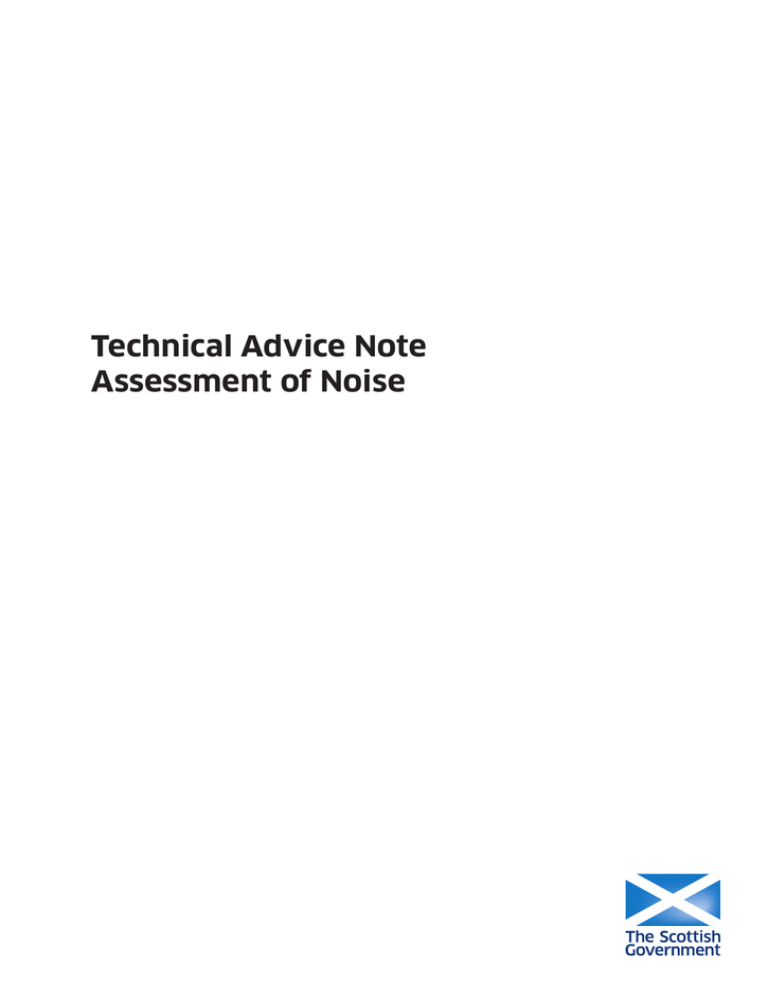
Mastering LDAP group membership queries is a vital skill for any system administrator or IT professional working with directory services. By understanding the fundamentals, exploring advanced techniques, and implementing best practices, you can unlock the full potential of LDAP, enabling efficient and secure user management and access control.
Whether you're managing user permissions in a small business network or a large enterprise environment, LDAP group membership queries provide a powerful and flexible tool to streamline your operations. With the knowledge and skills gained from this guide, you're well-equipped to tackle any LDAP-related challenge that comes your way.
How can I ensure the security of group memberships in LDAP?
+Securing group memberships in LDAP involves a combination of strategies. First, ensure that your LDAP server is properly configured with access controls and authentication mechanisms. Restrict access to sensitive group entries and implement role-based access controls to manage permissions. Regularly review and update group memberships to prevent unauthorized access. Additionally, consider implementing encryption and secure communication protocols to protect data in transit.
What is the difference between groupOfNames and groupOfUniqueNames object classes in LDAP?
+The groupOfNames object class is the most common type of group in LDAP and allows for multiple entries to be listed in the member attribute. However, this can lead to duplicate entries, which may impact query performance. In contrast, the groupOfUniqueNames object class ensures that each entry is listed only once in the member attribute, making it more suitable for large groups and improving query efficiency.
How can I optimize LDAP queries for better performance?
+Optimizing LDAP queries involves several strategies. Firstly, ensure that you’re using the most efficient query syntax and structure. Consider using indexes on frequently queried attributes to speed up queries. Additionally, employ techniques like paging and batch processing to handle large datasets efficiently. Regularly monitor and analyze query performance to identify areas for improvement.