The Ultimate Guide: 3 Tips to Master SQL
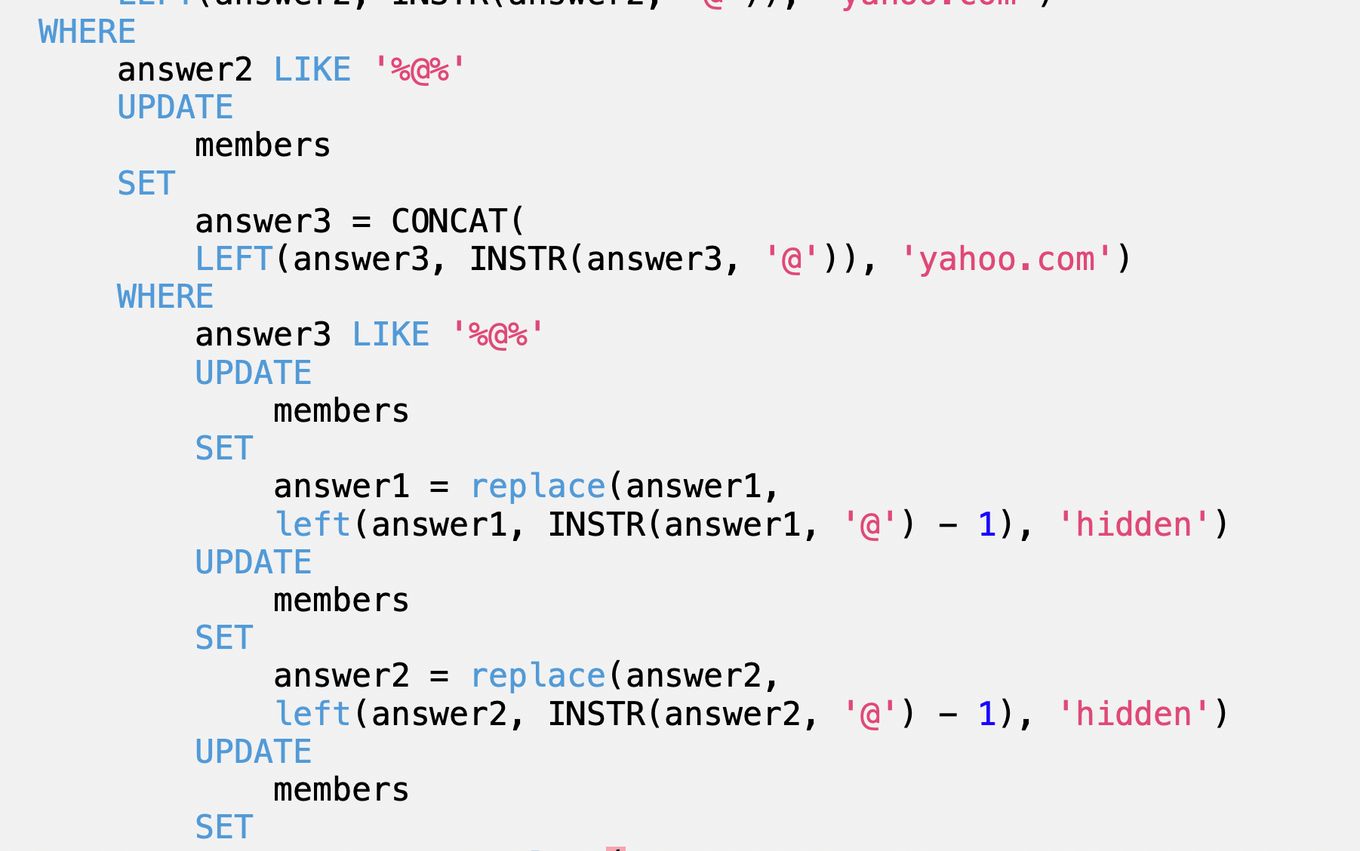
Structured Query Language (SQL) is a powerful tool that forms the backbone of relational database management systems. With its versatility and widespread use, SQL is an essential skill for anyone working with data. Whether you're a data analyst, a developer, or a database administrator, mastering SQL can unlock a world of opportunities and streamline your data-related tasks. In this comprehensive guide, we will delve into three key strategies to help you become a SQL expert.
1. Understanding the Fundamentals: The Building Blocks of SQL

Before diving into complex SQL queries and advanced techniques, it’s crucial to establish a solid foundation. SQL is a domain-specific language designed for managing data held in a relational database management system (RDBMS). Its primary function is to interact with databases, allowing users to store, retrieve, and manipulate data efficiently.
Let’s explore the fundamental concepts that underpin SQL:
1.1 Relational Databases
SQL operates on relational databases, which are structured as a collection of tables. Each table represents a specific entity or concept and contains rows (records) and columns (attributes). The relationships between these tables are established through common attributes, enabling efficient data organization and retrieval.
For instance, consider a simple database for a music streaming platform. It might include tables like Artists, Albums, Songs, and Users. The Albums table could have columns such as album_id, artist_id, album_name, and release_date, while the Songs table could have columns like song_id, album_id, song_name, and duration. The album_id column in the Songs table forms a relationship with the Albums table, allowing for easy retrieval of song information based on album data.
1.2 Basic SQL Syntax
SQL syntax follows a straightforward structure, making it relatively easy to learn and understand. The core SQL statements include SELECT, INSERT, UPDATE, DELETE, and CREATE, each serving a specific purpose in data manipulation.
- SELECT is used to retrieve data from one or more tables, allowing you to specify the columns and conditions for the retrieval.
- INSERT inserts new records into a table, enabling you to add new data to the database.
- UPDATE modifies existing records in a table, changing specific values based on defined conditions.
- DELETE removes records from a table, typically based on certain criteria.
- CREATE is employed to create new tables, defining their structure and attributes.
Understanding these basic SQL statements and their syntax is the first step towards becoming a SQL master. Let’s look at a simple example to illustrate the SELECT statement:
SELECT album_name, release_date
FROM Albums
WHERE release_date > '2022-01-01';
In this query, we're selecting the album_name and release_date columns from the Albums table, but only for albums released after January 1, 2022.
1.3 Data Types and Constraints
SQL supports various data types, such as INTEGER, VARCHAR, DATE, and BOOLEAN, to name a few. Understanding these data types and their appropriate usage is vital for effective database design and query formulation. Additionally, SQL allows you to enforce constraints on your data, such as NOT NULL, UNIQUE, and PRIMARY KEY, ensuring data integrity and preventing invalid or duplicate entries.
By grasping the fundamentals of relational databases, basic SQL syntax, and data types, you'll be well-equipped to tackle more complex SQL challenges.
2. Mastering the Art of Writing Efficient SQL Queries

Now that we’ve covered the foundational concepts, it’s time to delve into the heart of SQL mastery: writing efficient and effective queries. SQL queries are the lifeblood of any database operation, and optimizing them can significantly enhance performance and productivity.
2.1 Joins: Uniting Data from Multiple Tables
One of the most powerful features of SQL is its ability to combine data from multiple tables using joins. Joins allow you to establish relationships between tables based on common attributes, enabling you to retrieve and manipulate data across different entities. The primary types of joins include INNER JOIN, LEFT JOIN, RIGHT JOIN, and FULL OUTER JOIN, each serving a unique purpose in data retrieval.
Consider the following example, where we want to retrieve information about songs and their respective albums:
SELECT Songs.song_name, Albums.album_name, Songs.duration
FROM Songs
INNER JOIN Albums ON Songs.album_id = Albums.album_id;
In this query, we're using an INNER JOIN to combine data from the Songs and Albums tables based on the common album_id column. The result will include the song_name, album_name, and duration for each song, along with its associated album.
2.2 Subqueries: Unlocking Advanced Querying
Subqueries, also known as nested queries, are SQL queries embedded within another SQL statement. They enable you to perform complex operations and retrieve data in a hierarchical manner. Subqueries can be used in various contexts, such as in the SELECT, INSERT, UPDATE, and DELETE statements, offering a powerful tool for data manipulation.
For instance, imagine we want to retrieve the top 5 albums based on the average song duration. We can use a subquery to achieve this:
SELECT album_name, AVG(duration) AS avg_duration
FROM Albums
WHERE album_id IN (
SELECT album_id
FROM Songs
GROUP BY album_id
ORDER BY AVG(duration) DESC
LIMIT 5
);
In this query, the subquery calculates the average duration for each album and retrieves the top 5 albums based on this average. The main query then retrieves the album names and their respective average durations.
2.3 Aggregation and Grouping: Summarizing Data
SQL provides aggregation functions like SUM, AVG, COUNT, MIN, and MAX to summarize and analyze data. These functions, along with the GROUP BY clause, allow you to group data based on specific criteria and perform calculations on these groups. This is particularly useful for generating reports, analyzing trends, and extracting meaningful insights from your data.
Here's an example that calculates the total number of songs and the average duration for each album:
SELECT album_name, COUNT(*) AS total_songs, AVG(duration) AS avg_duration
FROM Songs
GROUP BY album_name;
This query groups the songs by album name and calculates the total number of songs and the average duration for each album.
2.4 Indexing: Speeding Up Query Performance
Indexing is a crucial aspect of SQL optimization. It involves creating indexes on specific columns to accelerate data retrieval. Indexes are like lookup tables that allow the database to quickly locate the desired data, significantly improving query performance. By strategically placing indexes on frequently queried columns, you can enhance the overall efficiency of your SQL operations.
To create an index on a column, you can use the CREATE INDEX statement, as shown below:
CREATE INDEX idx_album_name ON Albums (album_name);
In this example, we're creating an index named idx_album_name on the album_name column of the Albums table. This index will speed up queries that involve filtering or sorting by the album_name column.
By mastering the art of writing efficient SQL queries, you'll be able to handle complex data scenarios with ease and deliver high-performance solutions.
3. Exploring Advanced SQL Techniques and Best Practices
As your SQL skills progress, it’s essential to delve into advanced techniques and best practices to further enhance your expertise. These strategies will not only improve your query writing abilities but also help you design and maintain robust database systems.
3.1 Normalization: Optimizing Database Design
Database normalization is a critical process that ensures your database is structured efficiently and eliminates data redundancy. It involves organizing tables and columns in a way that minimizes data duplication and maximizes data integrity. There are several normal forms, such as First Normal Form (1NF), Second Normal Form (2NF), and Third Normal Form (3NF), each with its own set of rules and guidelines.
For instance, consider a database for a bookstore. Initially, you might have a table with columns like book_id, title, author, and price. However, this design is not normalized because the author column can hold multiple authors, leading to data redundancy and complexity. To normalize this database, you would create separate tables for Books and Authors, with a many-to-many relationship established through a Book_Author table.
3.2 Stored Procedures and Functions: Reusable SQL Logic
Stored procedures and functions are reusable blocks of SQL code that can be executed within the database server. They encapsulate complex logic, making it easier to manage and maintain your SQL operations. Stored procedures and functions can accept parameters, return values, and even perform transactions, providing a structured and efficient way to handle common database tasks.
Here’s an example of a simple stored procedure that inserts a new album into the database:
CREATE PROCEDURE InsertAlbum(IN title VARCHAR(255), IN artist VARCHAR(255), IN releaseDate DATE)
BEGIN
INSERT INTO Albums (album_name, artist_name, release_date)
VALUES (title, artist, releaseDate);
END;
This stored procedure, InsertAlbum, takes three input parameters: title, artist, and releaseDate. When called, it inserts a new album record into the Albums table with the provided details.
3.3 Transaction Management: Ensuring Data Consistency
Transactions are a fundamental concept in database management, ensuring that a series of SQL operations are treated as a single unit of work. They provide data consistency and integrity by allowing you to either commit (save) or rollback (undo) a set of operations as a whole. SQL provides commands like BEGIN, COMMIT, and ROLLBACK to manage transactions effectively.
For instance, imagine you're updating a user's account balance by deducting a certain amount for a purchase. To ensure data consistency, you would wrap this operation in a transaction:
BEGIN;
UPDATE Accounts SET balance = balance - 50.00 WHERE user_id = 123;
COMMIT;
If any error occurs during the UPDATE statement, the ROLLBACK command can be used to undo the changes, maintaining the integrity of the account balance.
3.4 Security and Access Control: Protecting Your Data
Database security is a critical aspect of SQL management. It involves implementing measures to protect your data from unauthorized access, modification, or deletion. SQL provides features like user accounts, passwords, and permissions to control access to database objects. Additionally, encryption and secure network protocols can be employed to safeguard data transmission.
To create a new user account with specific permissions, you can use the CREATE USER statement:
CREATE USER 'newuser'@'localhost' IDENTIFIED BY 'password';
GRANT SELECT, INSERT ON Albums TO 'newuser'@'localhost';
In this example, we're creating a new user named newuser with the password password. We then grant this user the permission to SELECT and INSERT data in the Albums table.
By incorporating these advanced SQL techniques and best practices into your database management strategy, you'll be able to create robust, secure, and efficient database systems.
Conclusion: Unlocking the Power of SQL
SQL is a versatile and powerful tool that empowers you to manage and manipulate data with precision and efficiency. By understanding the fundamentals, mastering the art of writing efficient queries, and exploring advanced techniques, you’ll become a SQL expert capable of tackling complex data challenges. Whether you’re designing databases, analyzing data, or developing applications, SQL will be your trusted companion.
Remember, SQL mastery is an ongoing journey. Continue to explore new concepts, practice regularly, and stay updated with the latest advancements in the field. With dedication and a solid foundation, you’ll unlock the full potential of SQL and become a valued asset in the world of data management.
What are some common mistakes to avoid when writing SQL queries?
+Common SQL mistakes include not properly escaping special characters in query parameters, using incorrect data types, and failing to handle null values correctly. It’s also important to avoid writing overly complex queries without proper indexing or optimization, as this can lead to poor performance.
How can I improve my SQL query performance?
+To improve SQL query performance, focus on proper indexing, optimizing your query structure, and using efficient join strategies. Additionally, consider denormalizing your database for read-heavy operations, as this can sometimes improve read performance.
What are some best practices for writing readable and maintainable SQL code?
+Writing readable and maintainable SQL code involves using consistent naming conventions, breaking complex queries into smaller, more manageable parts, and commenting your code to explain its purpose and logic. Additionally, consider using SQL formatting tools to ensure consistent indentation and line breaks.



