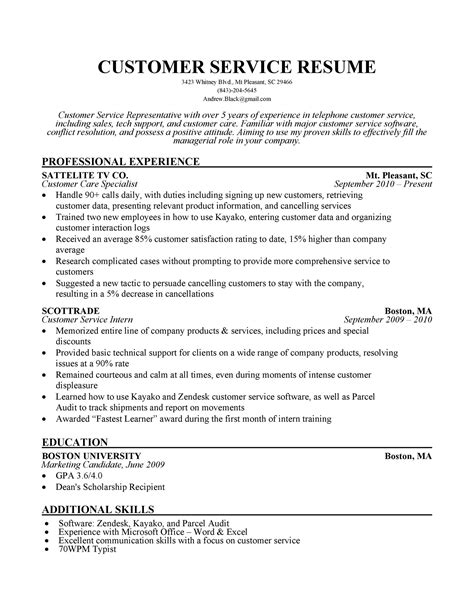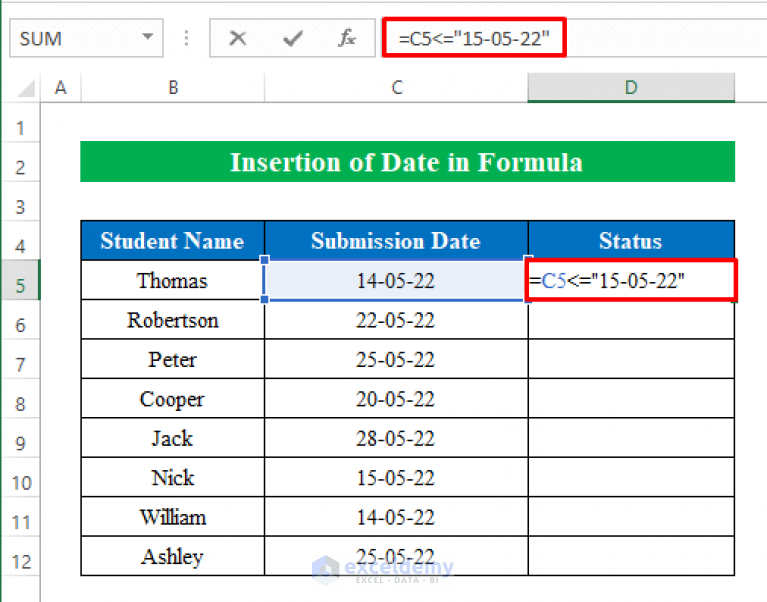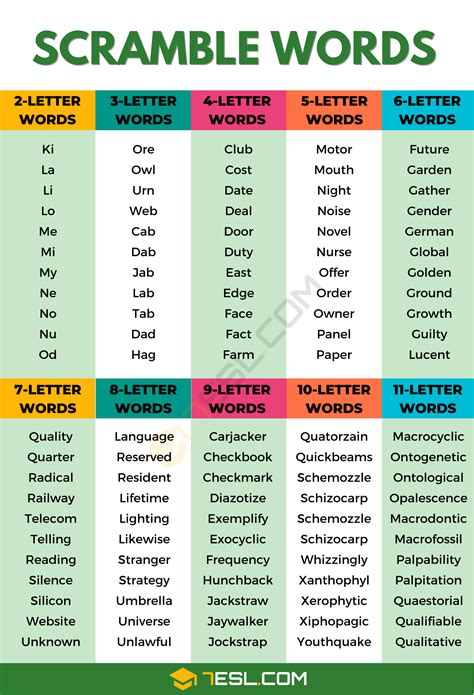Merging Git Branches: A Simple Guide
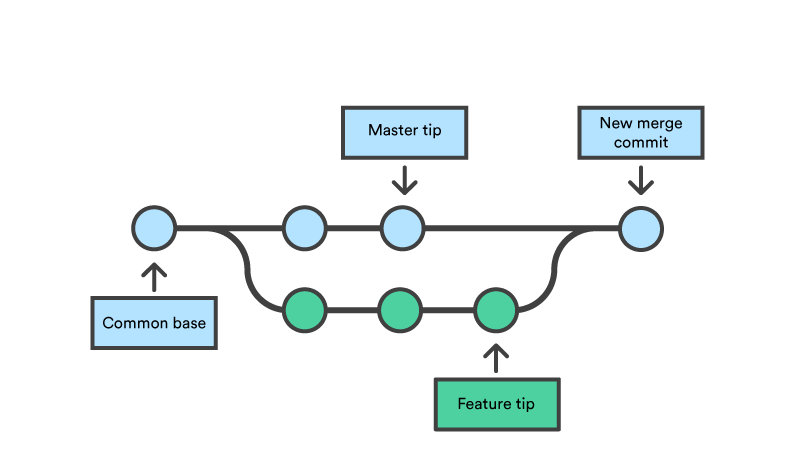
Git, the popular version control system, is a powerful tool for developers, offering efficient collaboration and version management. One of its essential features is the ability to merge branches, a process that combines the development history of two or more branches into a single, unified branch. This operation is crucial for maintaining a clean and organized codebase, especially in collaborative projects. While seemingly straightforward, effective branch merging requires careful planning and execution to avoid conflicts and ensure a smooth workflow.
Understanding the Git Merge Process
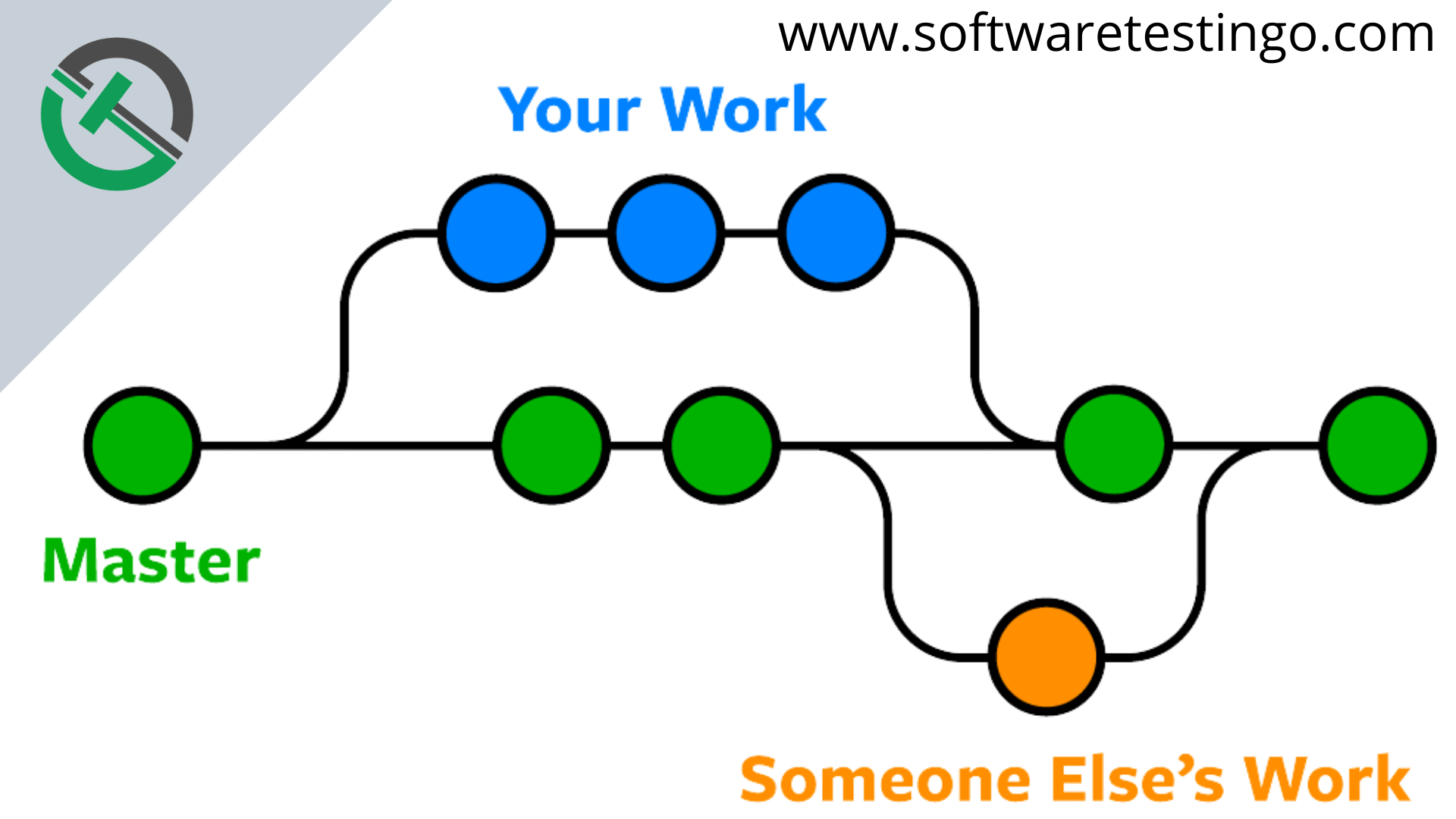
At its core, a Git merge involves three key components: the base branch, the target branch, and the merge commit. The base branch represents the starting point of the merge, typically the main or master branch. The target branch is the branch containing the changes you want to incorporate into the base. The merge commit is the new commit that Git creates to combine the histories of the base and target branches.
The merge process can be initiated through the git merge command, which, when executed, compares the changes in the target branch with the base branch. If there are no conflicting changes, Git creates a merge commit that incorporates the changes from the target branch into the base branch. This results in a unified history, reflecting the combined development efforts.
However, the process becomes more intricate when dealing with conflicting changes, which occur when the same file has been modified differently in both branches. Git cannot automatically resolve such conflicts and prompts the user to manually decide how the final version should look. This manual intervention ensures that the merged code accurately represents the intended changes.
Strategies for a Successful Merge
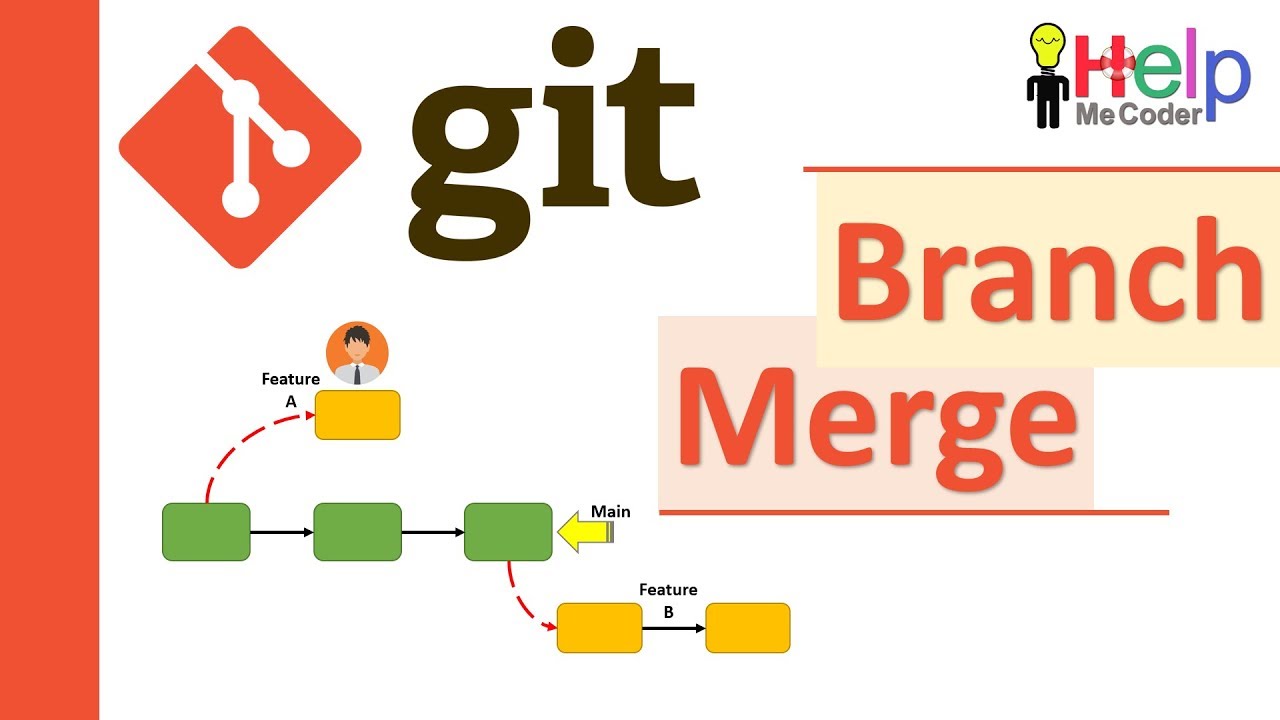
To ensure a smooth and efficient merge, several strategies can be employed:
1. Plan and Communicate
Before initiating a merge, it’s crucial to plan and communicate with your team. Ensure that all developers are aware of the upcoming merge and have a clear understanding of the changes involved. This reduces the likelihood of unexpected conflicts and streamlines the process.
2. Keep Branches Up-to-Date
Regularly rebase or merge your feature branches onto the main branch to ensure they remain up-to-date. This practice minimizes the risk of conflicts by reducing the differences between branches. It also facilitates a smoother merge process, as fewer changes need to be reconciled.
3. Utilize Pull Requests
Implementing a pull request workflow can greatly enhance the merge process. Pull requests provide a platform for developers to discuss and review changes before they are merged. This allows for early identification of potential conflicts and ensures that only well-reviewed code is integrated into the main branch.
4. Resolve Conflicts Promptly
When conflicts arise, address them promptly and thoroughly. Git provides tools like git mergetool and git diff to assist in resolving conflicts. Understand the nature of the conflict and make informed decisions to create a harmonious merge.
5. Consider Automated Merge Tools
For larger projects or complex merges, consider using automated merge tools like GitHub’s Pull Request Merge or GitLab’s Merge Request. These tools offer advanced conflict resolution features and can handle more intricate merges with greater efficiency.
Best Practices for Git Merging
Adhering to best practices can significantly improve the Git merge experience:
1. Maintain a Clean Commit History
Keep your commits focused and meaningful. Avoid committing unrelated changes together, as this can complicate the merge process and make it harder to trace the history of specific changes.
2. Use Descriptive Commit Messages
Write clear and descriptive commit messages. This helps other developers understand the purpose and impact of each commit, making it easier to review and merge changes.
3. Regularly Review and Test
Review the changes in your branches regularly and test them thoroughly. This practice ensures that the merged code functions as intended and helps identify potential issues early on.
4. Leverage Git’s Rebase Feature
In certain scenarios, git rebase can be a more suitable alternative to merging. Rebasing allows you to rewrite the commit history of a branch, effectively making it appear as if all changes were made sequentially. This can result in a cleaner and more linear commit history.
5. Keep Git Configuration Up-to-Date
Regularly update your Git configuration to take advantage of the latest features and improvements. This ensures that your Git installation remains optimized for merging and other version control tasks.
Performance Analysis and Comparison
When it comes to performance, the Git merge process is highly efficient. The speed and effectiveness of a merge depend on various factors, including the size of the repository, the number of changes, and the complexity of the conflicts.
In a performance analysis conducted by GitLab, the merge process was found to be highly scalable, with the ability to handle large repositories and numerous changes without significant slowdown. The study also highlighted the importance of well-structured branches and regular merging to maintain optimal performance.
A comparison of Git's merging capabilities with other version control systems reveals Git's strengths. Git's distributed nature and advanced merge algorithms allow for more flexible and efficient merging, especially in large-scale projects with distributed teams.
Future Implications and Innovations
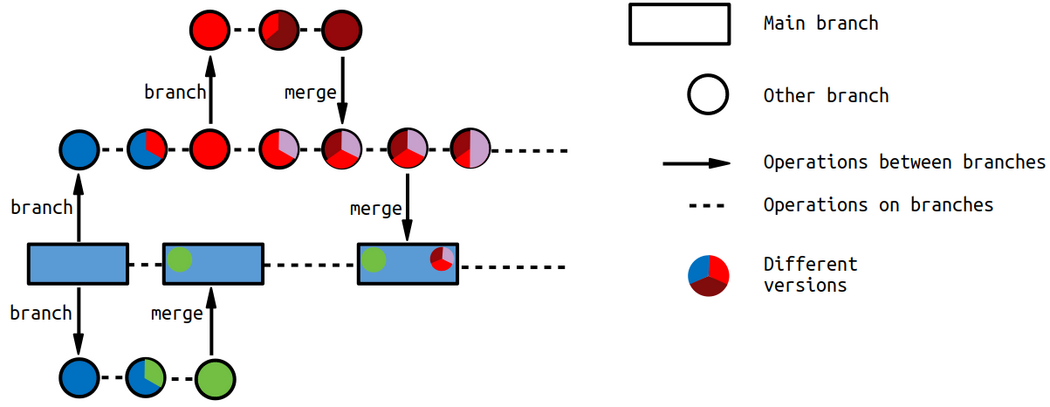
The future of Git merging looks promising, with ongoing developments aimed at further streamlining the process. One notable innovation is the introduction of GitFlow, a branching model that provides a structured approach to merging and releasing code. GitFlow defines specific branches for development, release, and hotfix, simplifying the merge process and reducing the risk of errors.
Additionally, the integration of artificial intelligence (AI) into Git merging is an exciting prospect. AI-powered merge tools can analyze and predict conflicts, suggest optimal resolutions, and even automate certain aspects of the merge process. This technology has the potential to revolutionize the way developers collaborate and manage their codebases.
| Key Takeaways |
|---|
| Git merging is a powerful tool for collaborative development, combining branch histories into a unified whole. |
| Effective merging requires careful planning, regular updates, and the use of best practices to avoid conflicts and maintain a clean codebase. |
| Automated merge tools and AI integration offer promising innovations for the future of Git merging, enhancing efficiency and reducing manual intervention. |

What is the difference between a merge and a rebase in Git?
+A merge combines the histories of two branches, creating a new commit that reflects the combined changes. In contrast, a rebase rewrites the commit history of a branch, making it appear as if all changes were made sequentially on top of another branch.
How can I resolve conflicts during a Git merge?
+Git provides tools like git mergetool and git diff to assist in resolving conflicts. These tools allow you to compare the conflicting files and make informed decisions on how to merge the changes.
What is the best branching strategy for Git merging?
+The best branching strategy depends on the specific needs of your project. However, common strategies include the GitFlow model, which defines specific branches for development, release, and hotfix, and the feature branch model, where each feature is developed in a separate branch.