A Guide to Listing Files in Python
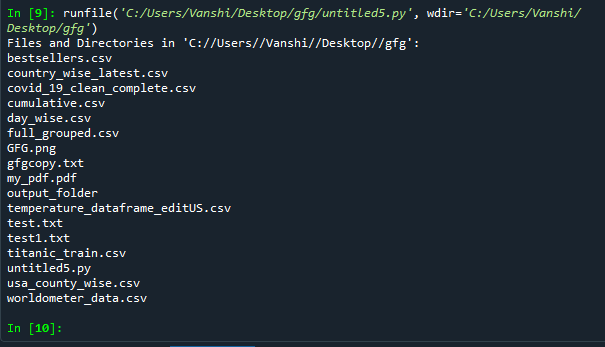
Python, a versatile and powerful programming language, offers a range of built-in functions and libraries that simplify various tasks, including file management. One common operation is listing files within a directory. Whether you're a beginner or an experienced Python developer, understanding how to navigate and manage files efficiently is essential for your projects.
Understanding the os Module

When it comes to file and directory operations in Python, the os module is your go-to tool. It provides a rich set of functions to interact with the operating system, including file manipulation. The os module is a part of Python’s standard library, ensuring its availability across different platforms.
To list files in a directory, you'll primarily work with the listdir() function from the os module. This function returns a list of files and directories in the specified path. Let's delve into the details and explore some practical examples.
Basic File Listing
The simplest way to list files in a directory is by using the listdir() function. Here’s a basic example:
import os
# Specify the directory path
directory_path = "/path/to/your/directory"
# Use listdir() to get a list of files and directories
files_and_dirs = os.listdir(directory_path)
# Print the list
print("Files and Directories in", directory_path)
for item in files_and_dirs:
print(item)
In this example, replace "/path/to/your/directory" with the actual path to the directory you want to list. The listdir() function returns a list of filenames and directories, and the subsequent loop prints each item.
Filtering Files
Often, you might want to list only files or only directories. The listdir() function returns both, so you’ll need to apply some filtering.
To list only files, you can use Python's os.path module, which provides utility functions for working with file paths. Here's how:
import os
# Specify the directory path
directory_path = "/path/to/your/directory"
# Use listdir() to get a list of files and directories
files_and_dirs = os.listdir(directory_path)
# Filter to get only files
files = [item for item in files_and_dirs if os.path.isfile(os.path.join(directory_path, item))]
# Print the list of files
print("Files in", directory_path)
for file in files:
print(file)
Similarly, to list only directories, you can modify the filtering condition:
import os
# Specify the directory path
directory_path = "/path/to/your/directory"
# Use listdir() to get a list of files and directories
files_and_dirs = os.listdir(directory_path)
# Filter to get only directories
directories = [item for item in files_and_dirs if os.path.isdir(os.path.join(directory_path, item))]
# Print the list of directories
print("Directories in", directory_path)
for directory in directories:
print(directory)
Advanced File Listing: os.scandir()
While listdir() is a straightforward way to list files, it has some limitations. It doesn’t provide detailed information about each file, such as size, modification time, or permissions. For more advanced file listing, you can use the os.scandir() function.
Here's an example of using os.scandir() to list files with additional details:
import os
# Specify the directory path
directory_path = "/path/to/your/directory"
# Use scandir() to get a list of entries with detailed information
entries = os.scandir(directory_path)
# Print the list of files with details
print("Files and Details in", directory_path)
for entry in entries:
print("Name:", entry.name)
print("Size:", entry.stat().st_size)
print("Last Modified:", entry.stat().st_mtime)
print("Permissions:", oct(entry.stat().st_mode)[-3:])
print()
This example demonstrates how os.scandir() provides rich information about each file, including its name, size, modification time, and permissions. It's especially useful when you need more detailed file attributes.
Listing Files Recursively
Sometimes, you might need to list files not only in a single directory but also in its subdirectories. This is known as recursive listing. Python offers a convenient way to achieve this using the os.walk() function.
Here's an example of listing files recursively:
import os
# Specify the root directory path
root_directory = "/path/to/your/root/directory"
# Use os.walk() to traverse the directory tree
for root, dirs, files in os.walk(root_directory):
print("Current Directory:", root)
# Print files in the current directory
for file in files:
print(file)
# You can also print directories if needed
# for dir in dirs:
# print(dir)
print()
The os.walk() function yields tuples containing the current directory path, a list of subdirectories, and a list of files. This allows you to recursively traverse the directory structure and list files in each subdirectory.
Performance Considerations
When dealing with large directories, the choice between listdir() and scandir() can impact performance. listdir() is generally faster but provides less detailed information. scandir(), while offering more details, might be slower for huge directories.
For optimal performance, consider using listdir() for basic listing and scandir() when detailed file attributes are necessary. Additionally, if you only need a specific attribute (e.g., file size), you can directly access it using os.stat() instead of iterating through all attributes.
Best Practices and Tips
- Path Handling: Always handle paths carefully, ensuring they’re correctly formatted and escaped. Use os.path.join() to concatenate path components.
- Error Handling: Implement proper error handling, especially when dealing with non-existent directories or files.
- Sorting and Filtering: Consider using Python’s built-in sorted() and filter() functions for advanced sorting and filtering of listed files.
- Concurrency: If your application requires concurrent file listing, explore Python’s threading or multiprocessing modules for efficient parallel processing.
Conclusion

Listing files in Python is a fundamental skill for any developer working with file systems. The os module, particularly the listdir(), scandir(), and walk() functions, provides a robust toolkit for managing files and directories. By understanding these functions and their capabilities, you can efficiently navigate and manipulate files in your Python projects.
How do I handle special characters or spaces in file paths?
+When dealing with file paths containing special characters or spaces, it’s essential to properly escape them. You can use the os.path.join() function to concatenate path components, ensuring correct formatting. Additionally, consider using os.path.realpath() to resolve any symbolic links or relative paths to their absolute representations.
Can I list hidden files and directories?
+Yes, by default, listdir(), scandir(), and walk() functions include hidden files and directories. Hidden files and directories are those that start with a dot (e.g., ”.hidden_file” or ”/.hidden_directory”). To exclude hidden files, you can filter them out using their names or by checking their attributes.
What if I need to list files in multiple directories at once?
+If you need to list files in multiple directories concurrently, you can use Python’s threading or multiprocessing modules. This approach allows you to parallelize the listing process, improving efficiency for large-scale file system operations.
Are there any security considerations when listing files?
+Yes, when listing files, especially in user-provided directories, it’s crucial to consider security. Always validate and sanitize user inputs to prevent unauthorized access or potential security vulnerabilities. Additionally, be cautious when dealing with file permissions and ownership to ensure data integrity.



