Unveiling Pie Chart Fractions Secrets
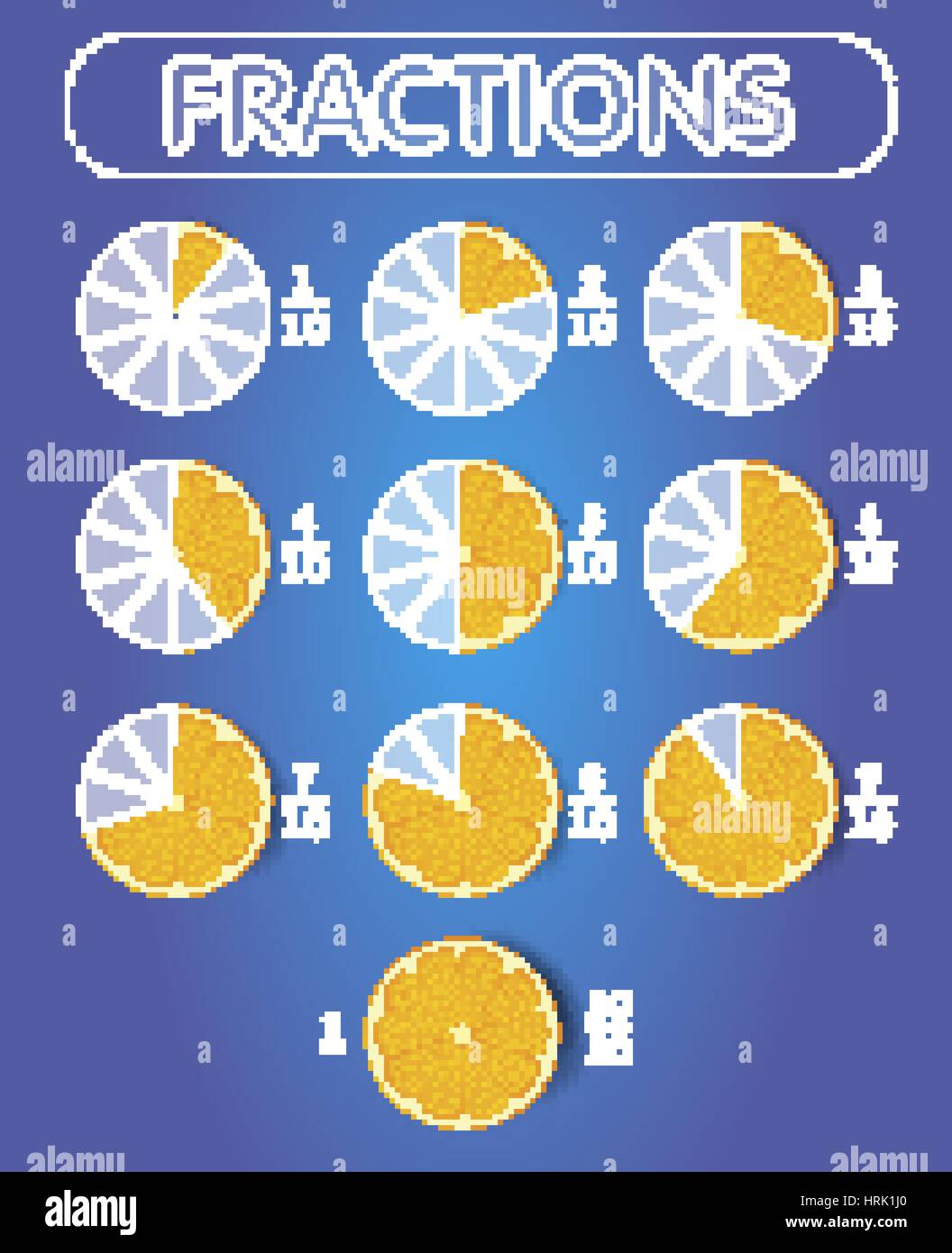
Pie charts are a common tool used to visually represent data, often to compare the sizes of different components of a whole. While they may seem straightforward, there's a lot more to these circular graphs than meets the eye. This article aims to delve into the world of pie chart fractions, uncovering the secrets that make them an effective and versatile tool for data visualization.
The Basics: Understanding Pie Chart Fractions

At its core, a pie chart is a simple yet powerful way to display proportions. Each slice of the pie represents a fraction of the whole, with the size of the slice indicating the magnitude of that fraction. The key to understanding pie chart fractions lies in recognizing that the sum of all the fractions must equal 1, or 100%.
For example, let's consider a pie chart representing the favorite colors of a group of people. If 40% of the group prefers blue, then the slice representing blue would occupy 40% of the circle. Similarly, if 30% prefer red and 20% prefer green, the remaining slices would be allocated accordingly.
Key Considerations for Accurate Fraction Representation
When creating a pie chart, it’s crucial to ensure that the fractions are accurately reflected in the chart’s design. Here are some key considerations:
- Data Accuracy: Verify that the data used to generate the pie chart is precise and up-to-date. Inaccurate data can lead to misleading representations.
- Data Normalization: Ensure that all fractions are calculated relative to the total sum. This ensures that the sum of all slices equals 1, maintaining the integrity of the pie chart.
- Consistent Labels: Clearly label each slice with its corresponding fraction or percentage. This helps viewers interpret the data correctly.
By paying attention to these details, you can ensure that your pie chart accurately conveys the proportions of the data it represents.
Advanced Techniques: Enhancing Pie Chart Fractions

While the basic pie chart is a powerful tool, there are several advanced techniques that can enhance its effectiveness and visual appeal.
Exploding the Pie
One popular technique is to “explode” certain slices of the pie. This involves slightly separating one or more slices from the rest of the chart, drawing attention to those specific fractions. Exploding slices can be particularly useful when highlighting significant differences or focusing on key data points.
For instance, imagine a pie chart representing the market share of different tech companies. By exploding the slice representing the leading company, you can visually emphasize its dominance in the market.
Color Coding and Visual Cues
Another way to enhance pie chart fractions is through the use of color coding and visual cues. Assigning specific colors to different fractions can make the chart more visually appealing and easier to interpret. Additionally, incorporating subtle visual cues, such as shading or patterns, can add depth and clarity to the data representation.
Consider a pie chart showing the distribution of ages in a population. By using a color gradient, with darker shades representing older ages and lighter shades for younger ages, you can create a visually intuitive representation of the data.
| Age Group | Percentage | Color |
|---|---|---|
| 18-24 | 15% | #99CCFF |
| 25-34 | 20% | #6699FF |
| 35-44 | 25% | #3366FF |
| 45-54 | 22% | #0033FF |
| 55+ | 18% | #000099 |

3D Pie Charts and Visual Depth
Three-dimensional (3D) pie charts add an extra dimension of visual depth to the data representation. While they can make the chart more visually striking, it’s important to use them judiciously. In some cases, 3D pie charts can distort the actual proportions, so it’s crucial to ensure that the data is accurately represented.
Interactive Pie Charts
With the advent of interactive data visualization tools, pie charts can now be made interactive. This allows viewers to hover over or click on slices to reveal additional information, such as the exact values or percentages represented by each slice. Interactive pie charts can enhance user engagement and provide a more dynamic data exploration experience.
Best Practices for Effective Pie Chart Fractions
To ensure that your pie chart fractions effectively convey the intended message, consider the following best practices:
- Keep It Simple: Avoid overcrowding the chart with too many slices. Generally, a maximum of 5-7 slices is recommended for clarity.
- Labeling: Ensure that each slice is labeled clearly, either directly on the slice or adjacent to it. This helps viewers quickly identify and interpret the data.
- Color Scheme: Choose a color scheme that is aesthetically pleasing and visually distinct. Avoid using too many similar colors, as this can make the chart difficult to read.
- Data Organization: Arrange the slices in a logical order, such as from largest to smallest, to facilitate easier interpretation.
- Consistency: Maintain consistency in your pie charts across different visualizations. This helps viewers compare data more effectively.
Conclusion: Unlocking the Full Potential of Pie Chart Fractions
Pie chart fractions are a powerful tool for data visualization, allowing us to represent proportions and compare fractions in a visually intuitive manner. By understanding the basics, implementing advanced techniques, and following best practices, you can unlock the full potential of pie chart fractions to effectively communicate your data insights.
Whether you're presenting market trends, demographic data, or survey results, pie charts can be a valuable asset in your data visualization toolkit. So, embrace the secrets of pie chart fractions and let your data tell a compelling story.
How many slices should a pie chart have?
+The general recommendation is to keep the number of slices between 5 and 7. This ensures that the chart remains readable and doesn’t become overcrowded.
Can pie charts be used for comparative analysis?
+Yes, pie charts are effective for comparative analysis when the data being compared represents proportions of a whole. They allow for quick visual comparisons of fractions.
Are 3D pie charts always better than 2D charts?
+Not necessarily. While 3D pie charts can add visual interest, they may distort the actual proportions. It’s important to use them judiciously and ensure that the data is accurately represented.
What are some common mistakes to avoid when creating pie charts?
+Common mistakes include using too many slices, overcrowding the chart, and failing to normalize the data. Additionally, avoid distorting the proportions by manipulating the size of the slices.
Can pie charts be used for time series data?
+Pie charts are typically not recommended for time series data as they don’t convey the temporal aspect effectively. Line charts or area charts are better suited for such data.



