Excel Data Extrapolation Hacks
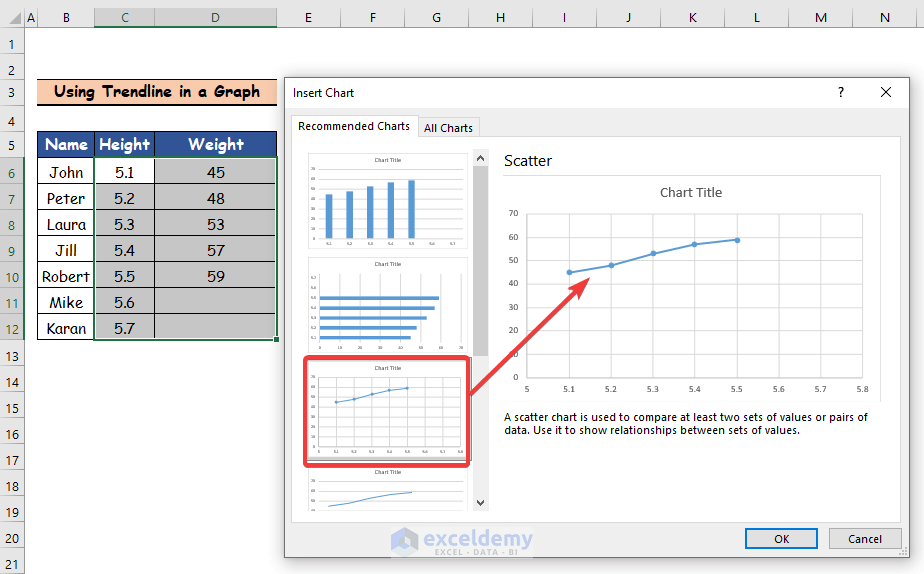
Data extrapolation is a powerful technique used in Excel to estimate and project values beyond the existing data range. It is a valuable skill for analysts, researchers, and professionals who work with time series data, financial projections, or any scenario where predicting future trends is essential. In this comprehensive guide, we will delve into the world of Excel data extrapolation, exploring various methods, their applications, and practical examples to enhance your data analysis skills.
Understanding Data Extrapolation

Data extrapolation involves extending a known data pattern or trend beyond the available data points to estimate values for future or unknown periods. This technique is particularly useful when dealing with time-based data, such as sales forecasts, market trends, or scientific measurements, where predicting future behavior is crucial for decision-making.
The Power of Extrapolation
Extrapolation allows professionals to make informed decisions, set realistic goals, and plan for the future. It finds applications in various industries, including finance, marketing, healthcare, and research, where accurate predictions can drive strategic initiatives and optimize resource allocation.
Methods of Data Extrapolation in Excel

Excel offers a range of tools and functions to facilitate data extrapolation. Let’s explore some popular methods and their practical applications.
1. Linear Extrapolation
Linear extrapolation assumes a constant rate of change between data points and extends this linear trend into the future. It is a simple yet powerful method for estimating values when the data exhibits a steady growth or decline pattern.
For example, imagine you have monthly sales data for the past year, and you want to predict sales for the next quarter. By using linear extrapolation, you can estimate the future sales values based on the observed trend. Excel’s FORECAST function is commonly used for this purpose.
Example formula: =FORECAST(x, known_y’s, known_x’s)
2. Polynomial Extrapolation
Polynomial extrapolation fits a polynomial curve to the existing data and extends it to predict future values. This method is suitable for data that exhibits non-linear trends, such as exponential growth or cyclical patterns.
Excel’s TREND function can be employed for polynomial extrapolation. It calculates a best-fit polynomial trend line and allows you to predict values beyond the available data.
Example formula: =TREND(known_y’s, known_x’s, new_x)
3. Exponential Extrapolation
Exponential extrapolation is ideal for data that follows an exponential growth or decay pattern. It assumes that the data’s growth rate remains consistent over time.
The GROWTH function in Excel can be used for exponential extrapolation. It calculates an exponential curve that best fits the data and allows you to forecast future values.
Example formula: =GROWTH(known_y’s, known_x’s, new_x)
4. Moving Average Extrapolation
Moving average extrapolation smooths out fluctuations in the data by calculating the average of a specified number of data points. This method is useful for removing noise and identifying the underlying trend in the data.
You can create a moving average extrapolation using Excel’s AVERAGE function in combination with the OFFSET function to dynamically update the range of data points averaged.
Example formula: =AVERAGE(OFFSET(known_data, 0, offset_value, num_points, 1))
Practical Applications
Data extrapolation finds numerous real-world applications across industries. Let’s explore a few scenarios where these techniques shine.
Financial Forecasting
Financial analysts often use data extrapolation to forecast revenue, expenses, and profit margins. By analyzing historical data and applying extrapolation techniques, they can make informed predictions about future financial performance.
For instance, a company might use linear extrapolation to project its quarterly sales figures based on the previous year’s trends. This helps in budgeting, resource allocation, and strategic planning.
Market Research and Trends
Market researchers employ data extrapolation to predict consumer behavior, market share, and industry growth. By extrapolating past trends, they can estimate future market conditions and make strategic decisions.
Consider a tech company analyzing the adoption rate of a new technology. Polynomial extrapolation can help them forecast the technology’s market penetration over the next few years, guiding their product development and marketing strategies.
Scientific Research and Modeling
Scientists and researchers use data extrapolation to model and predict various natural phenomena, from climate patterns to population growth. By extrapolating historical data, they can make informed predictions about future trends and develop strategies to mitigate potential risks.
For example, climate scientists might use exponential extrapolation to project the future global temperature rise based on historical temperature data, aiding in climate change mitigation efforts.
Performance Analysis and Comparison
When choosing an extrapolation method, it’s essential to consider the nature of your data and the accuracy requirements of your analysis. Here’s a table comparing the suitability of different extrapolation methods for various data characteristics:
| Data Type | Linear Extrapolation | Polynomial Extrapolation | Exponential Extrapolation | Moving Average Extrapolation |
|---|---|---|---|---|
| Linear Trend | Good | Not Recommended | Not Recommended | Not Recommended |
| Non-Linear Trend | Not Recommended | Good | Considered | Considered |
| Exponential Growth/Decay | Not Recommended | Not Recommended | Good | Not Recommended |
| Noisy Data | Not Recommended | Not Recommended | Not Recommended | Good |

Considerations and Best Practices
While data extrapolation is a powerful tool, it’s important to approach it with caution. Here are some key considerations and best practices to keep in mind:
- Understand the underlying data and its characteristics. Extrapolation methods should align with the nature of the data to produce accurate results.
- Be cautious when extrapolating beyond a reasonable range. The accuracy of predictions diminishes as you extend further into the future.
- Use multiple extrapolation methods and compare the results. This helps identify potential outliers and ensures the predictions are robust.
- Combine extrapolation with other analytical techniques, such as sensitivity analysis or scenario planning, to enhance the reliability of your forecasts.
Future Implications and Trends

As data analysis and forecasting continue to evolve, data extrapolation techniques will play an increasingly vital role. Here are some future trends and implications to consider:
Advanced Analytics
The integration of machine learning and artificial intelligence with data extrapolation techniques will enable more sophisticated predictions. Advanced analytics algorithms can learn from historical data and make more accurate extrapolations, especially in complex, non-linear scenarios.
Data-Driven Decision Making
Data extrapolation will continue to empower organizations to make data-driven decisions. By accurately predicting future trends, businesses can stay ahead of the competition, optimize operations, and allocate resources effectively.
Ethical Considerations
As data extrapolation becomes more powerful, ethical considerations will come to the forefront. It’s crucial to ensure that predictions are used responsibly and do not perpetuate biases or discriminate against certain groups.
Data Quality and Governance
The quality and governance of data will remain critical. Accurate and reliable data is the foundation for effective extrapolation. Organizations must invest in data management practices to ensure the integrity of their data assets.
Industry-Specific Applications
Data extrapolation techniques will find innovative applications across industries. From healthcare to renewable energy, data-driven predictions will drive innovation and shape the future of various sectors.
Conclusion
Data extrapolation is a versatile and powerful technique in Excel that empowers professionals to make informed predictions and drive strategic decisions. By understanding the various methods and their applications, you can unlock the full potential of your data and gain valuable insights into future trends.
Remember, while data extrapolation is a valuable tool, it should be used judiciously and in conjunction with other analytical techniques. Stay vigilant, explore advanced analytics, and continue to refine your data analysis skills to stay ahead in the ever-evolving world of data-driven decision making.
How accurate are data extrapolation techniques in Excel?
+The accuracy of data extrapolation techniques depends on the quality and nature of the data. When used appropriately, these techniques can provide reliable predictions. However, it’s essential to validate the results and consider the limitations of the extrapolated data.
Can data extrapolation be used for short-term predictions?
+Yes, data extrapolation can be applied to short-term predictions. It is particularly useful when you have a clear understanding of the data’s underlying trend and can accurately project future values based on that trend.
What are some common challenges in data extrapolation?
+Common challenges include selecting the appropriate extrapolation method, dealing with noisy or incomplete data, and ensuring the extrapolated values align with the data’s underlying pattern. It’s crucial to exercise caution and validate the extrapolated results.



