The Ultimate Guide to SQL Stored Procedures
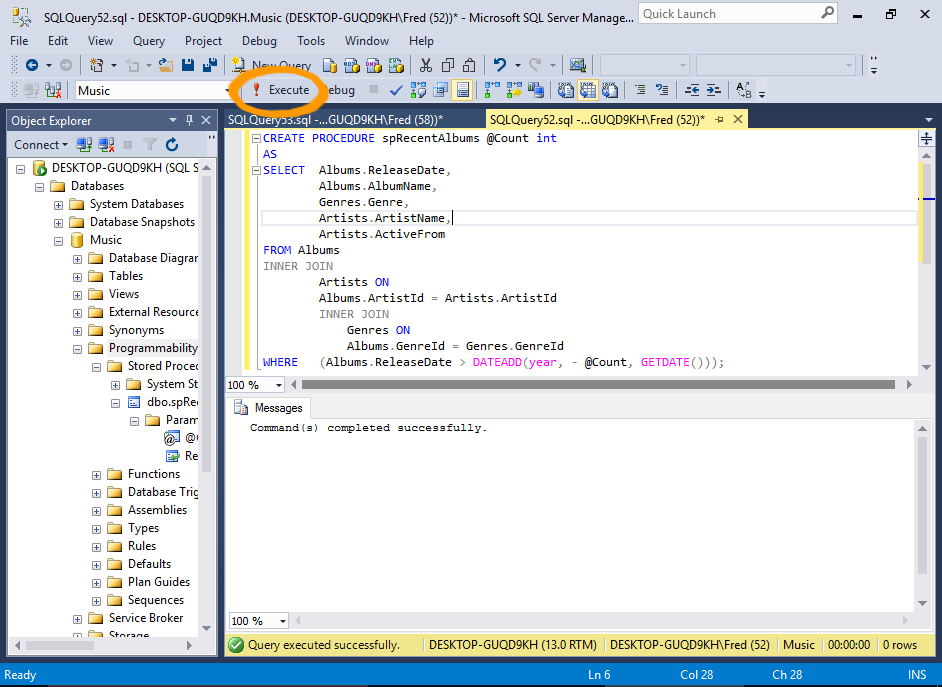
Welcome to the comprehensive guide on SQL Stored Procedures! In the world of database management, stored procedures are powerful tools that can streamline complex tasks, enhance performance, and provide an efficient way to manage and interact with data. This guide will delve into the intricacies of SQL Stored Procedures, exploring their benefits, usage, and best practices. We'll cover everything from basic concepts to advanced techniques, ensuring you have a solid understanding of this essential aspect of database programming.
Understanding SQL Stored Procedures

SQL (Structured Query Language) is the standard language for relational database management systems. It allows users to interact with databases, performing tasks such as data retrieval, insertion, deletion, and modification. While SQL offers a wide range of capabilities, stored procedures take this a step further by allowing developers to create reusable sets of SQL statements that can be executed as a single unit.
A stored procedure is essentially a collection of one or more SQL statements that have been predefined, stored in the database, and given a name. This stored code can then be called from within the database or from an external application, providing a structured and efficient way to perform complex operations.
Benefits of SQL Stored Procedures
The advantages of using stored procedures are numerous and can greatly enhance the efficiency and maintainability of your database-driven applications.
- Performance Optimization: Stored procedures can significantly improve performance by reducing network traffic and minimizing the need for round trips between the application and the database. Since the procedure is stored on the database server, it can execute more efficiently.
- Reusability: Once defined, a stored procedure can be called multiple times, reducing the need to rewrite SQL statements for similar tasks. This promotes code reuse and simplifies maintenance.
- Modularity and Organization: Complex database operations can be broken down into smaller, more manageable procedures, making code easier to understand and maintain. This modular approach also facilitates code sharing among developers.
- Data Consistency and Integrity: By encapsulating complex operations within stored procedures, you can ensure that data integrity checks and business rules are consistently applied across the application. This helps maintain data accuracy and consistency.
- Security: Stored procedures can provide an additional layer of security by allowing you to grant users permission to execute specific procedures without giving them direct access to the underlying tables. This helps control data access and protect sensitive information.
- Version Control: When changes are made to a stored procedure, you can easily manage version control, ensuring that older versions are not lost and that updates are properly tracked.
Creating and Executing Stored Procedures

Let’s delve into the process of creating and executing stored procedures, exploring the syntax and best practices along the way.
Syntax and Structure
The syntax for creating a stored procedure varies slightly between different database management systems, but the core structure remains consistent. Here’s a basic example of a stored procedure creation in SQL Server:
CREATE PROCEDURE [ProcedureName]
AS
BEGIN
-- SQL statements go here
SELECT * FROM TableName WHERE Condition;
END;
In this example, ProcedureName is the name of the stored procedure, and the AS keyword marks the beginning of the procedure's body. The BEGIN and END keywords delimit the procedure's scope, containing one or more SQL statements. The SELECT statement is a basic example of an SQL statement that could be included in a stored procedure.
Parameters and Input/Output
Stored procedures can accept input parameters and return output values, making them highly flexible and adaptable to different scenarios. Here’s an example of a stored procedure with input and output parameters in SQL Server:
CREATE PROCEDURE [ProcedureName]
@InputParam1 int,
@InputParam2 varchar(50)
AS
BEGIN
-- SQL statements using input parameters
SELECT * FROM TableName WHERE Condition AND ColumnName = @InputParam1;
-- Returning output values
SELECT @OutputParam1 = ColumnName FROM TableName WHERE Condition;
END;
In this example, @InputParam1 and @InputParam2 are input parameters that can be passed when the procedure is executed. The procedure also sets an output parameter @OutputParam1 to the value of a specific column from a table. Output parameters are particularly useful when you need to retrieve a value from the procedure for use in the calling application.
Best Practices for Stored Procedure Design
- Modularity: Break down complex procedures into smaller, focused units. This makes debugging and maintenance easier and promotes code reuse.
- Error Handling: Implement proper error handling mechanisms within procedures to handle exceptions and provide meaningful feedback to the calling application.
- Performance Tuning: Optimize procedures by using appropriate indexing, minimizing the number of round trips, and avoiding unnecessary calculations or data retrieval.
- Security: Be cautious when granting permissions to stored procedures. Ensure that only authorized users can execute sensitive procedures.
- Documentation: Document your procedures thoroughly. This includes comments within the code and external documentation that explains the purpose, usage, and any specific requirements or limitations.
Advanced Topics in Stored Procedure Development
Stored procedures offer a wide range of advanced capabilities that can be leveraged to build powerful and efficient database applications. Let’s explore some of these topics in more detail.
Dynamic SQL and Cursor Handling
Dynamic SQL allows you to construct and execute SQL statements at runtime, providing flexibility for handling variable data and complex operations. Cursors, on the other hand, enable you to process data row by row, which is particularly useful for operations like updating or deleting multiple records based on specific conditions.
Transaction Management
Stored procedures can participate in transactions, ensuring that a series of database operations are treated as a single unit of work. This is crucial for maintaining data integrity, especially in complex operations that involve multiple tables or updates.
Security and Role-Based Access Control
Stored procedures can be used to enforce security measures by granting specific roles or users permission to execute certain procedures. This allows for fine-grained control over data access and helps prevent unauthorized modifications.
Error Handling and Logging
Implementing robust error handling and logging mechanisms within stored procedures is essential for troubleshooting and maintaining application stability. You can use error-handling constructs like TRY…CATCH to capture and handle exceptions gracefully.
Performance Optimization Techniques
To ensure optimal performance, consider techniques such as indexing, query optimization, and batch processing within stored procedures. These strategies can significantly improve the efficiency of your database operations.
Real-World Applications and Use Cases
Stored procedures find applications in a wide range of scenarios, from simple data retrieval to complex business logic implementation. Let’s explore some real-world use cases to understand the versatility of stored procedures.
Data Retrieval and Reporting
Stored procedures are commonly used for generating reports and retrieving specific data sets. By encapsulating complex queries within procedures, you can provide a standardized and efficient way to access and present data.
Data Insertion, Update, and Deletion
Stored procedures can handle data manipulation tasks, ensuring that business rules and data integrity checks are consistently applied. This is particularly useful when dealing with large datasets or when multiple tables are involved.
Business Logic Implementation
Complex business logic, such as calculating bonuses based on employee performance or determining pricing tiers for products, can be implemented within stored procedures. This approach ensures that the logic is executed consistently across the application.
Security and Data Protection
Stored procedures play a crucial role in securing data by providing a layer of abstraction between the application and the database. By exposing only specific procedures to users or applications, you can control access and protect sensitive data.
Best Practices for Efficient Stored Procedure Usage

To make the most of stored procedures and ensure optimal performance and maintainability, consider the following best practices.
Version Control and Documentation
Maintain a clear version control system for your stored procedures, and ensure that changes are properly documented. This helps track the evolution of your procedures and facilitates collaboration among developers.
Testing and Debugging
Implement thorough testing procedures for stored procedures, including unit tests and integration tests. Use debugging tools and techniques to identify and fix issues promptly.
Code Review and Collaboration
Encourage code review practices within your development team. Collaborating on stored procedure design and implementation can lead to better code quality and consistency.
Regular Performance Monitoring
Monitor the performance of your stored procedures regularly. Identify bottlenecks and optimize procedures as needed to maintain optimal performance.
Conclusion
SQL Stored Procedures are a powerful tool in the database programmer’s toolkit, offering a wide range of benefits from performance optimization to data consistency and security. By understanding the concepts, syntax, and best practices outlined in this guide, you’ll be well-equipped to create efficient and effective stored procedures for your database-driven applications.
As you continue your journey with stored procedures, remember that practice and continuous learning are key. Stay updated with the latest advancements in database management systems and explore advanced topics to further enhance your skills. With a solid foundation in stored procedures, you'll be able to tackle complex database challenges with confidence and efficiency.
How do I grant permissions to execute a stored procedure in SQL Server?
+To grant permissions, you can use the GRANT statement followed by the EXECUTE permission on the stored procedure. For example, GRANT EXECUTE ON [ProcedureName] TO [UserName].
Can I call one stored procedure from within another procedure?
+Yes, you can call one stored procedure from within another. This is a common practice for breaking down complex procedures into smaller, manageable units.
How do I handle errors within a stored procedure?
+You can use the TRY…CATCH block to handle errors within a stored procedure. This allows you to capture exceptions and perform appropriate error handling logic.