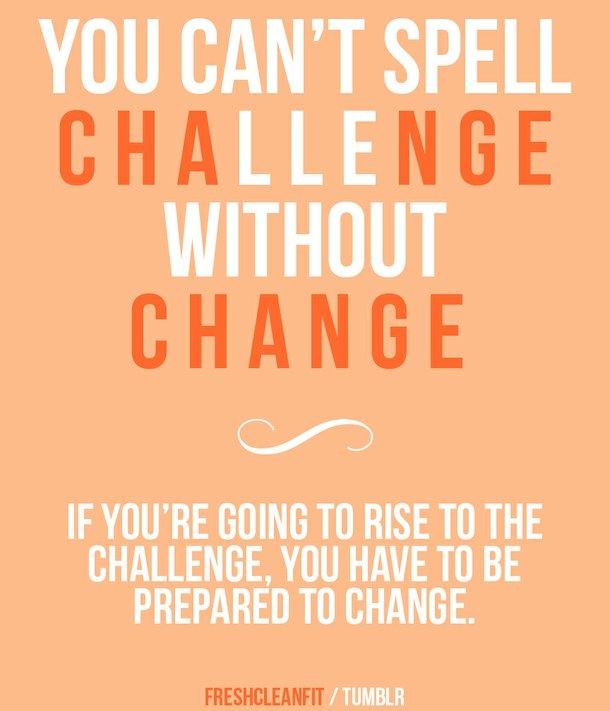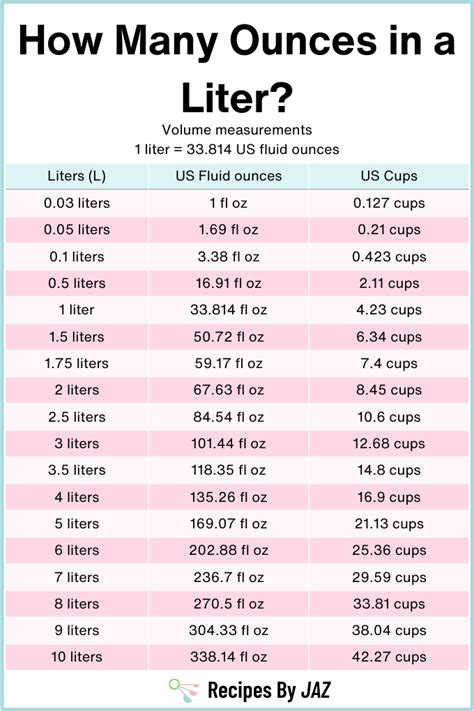Check If String Is A Number
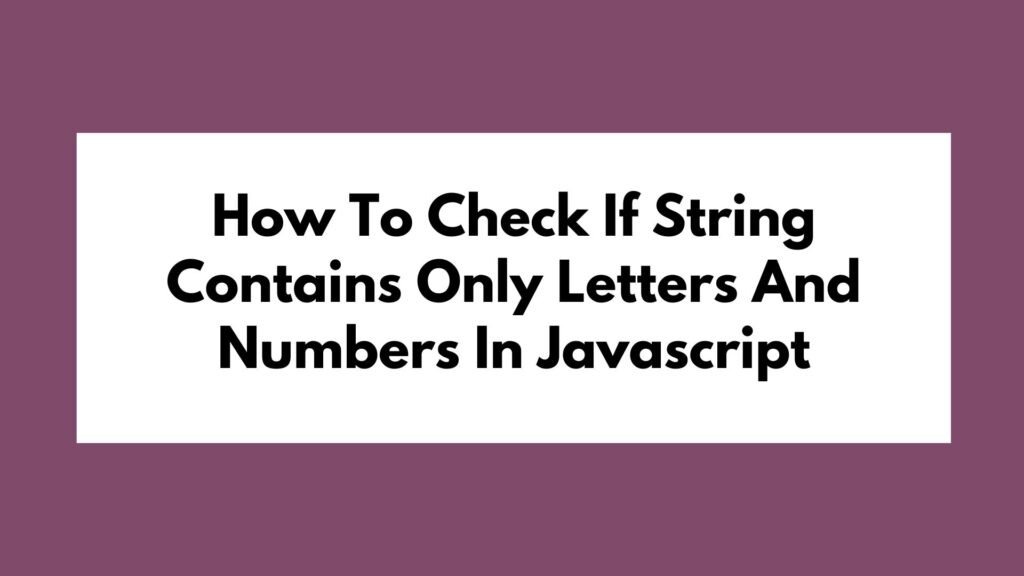
Determining whether a given string represents a valid number is a common task in programming, especially when dealing with user input or data validation. In this article, we will explore various methods to check if a string contains a valid numeric value in different programming languages, along with practical examples and code snippets.
Introduction
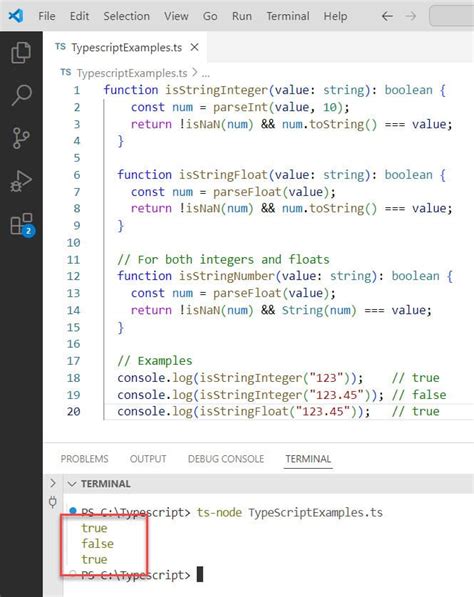
Numbers play a crucial role in programming, and ensuring that a string represents a valid number is essential for accurate data processing and calculations. This task is not as straightforward as it may seem, as different programming languages offer diverse approaches and built-in functions to handle this scenario.
Methods to Check for Numeric Values

There are several techniques and functions available to determine if a string contains a valid numeric value. Let’s explore some of the most common methods across various programming languages.
Python
Python provides multiple ways to check if a string is a number. One popular method is using the isdigit() function, which returns True if all characters in the string are digits, and False otherwise.
def is_number(s):
return s.isdigit()
print(is_number("123")) # Output: True
print(is_number("abc")) # Output: False
Additionally, Python's int() and float() functions can be used to attempt conversion of the string to a numeric type. If the conversion is successful, the function returns the numeric value; otherwise, it raises a ValueError.
def is_number(s):
try:
float(s)
return True
except ValueError:
return False
print(is_number("123.45")) # Output: True
print(is_number("abc")) # Output: False
JavaScript
In JavaScript, the isNaN() function is commonly used to check if a value is Not-a-Number. However, for our purpose, we can utilize the Number() function to attempt conversion. If the conversion is successful, the function returns a numeric value; otherwise, it returns NaN.
function isNumber(s) {
return !isNaN(s) && !isNaN(parseFloat(s));
}
console.log(isNumber("123")); // Output: true
console.log(isNumber("abc")); // Output: false
Java
Java offers the Integer.parseInt() and Double.parseDouble() methods to convert a string to an integer or double, respectively. If the conversion is successful, these methods return the numeric value; otherwise, they throw a NumberFormatException.
public static boolean isNumber(String s) {
try {
Integer.parseInt(s);
return true;
} catch (NumberFormatException e) {
return false;
}
}
System.out.println(isNumber("123")); // Output: true
System.out.println(isNumber("abc")); // Output: false
C++
C++ provides the std::stoi() and std::stod() functions for string-to-integer and string-to-double conversions, respectively. Similar to Java, these functions throw a std::invalid_argument exception if the conversion fails.
#include <iostream>
#include <stdexcept>
#include <string>
bool isNumber(const std::string& s) {
try {
std::stoi(s);
return true;
} catch (const std::invalid_argument& e) {
return false;
}
}
int main() {
std::cout << isNumber("123") << std::endl; // Output: 1
std::cout << isNumber("abc") << std::endl; // Output: 0
}
C#
C# has the int.TryParse() and double.TryParse() methods, which attempt to convert a string to an integer or double, respectively. If the conversion is successful, these methods return true; otherwise, they return false.
public static bool IsNumber(string s) {
int result;
return int.TryParse(s, out result);
}
Console.WriteLine(IsNumber("123")); // Output: True
Console.WriteLine(IsNumber("abc")); // Output: False
Go
Go’s strconv package provides the Atoi() function for converting a string to an integer. It returns the integer value and an error if the conversion fails.
package main
import (
"fmt"
"strconv"
)
func isNumber(s string) bool {
_, err := strconv.Atoi(s)
return err == nil
}
func main() {
fmt.Println(isNumber("123")) // Output: true
fmt.Println(isNumber("abc")) // Output: false
}
Handling Edge Cases
While the methods discussed above work well for most scenarios, it’s important to consider edge cases. For example, some methods may treat empty strings as non-numeric, while others may return True for negative numbers or numbers with leading zeros.
To handle these cases, you might need to implement additional checks or use more specific functions based on your requirements.
Conclusion
Checking if a string is a valid number is a fundamental task in programming, and each language provides its own set of tools and functions to accomplish this. By understanding the available methods and their nuances, you can write robust code to handle numeric validation effectively.
FAQ

How can I handle floating-point numbers in Python?
+
Python’s float() function can be used to handle floating-point numbers. If the string represents a valid float, the function will return the float value; otherwise, it will raise a ValueError.
What if I need to check for a specific number format in JavaScript?
+
JavaScript’s RegExp object allows you to create custom regular expressions to match specific number formats. You can use the test() method to check if a string matches the desired format.
Can I use a single function to check for both integer and float numbers in Java?
+
Yes, you can use the NumberFormat.isNumber() method from the java.text package. This method returns true if the string represents a valid number, including both integers and floats.