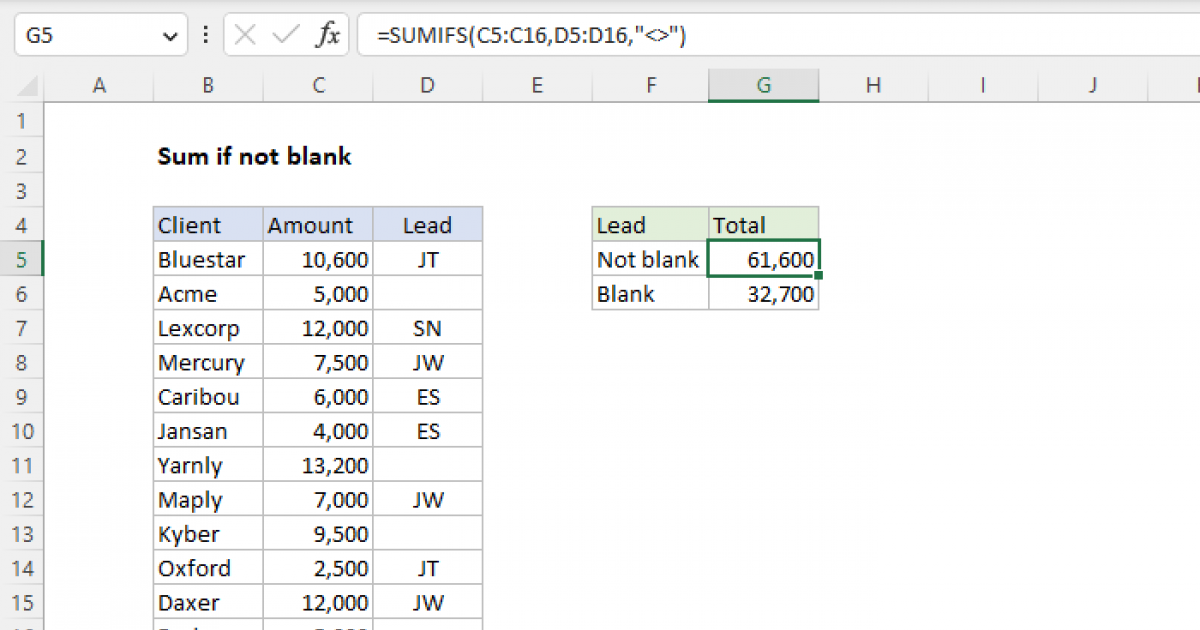Bits and Bytes: A Quick Guide

In the world of technology and digital communication, understanding the fundamental units of data is crucial. Bits and bytes are the building blocks of the digital realm, and they play a vital role in shaping our online experiences. This comprehensive guide aims to unravel the mysteries behind these tiny units, shedding light on their significance and impact.
Bits: The Basic Building Blocks

Bits, short for binary digits, are the smallest units of information in the digital world. They are the fundamental language of computers and digital devices, representing data in a binary format. A bit can hold only two values: 0 or 1, which correspond to the off or on states in a digital system.
Bits are the foundation upon which all digital data is constructed. They are used to represent and process information, making them an essential component of modern technology. From the simplest calculations to the most complex algorithms, bits form the basis of digital computations.
The Power of Binary
The beauty of bits lies in their simplicity. By combining these two simple values, an infinite number of possibilities can be created. Each bit represents a choice between two options, and when multiple bits are combined, they form a powerful language of information.
For instance, two bits can represent four unique values: 00, 01, 10, and 11. As the number of bits increases, the potential combinations and information capacity grow exponentially. This binary nature is the key to the vast storage and processing capabilities of modern computers.
| Number of Bits | Possible Values |
|---|---|
| 2 Bits | 4 (00, 01, 10, 11) |
| 3 Bits | 8 (000, 001, 010, 011, 100, 101, 110, 111) |
| 4 Bits (Nibble) | 16 (0000, 0001, 0010, ..., 1111) |
| 8 Bits (Byte) | 256 (00000000, 00000001, 00000010, ..., 11111111) |

The table above illustrates how the number of possible values increases rapidly as we add more bits. This exponential growth is what enables computers to handle vast amounts of data and perform complex operations.
Bytes: Bundles of Information

While bits are the atomic units of digital information, bytes are the practical units used to represent and store meaningful data. A byte is a collection of 8 bits, and it is the standard unit of measurement for computer storage and memory.
Byte Size and Significance
The size of a byte, consisting of 8 bits, was historically chosen to match the width of early computer data buses. This allowed for efficient data transfer and storage, as 8 bits could be processed in a single operation. Over time, the byte became the standard unit for character encoding, file sizes, and data storage capacities.
Bytes are used to represent characters in various encoding systems, such as ASCII (American Standard Code for Information Interchange) and Unicode. For example, in ASCII, the letter "A" is represented by the byte 01000001, while the letter "B" is 01000010. This allows computers to store and process text-based information effectively.
| Byte | Binary Representation | Decimal Value |
|---|---|---|
| A | 01000001 | 65 |
| B | 01000010 | 66 |
| C | 01000011 | 67 |
| ... | ... | ... |
The table showcases how different characters are represented using bytes. This encoding system forms the basis of digital text representation and communication.
File Sizes and Storage Capacities
Bytes are also used to measure file sizes and storage capacities. For instance, a typical text document might be a few kilobytes (KB) in size, while a high-resolution image could be several megabytes (MB). Storage devices, such as hard drives and solid-state drives, are often measured in gigabytes (GB) or terabytes (TB), indicating their capacity to store vast amounts of data.
Understanding byte sizes is crucial when managing digital files and storage devices. It helps users estimate the space required for different types of content and ensures efficient use of storage resources.
The Evolution of Data Measurement
As technology advanced, the need for larger data units arose. This led to the creation of prefixes to denote larger quantities. For instance, a kilobyte (KB) is equal to 1024 bytes, a megabyte (MB) is 1024 kilobytes, and so on. These prefixes allow for more intuitive representation of large data quantities.
| Prefix | Multiplier | Byte Equivalent |
|---|---|---|
| Kilo (K) | 1024 | 1,024 bytes |
| Mega (M) | 1024^2 | 1,048,576 bytes |
| Giga (G) | 1024^3 | 1,073,741,824 bytes |
| Tera (T) | 1024^4 | 1,099,511,627,776 bytes |
| Peta (P) | 1024^5 | 1,125,899,906,842,624 bytes |
| ... | ... | ... |
The table above showcases the progression of data measurement prefixes. These prefixes are essential for expressing large data quantities in a more manageable way.
Real-World Applications
Bits and bytes are not just theoretical concepts; they have tangible applications in our daily lives. Here are a few examples:
- Internet Speeds: Internet service providers often advertise their services based on bit rates, such as Mbps (megabits per second). This indicates the maximum speed at which data can be transmitted over a network connection.
- File Sizes: When downloading files, the size is typically expressed in bytes or their multiples. Understanding file sizes helps users estimate download times and manage their storage space effectively.
- Memory Capacity: Computer memory and storage devices are measured in bytes. Whether it's RAM (Random Access Memory) or storage drives, the capacity is specified in bytes, allowing users to gauge the amount of data that can be stored or processed.
- Data Transmission: In telecommunications, bits per second (bps) is a common unit of measurement. This indicates the rate at which data can be transmitted over a network or communication channel.
Conclusion

Bits and bytes are the cornerstone of the digital world, forming the foundation of modern technology. Understanding these basic units is essential for anyone navigating the digital landscape. From representing characters in text to measuring internet speeds and storage capacities, bits and bytes are integral to our online experiences.
By exploring the world of bits and bytes, we gain a deeper appreciation for the intricate workings of digital systems. This knowledge empowers us to make informed decisions, manage our digital resources effectively, and navigate the vast ocean of digital information with confidence.
How many bits are in a byte?
+A byte consists of 8 bits. This standard was historically chosen to match the width of early computer data buses, allowing for efficient data transfer and storage.
Why are bits and bytes important in everyday life?
+Bits and bytes are fundamental to our digital experiences. They are used to measure internet speeds, file sizes, and storage capacities. Understanding these units helps us manage our digital resources effectively and navigate the digital world with ease.
What are the common prefixes used for larger data quantities?
+Prefixes like kilo (K), mega (M), giga (G), tera (T), and peta (P) are used to represent larger data quantities. For example, a kilobyte (KB) is 1024 bytes, a megabyte (MB) is 1024 kilobytes, and so on.