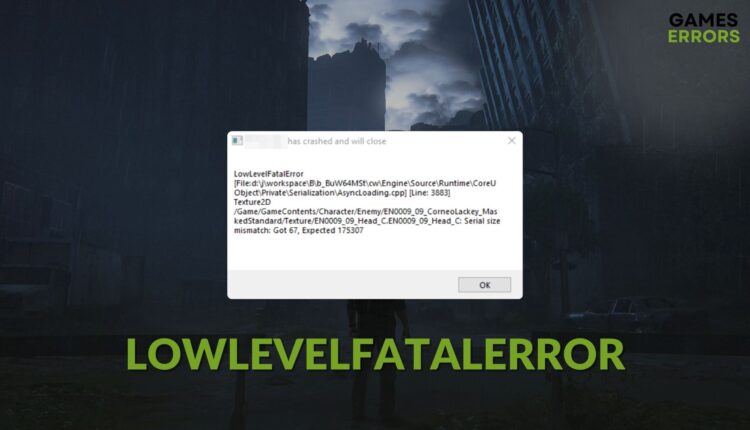Asana for Personal Productivity: 5 Hacks
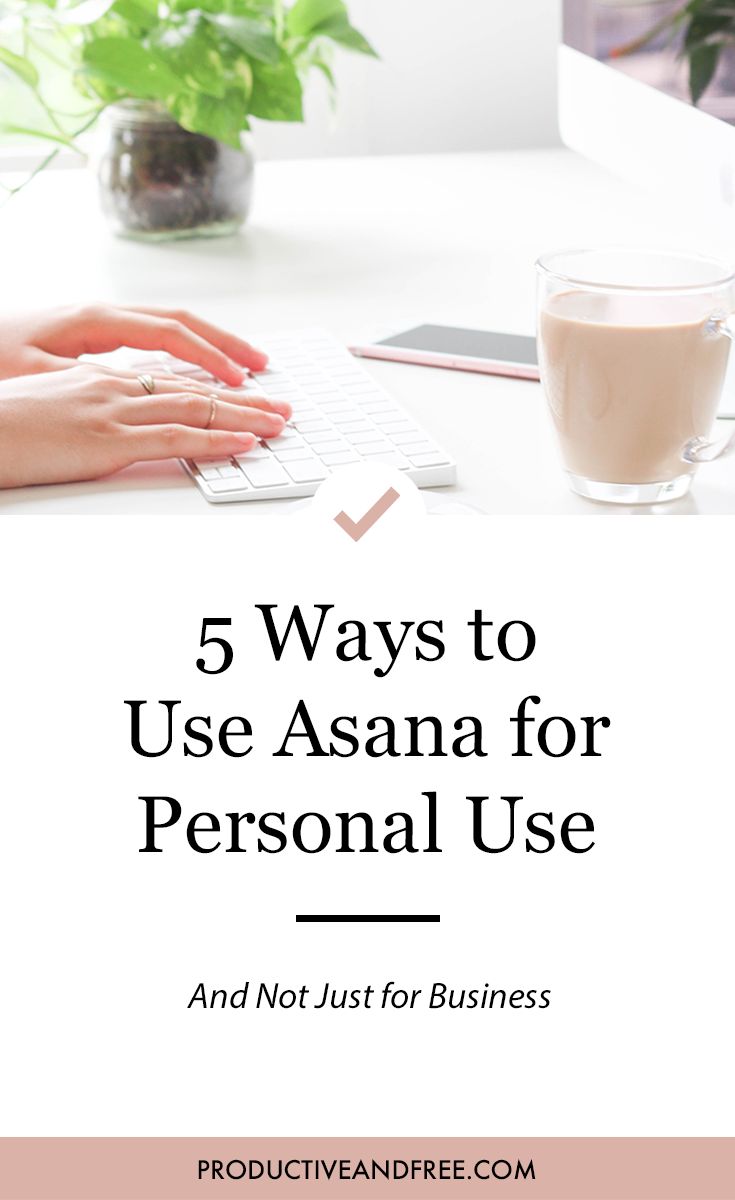
In today's fast-paced world, maintaining productivity and efficiently managing tasks is essential for achieving success in both our personal and professional lives. With numerous productivity tools available, it's crucial to find the right fit to streamline our workflows and optimize our time. Among these tools, Asana has emerged as a popular choice, offering a versatile platform to enhance personal productivity. In this article, we will explore five powerful hacks to unlock the full potential of Asana and transform the way you manage your tasks and projects.
Hacks to Supercharge Your Asana Experience

Asana, with its intuitive interface and robust features, provides an excellent foundation for personal task management. However, by implementing these five hacks, you can elevate your productivity to new heights and truly harness the power of this remarkable tool.
1. Master the Art of Task Prioritization
One of the key challenges in personal productivity is managing an overwhelming number of tasks. Asana offers a straightforward solution through its prioritization feature. By assigning due dates, setting reminders, and utilizing the priority function, you can ensure that urgent and important tasks take precedence in your workflow. Create a personalized priority system within Asana to focus on the tasks that matter most, helping you stay organized and avoid the pitfalls of procrastination.
Here's a simple guide to implementing task prioritization in Asana:
- Use due dates effectively: Set realistic deadlines for your tasks and ensure they are aligned with your project timeline.
- Leverage reminders: Enable reminders for tasks with imminent deadlines to receive timely notifications and stay on track.
- Prioritize tasks using the priority function: Asana's priority function allows you to flag critical tasks, ensuring they are easily identifiable and at the forefront of your attention.
- Create a personalized priority system: Develop a prioritization strategy that works best for you. Consider factors such as urgency, importance, and the potential impact of each task on your overall goals.
- Review and adjust priorities regularly: Asana's flexibility allows you to easily adjust task priorities as circumstances change. Regularly assess your task list to ensure your priorities are up-to-date and aligned with your current objectives.
By mastering the art of task prioritization in Asana, you'll be able to focus on the tasks that truly matter, making your workflow more efficient and productive.
2. Utilize Tags for Efficient Task Organization
Asana's tagging feature is a powerful tool for organizing tasks and projects. Tags allow you to categorize tasks based on various criteria, making it easier to locate and manage related tasks. By utilizing tags effectively, you can streamline your workflow and quickly access specific sets of tasks.
Here's how to make the most of tags in Asana:
- Define your tag categories: Determine the different aspects of your tasks that you want to categorize. For example, you could create tags for projects, clients, or task types.
- Create custom tags: Asana allows you to create custom tags tailored to your specific needs. This flexibility ensures that your task organization system is tailored to your workflow.
- Apply tags consistently: Ensure that you consistently apply tags to relevant tasks. This practice will help you build a comprehensive and organized task database.
- Use tags for task filtering: Asana's search and filter functions allow you to easily locate tasks based on specific tags. This feature is particularly useful when you need to focus on tasks related to a particular project or client.
- Review and update tags regularly: As your projects evolve, it's important to review and update your tags to ensure they remain relevant and accurate. Regular maintenance of your tag system will keep your task organization efficient and up-to-date.
By harnessing the power of tags in Asana, you'll be able to organize your tasks effectively, making it easier to manage multiple projects and maintain a clear overview of your workflow.
3. Embrace Subtasks for Complex Project Management
Managing complex projects can be a daunting task, but Asana's subtask feature provides a structured approach to break down larger tasks into manageable components. Subtasks allow you to create a detailed roadmap for completing complex projects, ensuring that no critical step is overlooked.
Here's how to effectively utilize subtasks in Asana:
- Identify complex tasks: Determine which tasks in your project require a more detailed breakdown. These tasks often involve multiple steps or require coordination with others.
- Create subtasks: Within Asana, create subtasks for the identified complex tasks. Each subtask should represent a specific action or milestone within the larger task.
- Assign subtask ownership: If the subtasks involve collaboration, assign them to the appropriate team members or assign yourself as the owner for personal projects.
- Set subtask deadlines: Establish due dates for each subtask to ensure timely completion and maintain project momentum.
- Monitor subtask progress: Asana provides a clear overview of subtask progress, allowing you to track the completion of individual components and identify any potential delays or bottlenecks.
By embracing subtasks in Asana, you'll be able to manage complex projects with ease, ensuring that every step is accounted for and contributing to the overall success of your endeavors.
4. Leverage Custom Fields for Comprehensive Task Information
Asana's custom fields feature allows you to add additional information to your tasks, making it a powerful tool for comprehensive task management. Custom fields enable you to capture critical details, such as project specifications, client requirements, or task-specific notes, ensuring that all relevant information is readily accessible.
Here's how to leverage custom fields in Asana:
- Identify task-specific information: Determine the specific details that are essential for each task. This could include project objectives, client expectations, budget constraints, or any other relevant factors.
- Create custom fields: Asana's custom fields feature allows you to create fields tailored to your unique task requirements. You can choose from various field types, such as text, number, date, or even dropdown menus.
- Add custom fields to tasks: Once your custom fields are set up, assign them to relevant tasks. This ensures that the necessary information is captured and easily accessible.
- Review and update custom field information: As your tasks progress, ensure that the custom field information remains accurate and up-to-date. Regularly review and update the fields to reflect the latest developments or changes in your projects.
By leveraging custom fields in Asana, you'll have a centralized repository of critical task information, making it easier to manage complex projects and ensuring that no detail is overlooked.
5. Automate Workflows with Asana's Powerful Integrations
Asana's integration capabilities open up a world of possibilities for automating your workflows and streamlining your task management. By connecting Asana with other popular tools and services, you can create seamless processes and enhance your overall productivity.
Here are some key integrations to explore and implement in Asana:
- Email Integration: Asana's email integration allows you to create tasks directly from your inbox, saving time and reducing the risk of forgetting important tasks.
- Project Management Tools: Integrate Asana with other project management platforms to consolidate your workflows and manage projects across multiple platforms.
- Communication Tools: Integrate Asana with communication platforms like Slack or Microsoft Teams to facilitate seamless collaboration and real-time task updates.
- File Storage Services: Connect Asana with cloud storage services like Google Drive or Dropbox to attach files directly to tasks, ensuring that all relevant documents are easily accessible.
- Time Tracking Software: Integrate Asana with time tracking tools to monitor the time spent on tasks, helping you better understand your workflow and optimize your productivity.
By leveraging Asana's integrations, you'll be able to create a seamless and efficient workflow, saving time and effort while improving overall productivity.
Conclusion: Unlocking Productivity with Asana

Asana offers a wealth of features and tools to enhance personal productivity. By implementing the five hacks outlined in this article, you can transform the way you manage tasks and projects, unlocking new levels of efficiency and organization. From mastering task prioritization to leveraging powerful integrations, Asana provides a comprehensive platform to streamline your workflow and achieve your goals.
Remember, the key to success with Asana lies in understanding your unique needs and tailoring the platform to your personal workflow. Embrace these hacks, experiment with different features, and find the strategies that work best for you. With Asana as your productivity partner, you'll be well-equipped to tackle any task and achieve success in your personal and professional endeavors.
FAQs
How do I create custom fields in Asana?
+
Creating custom fields in Asana is a straightforward process. First, navigate to the project or task where you want to add custom fields. Then, click on the “Custom Fields” option in the project or task settings. From there, you can create and configure custom fields according to your specific needs. You can choose from various field types and define the field’s name, type, and other relevant settings.
Can I use Asana for personal and work tasks simultaneously?
+
Absolutely! Asana is designed to cater to both personal and work tasks. You can create separate workspaces or projects within Asana to manage your personal and professional tasks efficiently. This way, you can maintain a clear distinction between your personal and work-related responsibilities while utilizing the same powerful tool.
How do I prioritize tasks in Asana?
+
Prioritizing tasks in Asana is simple and effective. First, identify the tasks that are most urgent or important. Then, within Asana, you can use the priority function to flag these tasks. Asana allows you to set different priority levels, ensuring that the most critical tasks are easily identifiable. Additionally, you can utilize due dates and reminders to further emphasize task urgency and ensure timely completion.