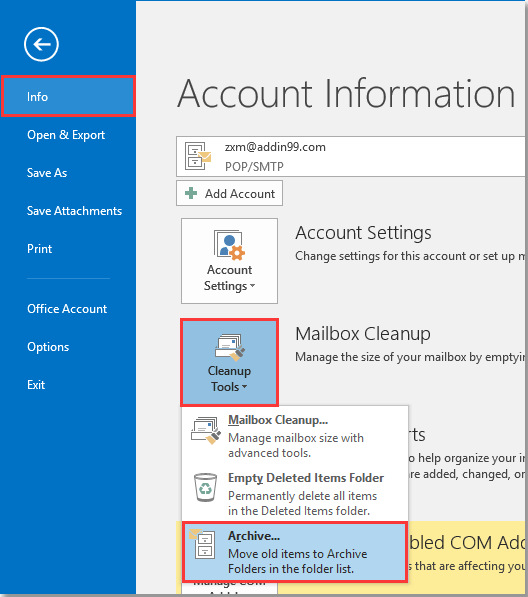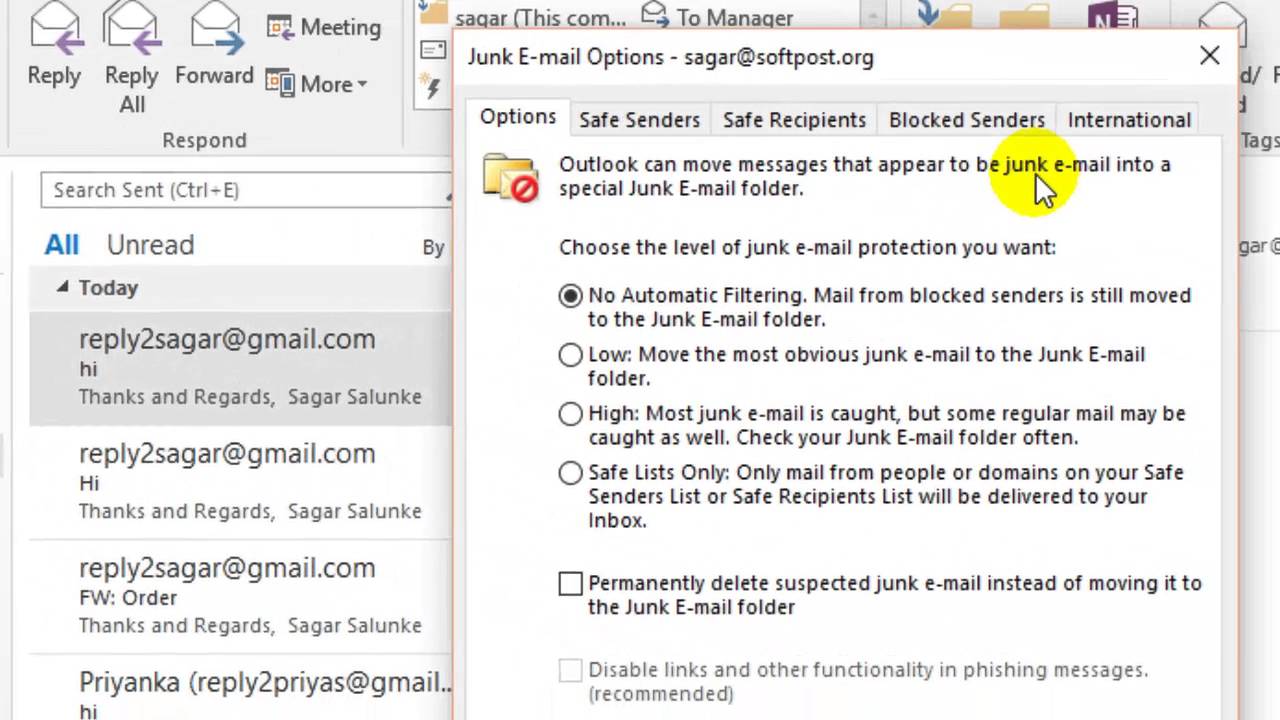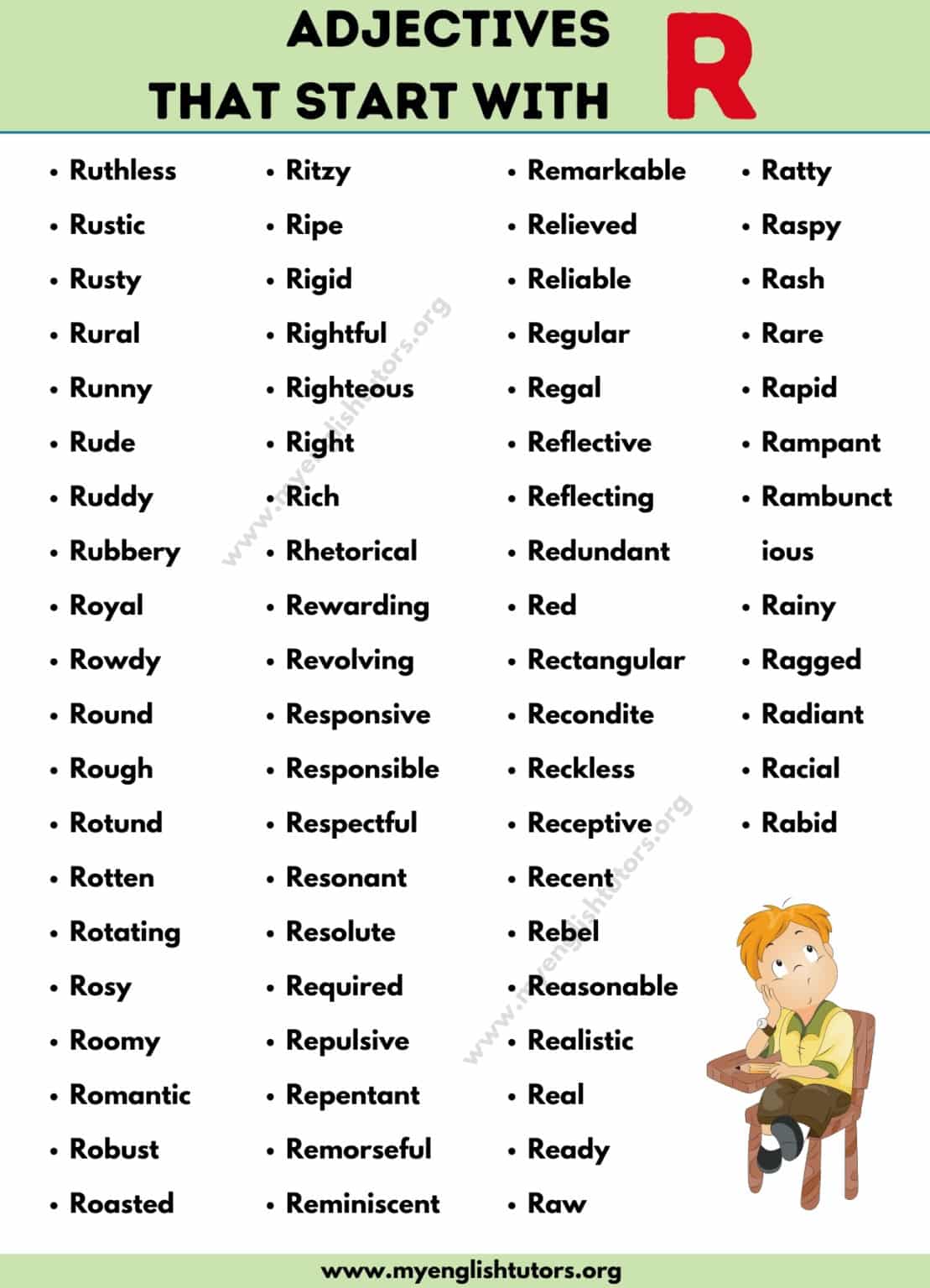Best 5 Apps for Electronics in Linux

In the vast landscape of operating systems, Linux stands out as a versatile and powerful choice, particularly favored by tech enthusiasts and professionals. For those who work extensively with electronics, whether it's programming microcontrollers, designing circuits, or analyzing data, having the right tools at your disposal is crucial. This is where a range of specialized applications comes into play, offering functionalities that cater specifically to the needs of electronics enthusiasts and professionals.
In this article, we delve into the world of Linux applications, exploring the best five apps that are specifically tailored for electronics enthusiasts and experts. These apps, each with its unique features and capabilities, will empower you to innovate, design, and troubleshoot with precision and efficiency.
The Top 5 Apps for Electronics in Linux
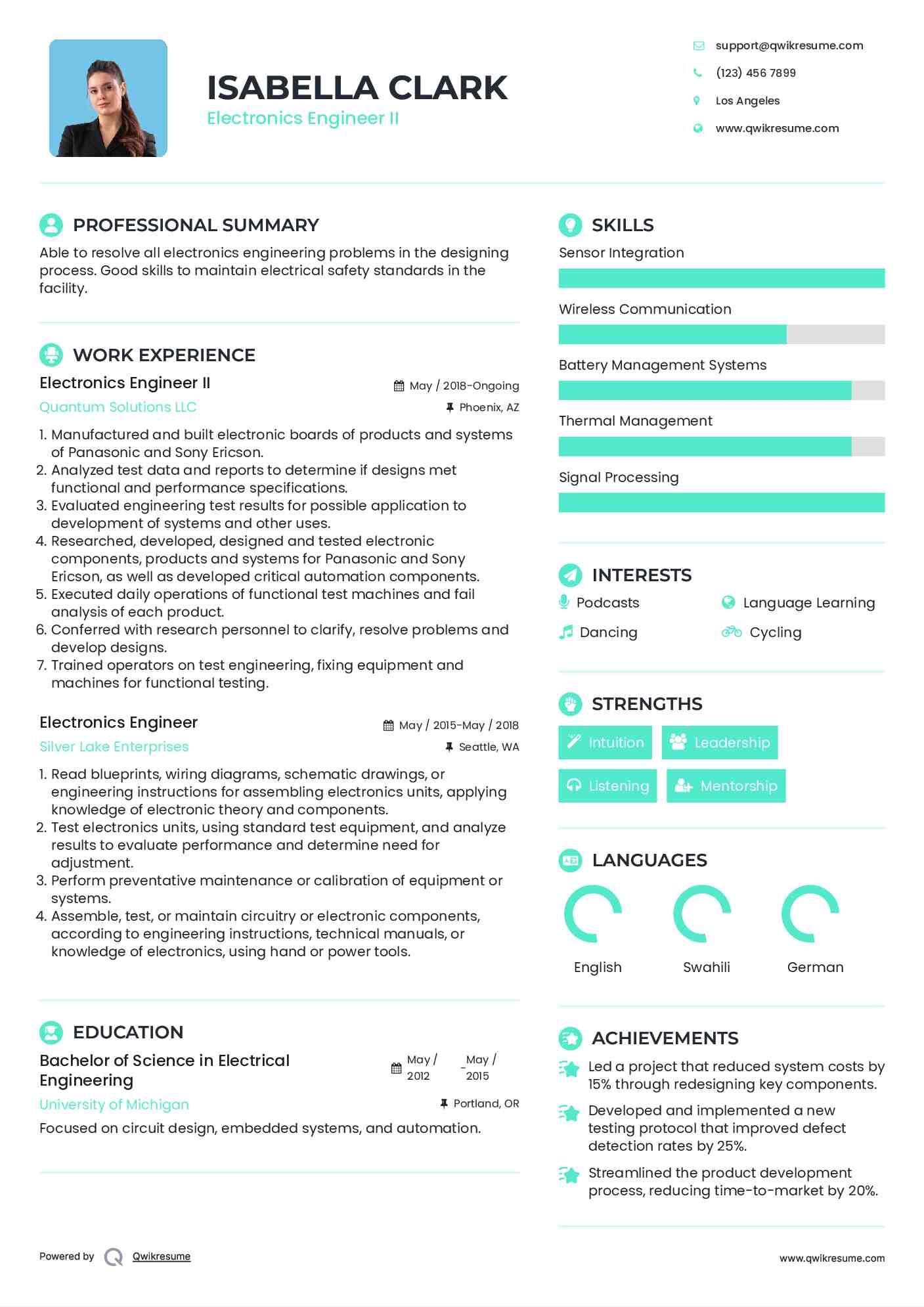
1. KiCad
KiCad, an open-source electronics design automation suite, stands as one of the most powerful and widely used tools in the electronics industry. With a comprehensive set of features, KiCad offers a seamless workflow for designing printed circuit boards (PCBs). Its intuitive interface and extensive library of components make it an excellent choice for both novice and experienced designers.
Key Features:
- Schematic Capture: Create detailed circuit schematics with a vast library of components, including microcontrollers, ICs, and passive elements.
- PCB Layout: Translate your schematics into intricate PCB layouts, with advanced routing tools and auto-placement features.
- 3D Visualization: Preview your PCB designs in 3D, offering a realistic view of the final product and aiding in component placement.
- ECAD File Compatibility: Import and export a wide range of ECAD file formats, ensuring compatibility with other design tools.
2. CircuitVerse
CircuitVerse is an online platform that provides a user-friendly environment for learning and designing digital circuits. With a focus on education and simplicity, CircuitVerse offers an interactive experience, making it an excellent tool for beginners and educators.
Key Features:
- Interactive Circuit Design: Create and simulate digital circuits directly in your browser, with an extensive library of gates and components.
- Educational Resources: Access a wealth of tutorials, lessons, and projects, making it an ideal platform for learning digital electronics.
- Collaborative Environment: Work on circuits with others in real-time, fostering a collaborative learning and design process.
- Circuit Sharing: Share your circuit designs with the community, promoting knowledge exchange and feedback.
3. Gschem
Gschem, part of the GNU project, is a schematic capture program designed for simplicity and ease of use. It is particularly well-suited for creating electronic circuit schematics, offering a straightforward interface without compromising on essential features.
Key Features:
- User-Friendly Interface: Intuitive design, making it accessible for beginners and those who prefer a no-frills approach.
- Component Library: A comprehensive library of electronic components, including resistors, capacitors, and integrated circuits.
- Text and Labeling: Add text annotations and labels to your schematics, aiding in documentation and clarity.
- Export Options: Export your schematics in various formats, including PNG and SVG, for easy sharing and integration.
4. Arduino IDE
The Arduino Integrated Development Environment (IDE) is a staple for electronics enthusiasts and professionals working with microcontrollers. It provides a seamless platform for writing, compiling, and uploading code to Arduino boards, making it an essential tool for prototyping and development.
Key Features:
- Code Editor: A straightforward code editor with syntax highlighting and auto-completion, aiding in efficient coding.
- Compiler: Compile your code to run on Arduino boards, with support for various Arduino variants.
- Serial Monitor: Debug your code in real-time, with a built-in serial monitor for communicating with the Arduino board.
- Library Manager: Access and manage a vast collection of Arduino libraries, expanding the capabilities of your projects.
5. GNU Radio Companion
GNU Radio Companion is a graphical tool for creating software-defined radios and signal processing systems. It is particularly useful for those working with radio communications, offering a powerful platform for signal analysis and modulation.
Key Features:
- Signal Processing: Create and manipulate complex signal processing graphs, with a wide range of blocks for filtering, modulation, and more.
- Realtime Signal Analysis: Analyze and visualize signals in real-time, aiding in debugging and fine-tuning of radio systems.
- Hardware Compatibility: Supports a variety of hardware, including SDRs (Software-Defined Radios) and USB devices.
- Python Integration: Utilize Python scripts for advanced signal processing tasks, offering flexibility and customizability.
Performance Analysis and Comparison
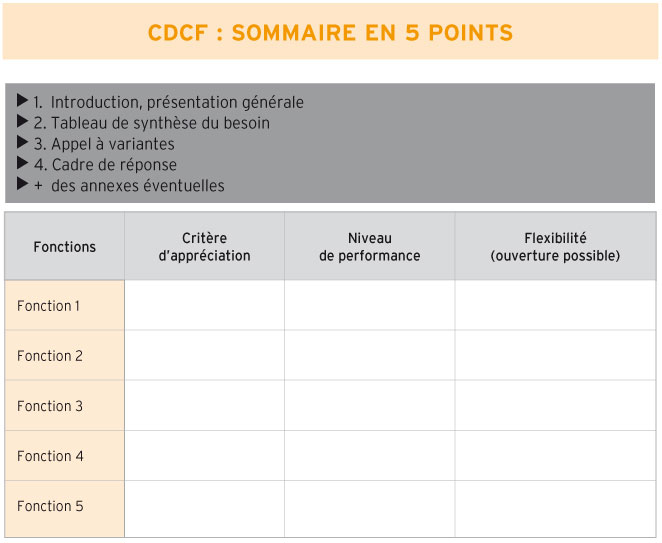
Each of these apps excels in its respective domain, offering a range of features and capabilities that cater to different electronics-related tasks. Here's a brief comparison of their key strengths and use cases:
| App | Strengths and Use Cases |
|---|---|
| KiCad | Comprehensive PCB design suite, ideal for professionals and enthusiasts alike. Offers advanced features for intricate designs and component placement. |
| CircuitVerse | Educational and collaborative platform, perfect for learning and teaching digital electronics. Provides an interactive environment for beginners. |
| Gschem | Simple and intuitive schematic capture tool, ideal for quick circuit designs and documentation. Offers a straightforward interface without overwhelming complexity. |
| Arduino IDE | Essential tool for Arduino-based projects, providing a seamless coding and debugging environment. Perfect for prototyping and rapid development. |
| GNU Radio Companion | Powerful signal processing platform, ideal for radio communications and SDRs. Offers advanced features for signal analysis and modulation. |
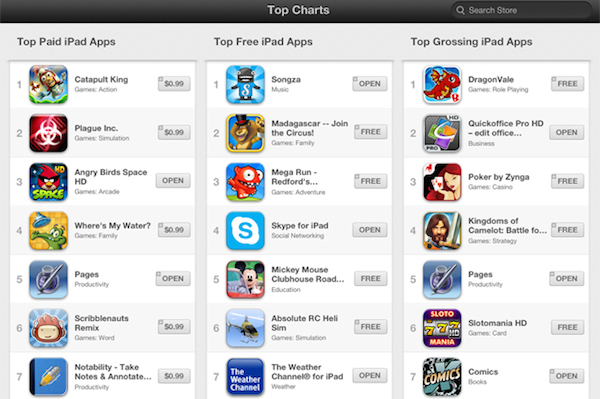
The choice of app ultimately depends on your specific needs and the nature of your electronics projects. Whether you're a professional engineer, an educator, or a hobbyist, these apps offer a wealth of tools to enhance your electronics workflow and empower your creations.
Future Implications and Community Contributions
The electronics industry is dynamic and ever-evolving, and the open-source nature of these apps ensures that they will continue to adapt and improve. With active communities and regular updates, these tools will remain at the forefront of electronics design and development.
As the field of electronics advances, these apps will likely integrate new features and technologies, keeping pace with the latest trends and innovations. From improved simulation capabilities to enhanced collaboration tools, the future of electronics design in Linux looks promising.
Additionally, the community-driven nature of open-source software ensures a constant flow of contributions and improvements. Users and developers can contribute to the codebases, adding new features, fixing bugs, and optimizing performance. This collaborative approach fosters innovation and ensures that these apps remain relevant and effective in the long term.
FAQ
Can I use these apps on other operating systems besides Linux?
+While these apps are primarily designed for Linux, some of them offer cross-platform compatibility. For example, KiCad and CircuitVerse can be used on Windows and macOS as well. However, certain features and performance may vary across platforms.
<div class="faq-item">
<div class="faq-question">
<h3>Are there any alternatives to these apps for electronics design in Linux?</h3>
<span class="faq-toggle">+</span>
</div>
<div class="faq-answer">
<p>Absolutely! Linux boasts a wide range of electronics design tools, and some popular alternatives include Fritzing for prototyping, Eagle for PCB design, and Proteus for circuit simulation. Each tool has its unique strengths, so choosing the right one depends on your specific needs and preferences.</p>
</div>
</div>
<div class="faq-item">
<div class="faq-question">
<h3>How can I learn to use these apps effectively for electronics projects?</h3>
<span class="faq-toggle">+</span>
</div>
<div class="faq-answer">
<p>The best way to learn is through hands-on experience and exploration. Most of these apps have comprehensive documentation and tutorials available online. Additionally, joining community forums and groups can provide valuable insights and support as you navigate the learning curve.</p>
</div>
</div>
<div class="faq-item">
<div class="faq-question">
<h3>Are these apps suitable for beginners in electronics design and programming?</h3>
<span class="faq-toggle">+</span>
</div>
<div class="faq-answer">
<p>Absolutely! Apps like CircuitVerse and Gschem are designed with simplicity and ease of use in mind, making them accessible to beginners. Additionally, Arduino IDE provides a gentle learning curve for programming microcontrollers, making it an excellent starting point for those new to electronics.</p>
</div>
</div>
</div>